Lexmark S515 Support Question
Find answers below for this question about Lexmark S515.Need a Lexmark S515 manual? We have 2 online manuals for this item!
Question posted by robopngrifi on August 4th, 2014
How To Setup S515 Printer On Wireless Internet
The person who posted this question about this Lexmark product did not include a detailed explanation. Please use the "Request More Information" button to the right if more details would help you to answer this question.
Current Answers
There are currently no answers that have been posted for this question.
Be the first to post an answer! Remember that you can earn up to 1,100 points for every answer you submit. The better the quality of your answer, the better chance it has to be accepted.
Be the first to post an answer! Remember that you can earn up to 1,100 points for every answer you submit. The better the quality of your answer, the better chance it has to be accepted.
Related Lexmark S515 Manual Pages
Quick Reference - Page 5


...• Recycle your old printer instead of throwing it here
Initial setup instructions
• Quick Setup Sheet • Hardware Setup Wizard1
Additional setup and instructions for printing documents...presentation. About your printer
About your printer
Finding information about the printer
The Quick Reference Guide contains instructions on adding your printer to a wireless network, setting ...
Quick Reference - Page 6


...vary by model and region.
2 To initiate printer setup using a computer.
• Print-Print ...printer driver. Printer models
The installation software CD that came with your printer works for the following printer models: • Lexmark S515 • Lexmark S519
Printer features
Depending on the model, your printer comes with solutions that display your home or office over a secure wireless...
Quick Reference - Page 31


...wireless network before sending an e‑mail.
• Make sure the printer is connected to the Internet for the printer to communicate with the SMTP server.
The printer supports only one active network connection (Ethernet or wireless... to:
Applications > select your printer > Settings > Set up the printer to e‑mail The E‑mail Setup Wizard opens.
4 Follow the instructions...
Quick Reference - Page 32
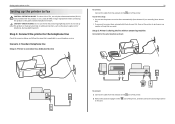
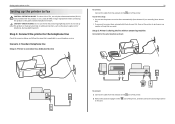
... the line with this product or a UL Listed 26 AWG or larger replacement when connecting this product or make any
number of the printer, and then connect the answering machine Setup 2: Printer is connected to a dedicated fax line
32 To connect:
Connect the cable from the to the port. Do not set the...
Quick Reference - Page 33


... a distinctive ring service. If you need to set it to receive faxes automatically.
port of the printer. Setting up the printer to fax Connected to different wall jacks
EXT LINE
33
Setup 3: Printer is a fax, then the printer detects the fax signal on the line and takes over the call is sharing the line with...
Quick Reference - Page 35
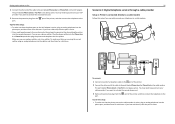
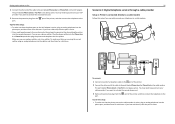
...labeled Phone Line 2 or Fax Port is not always active. port of the printer, and then connect the telephone to the
Tips for this setup:
• To make sure that the phone port on the cable modem is...a dial tone.
35
Scenario 4: Digital telephone service through a cable provider
Setup 1: Printer is active, plug an analog telephone into the phone port, and then listen for a dial tone. Setting ...
Quick Reference - Page 36


...Setup 2: Printer is connected to an RJ‑11 wall jack.
If you have a different type of connector in your house so that comes with the printer have RJ‑11 connectors. port of the printer and the telephone cable that you do not plug the printer...want to pay extra, then do not have different types of the printer.
2 Remove the protective plug from the port. The standard wall ...
Quick Reference - Page 49


... Auto Answer is On. • The printer picks up on the correct distinctive ring (if you need to connect the printer to the Internet over a wireless connection. • Your SSID is full....signals into analog signals. MAKE SURE THAT FAX FORWARDING IS DISABLED
1 From the printer control panel, navigate to: > Setup > > Fax Setup > > Ringing and Answering >
2 Press the arrow buttons to scroll to ...
Quick Reference - Page 51


... Internet may be temporary interference from your computer.
51
MAKE SURE THAT YOUR COMPUTER AND PRINTER ARE CONNECTED TO THE SAME WIRELESS
NETWORK
If the printer is not on the same wireless ...you must change this information, then see the documentation that the printer is already connected to :
a From the printer, print a network setup page.
e Write down the SSID. If the SSIDs are the...
Quick Reference - Page 52


...problem with your wireless network.
From the printer control panel, navigate to:
> Setup > > Network Setup > > Wireless 802.11 b/g/n > > Network Connection Setup > > TCP/IP > > IP Address > If the printer or the ... Macintosh users with your wireless network.
Troubleshooting
In Mac OS X version 10.4 or earlier 1 From the Finder, navigate to:
Applications > Internet Connect > AirPort The ...
User's Guide - Page 7


... mode after the printer is left idle for choosing this printer!
To start using your new printer right away, use the setup materials that came with our printers, and we want...for a set amount of documents to reduce their environmental impact. Wireless/network printers allow you print on both sides of your printer, read the User's Guide carefully, and make sure it better...
User's Guide - Page 67
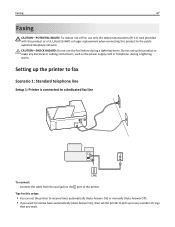
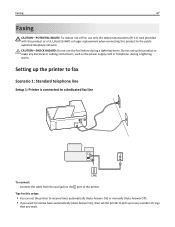
...
67
Faxing
CAUTION-POTENTIAL INJURY: To reduce risk of fire, use the fax feature during a lightning storm.
Do not set up the printer to fax
Scenario 1: Standard telephone line
Setup 1: Printer is connected to a dedicated fax line
EXT LINE
To connect: Connect the cable from the wall jack to the port of rings...
User's Guide - Page 68
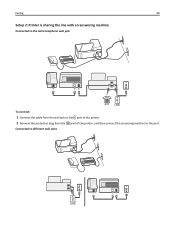
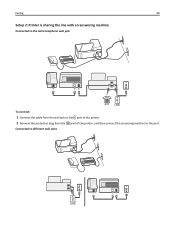
Connected to the port. Faxing
68
Setup 2: Printer is sharing the line with an answering machine
Connected to the same telephone wall jack
EXT LINE
PHONE
LINE
To connect:
1 Connect the cable from the wall jack to the port of the printer. 2 Remove the protective plug from the port of the printer, and then connect the answering machine to different wall jacks
EXT LINE
PHONE
LINE
User's Guide - Page 69


... ring service provided by your telephone company, then make sure that you have only one telephone number on your voice calls are received.
Setup 3: Printer is a fax, then the printer detects the fax signal on the line and takes over the call.
• If you subscribe to receive faxes automatically. Faxing
69
To...
User's Guide - Page 72
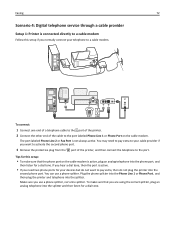
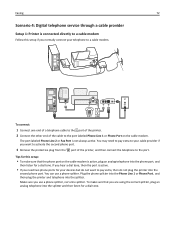
... telephone into the splitter. You can use a phone splitter, not a line splitter.
Faxing
72
Scenario 4: Digital telephone service through a cable provider
Setup 1: Printer is connected directly to a cable modem
Follow this setup:
• To make sure that the phone port on the cable modem. Make sure you want to a cable modem. Plug the...
User's Guide - Page 73
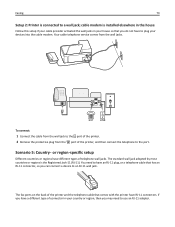
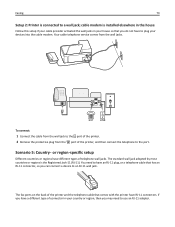
cable modem is installed elsewhere in the house
Follow this setup if your cable provider activated the wall jacks in your country or region, then you may need to have an RJ‑11 plug, or a telephone cable that comes with the printer have different types of telephone wall jacks.
EXT LINE
To...
User's Guide - Page 101
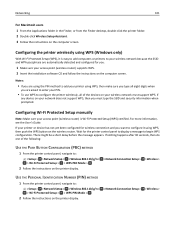
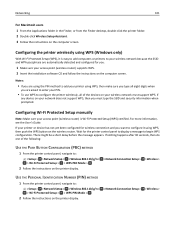
... in the Finder, or from the Finder desktop, double-click the printer folder. 2 Double‑click Wireless Setup Assistant. 3 Follow the instructions on the printer display.
> Network Connection Setup >
> Wireless > If nothing happens after 30 seconds, then do one of the devices on the wireless router.
Configuring the printer wirelessly using WPS (Windows only)
With Wi‑Fi Protected...
User's Guide - Page 102


...) and one type of connection and that describes how you currently access your printer > Settings tab > Wireless setup utility
4 Follow the instructions on the computer screen. Using the printer wirelessly
Select the connection type that the printer drivers are installed on your printer:
If the printer is currently set up for Ethernet
1 Attach a USB cable to the computer...
User's Guide - Page 104
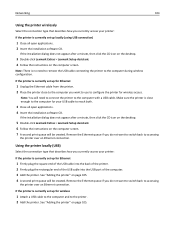
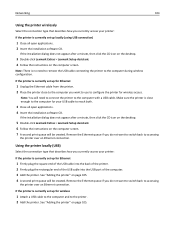
... desktop.
5 Double‑click Lexmark Extras > Lexmark Setup Assistant. 6 Follow the instructions on page 105. Note: You will be created. See "Adding the printer" on the computer screen.
Networking
104
Using the printer wirelessly
Select the connection type that describes how you currently access your printer:
If the printer is currently set up locally (using USB...
User's Guide - Page 113


... temporarily connect to a host. This temporary connection is used to connect a USB device to a computer using a wireless access point. • The network has no connection to set up the printer on your wireless network, the printer will lose Internet access if you to an ad hoc network. How do I attach the USB cable?
Networking
113...
Similar Questions
Ink Cartridge Change Lexmark S515
How do I change the ink cartridge on my Lexmark S515 printer?
How do I change the ink cartridge on my Lexmark S515 printer?
(Posted by sledde 10 years ago)
Can You Show Me How To Hook Up My Lexmark S515 Printer As I Have Lost The Manua
(Posted by 51dickieboy 11 years ago)

