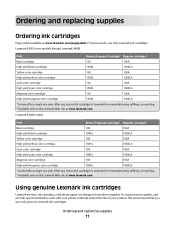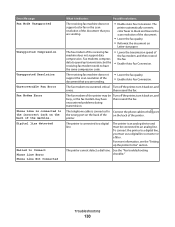Lexmark S405 Support Question
Find answers below for this question about Lexmark S405 - Interpret Color Inkjet.Need a Lexmark S405 manual? We have 2 online manuals for this item!
Question posted by chelvslik74 on April 24th, 2012
Some Is Wrong With My Lexmark Interpret S405
Current Answers
Answer #1: Posted by LexmarkListens on April 25th, 2012 7:29 AM
-
From the control panel, press set up button or tool icon repeatedly until Fax set up is highlighted.
-
Press .
-
Press or repeatedly until Fax Setup is highlighted.
-
Press Ok.
-
Press arrow buttons up/down repeatedly until Dialing and Sending is highlighted.
-
Press OK.
-
Press or repeatedly until you reach Max Send Speed.
-
Press arrow buttons up/down to select a lower transmission speed.
-
Press Ok to save.
-
Resend the fax.
-
If the problem persists, repeat step 1 through step 10 to resend the fax at successively lower transmission speeds.
Notes:
- 2400 bps is the lowest transmission speed
- preferred speed is 9600 bps.
- The lower the transmission speed, the longer it will take your fax to print.
- This solution will reduce the speed for future faxes until you reset the transmission speed.
Lexmark Listens
Phone:
USA: 1-800-539-6275
Canada: (877) 856-5540
UK: 0800 121 4726
South Africa: 0800 981 435
Related Lexmark S405 Manual Pages
Similar Questions
After having printed 2 sided on Interpret S405 I cannot get it to hold and print 2 sided tonight. Wh...