Lexmark S405 Support Question
Find answers below for this question about Lexmark S405 - Interpret Color Inkjet.Need a Lexmark S405 manual? We have 2 online manuals for this item!
Question posted by rmonc on May 13th, 2014
How To Fix Error 109.08 On My C540n/
The person who posted this question about this Lexmark product did not include a detailed explanation. Please use the "Request More Information" button to the right if more details would help you to answer this question.
Current Answers
There are currently no answers that have been posted for this question.
Be the first to post an answer! Remember that you can earn up to 1,100 points for every answer you submit. The better the quality of your answer, the better chance it has to be accepted.
Be the first to post an answer! Remember that you can earn up to 1,100 points for every answer you submit. The better the quality of your answer, the better chance it has to be accepted.
Related Lexmark S405 Manual Pages
Quick Reference - Page 2


... within 7-10 days. If you agree to return them only to participate in the postage-paid bags. The patented Lexmark inkjet cartridges and their contents terminates, and you 're sending single-color tanks, we encourage our customers to Lexmark for proper recycling.
Do not subject the power cord to learn more about...
Quick Reference - Page 8
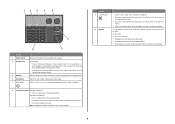
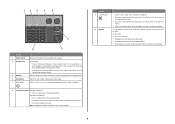
... display.
8 12
3
4
5
Eco-Mode Cancel
6
Use the 1 Address Book 2 Redial/Pause
3 Dialtone 4 Color/Black 5 Start button
8
7
To
Access fax numbers from a menu level of the Setup menu to the top level... of the previous
mode. • Clear current settings or error messages, and return to default settings. In Fax mode: • Insert a three-second pause in ...
Quick Reference - Page 19


...computer, print server, or other network access point. • Check the printer for error messages, and resolve any errors. • Check for paper jam messages, and clear any surge protectors, uninterrupted ...Setup troubleshooting
• "Incorrect language appears on the display" on page 19 • "Printhead errors" on page 20 • "Software did not install" on page 21 • "Print job...
Quick Reference - Page 20
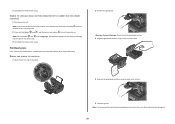
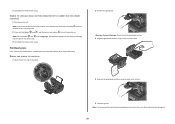
Printhead errors
If the "Before you have set the Power Saver timeout in the Setup menu, then press and hold down and , and ...
1 Open the printer and lift the latch.
2 Remove the printhead.
Note: If removing and reinserting the printhead does not resolve the error, then contact technical support.
20
Note: Do not release and until it clicks.
2
WI F I PRINTING
5 Close the printer.
Quick Reference - Page 23


...this statement may be used .
This publication could include technical inaccuracies or typographical errors. References in the United States and/or other trademarks are trademarks of express ... information on the installation software CD.
See the product online documentation for a Class B digital device, pursuant to Part 15 of the printer. 1 Load plain paper.
2 From the printer...
User Guide - Page 16
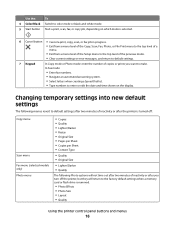
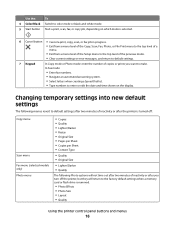
...; Layout • Quality
Using the printer control panel buttons and menus
16 Use the:
To
4 Color/Black Switch to color mode or black-and-white mode.
5 Start button Start a print, scan, fax, or copy ... the Setup menu to the top level of the previous mode. • Clear current settings or error messages, and return to default settings.
7 Keypad
In Copy mode or Photo mode: enter the number...
User Guide - Page 83
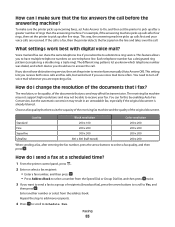
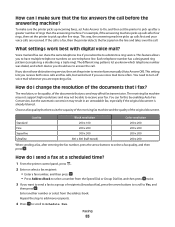
...I change the resolution of the documents that the fax answers the call . You can fix this by enabling Auto Fax Conversion, but works best if you should use voice mail more...know which telephone number was dialed, and which device you use to select a number from the address book. Standard Fine
Quality
Black resolution 200 x 100 200 x 200
Color resolution 200 x 200 200 x 200
Superfine...
User Guide - Page 90


...installation.
3 Return to customers outside of the following : - Interpreting the colors of the Wi-Fi indicator light
The colors of the Wi-Fi indicator light show the network status of ...of the following : - For more information about
configuring the box to communicate with another ad hoc
device.
• Blinking orange means one of these boxes include LiveBox, AliceBox, N9UF Box, FreeBox, ...
User Guide - Page 95
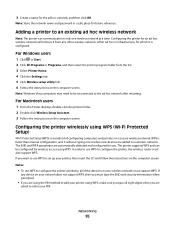
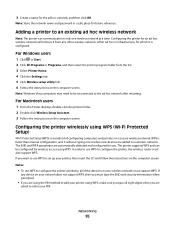
...All Programs or Programs, and then select the printer program folder from any device on only one wireless network at a time.
WPS is a method of the devices on your printer using WPS, make sure you type all of configuring ...for an ad hoc wireless network will remove it reduces typing errors when new devices are automatically detected and configured for future reference.
If you .
User Guide - Page 109


... using DHCP. Only one key is a key index? What is used on the wireless access point. All devices on the wireless network must be assigned automatically by viewing the printer network setup page. Networking
109 An IP address may be configured to use the same key index when multiple WEP keys are...
User Guide - Page 113
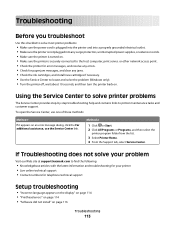
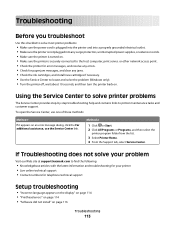
...; Live online technical support • Contact numbers for telephone technical support
Setup troubleshooting
• "Incorrect language appears on the display" on page 114 • "Printhead errors" on page 114 • "Software did not install" on page 116
Troubleshooting
113 Troubleshooting
Before you troubleshoot
Use this checklist to solve most printer problems...
User Guide - Page 114


... on the display, indicating that the printer has been reset.
3 Complete the initial printer setup. Note: Do not release and until Language appears on .
Printhead errors
If the "Before you troubleshoot" checklist does not solve the problem, then try one or more of the following :
Troubleshooting
114
• "Print job does...
User Guide - Page 116
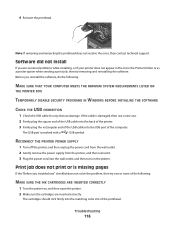
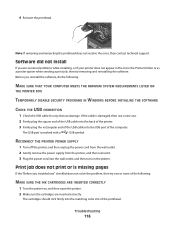
...more of the printhead.
Note: If removing and reinserting the printhead does not resolve the error, then contact technical support. Before you encountered problems while installing, or if your printer does... from the printer, and then reinsert it. 3 Plug the power cord into the matching color slot of the following :
MAKE SURE THAT YOUR COMPUTER MEETS THE MINIMUM SYSTEM REQUIREMENTS LISTED ...
User Guide - Page 126


...Speed, and then press . 5 Select a sending speed, and then press . ENABLE ERROR CORRECTION
Errors and blurs may be received.
Troubleshooting
126 Some fax machines also block unknown faxes or faxes...the maximum speed at which you are using a phone splitter. When a fax has too many errors, the fax may appear in the printer memory. Set the printer to scan before dialing:
1...
User Guide - Page 127
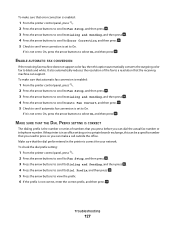
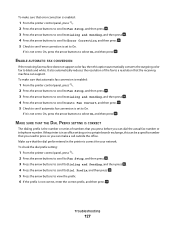
...in a private branch exchange, this option automatically converts the outgoing color fax to black and white. Troubleshooting
127
To make sure that error correction is enabled:
1 From the printer control panel, press ... scroll to Dialing and Sending, and then press . 4 Press the arrow buttons to scroll to Error Correction, and then press . 5 Check to see if automatic fax conversion is set to On....
User Guide - Page 128


...printer to receive faxes manually (Auto Answer Off), then increase the ringer volume. Resolve the error that appears on the display to free up on a greater number of paper while receiving ...sure that the following are set:
• Auto Answer is sharing the telephone line with other devices. Cannot receive faxes
If the "Fax troubleshooting checklist" does not solve the problem, then try one...
User Guide - Page 130
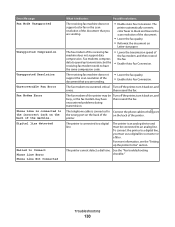
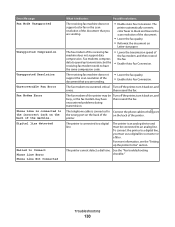
...fax modem of the machine. then resend the fax. The printer is an analog device and must use a digital line converter or a filter. The printer is connected to... the printer, turn it indicates:
Possible solutions:
The receiving fax machine does not support color fax or the scan resolution of the on , and
errors. To connect the printer to a digital line, you are sending.
• Lower ...
User Guide - Page 168


...fax 83 setting up 62 appliances wireless network 104 application list downloading 60 updating 60 assigning IP address 109 Auto Answer when to turn on 81 Automatic Document Feeder (ADF) 9 clearing a paper jam in...
broadcast fax, sending immediately 77
buttons, printer control panel Address Book 15 Back 15 Cancel 16 Color/Black 16 Copy 14 Dialtone 15 Display 15 Fax 14 Keypad 16 Photo 14 Power 14 Scan ...
User Guide - Page 171


...system requirements 19 multiple WEP keys 109
N
N9UF Box 90 network connection
with USB 107 network overview 100 network printer
installing 109 network security 100 network setup page...photos do not print from memory card across wireless network 133 photos from memory device printing using printer
software 40 PictBridge port 9
PictBridge-enabled camera connecting 41
...10 printhead error 114
Index
171
User Guide - Page 174
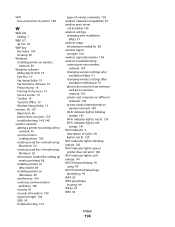
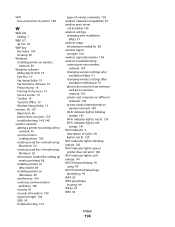
... to printer 148
W
Web site finding 7
WEP 87 ad hoc 92
WEP key key index 109 locating 99
Windows installing printer on wireless network 89
Windows software Abbyy Sprint OCR 19 Fast Pics ... indicator light is not lit 139 Wi-Fi indicator light is still
orange 141 Wi-Fi indicator 9
description of colors 90 light is not lit 139 Wi-Fi indicator light is blinking orange 142 Wi-Fi indicator light is green ...
Similar Questions
How To Fix Interpret Printhead Error On Lexmark Printer
(Posted by avolks 9 years ago)
How To Changed The Setting To Print In Color On A Lexmark S405
(Posted by jmckriss 9 years ago)
How To Fix A 109.08 Printhead Error Message On My Lexmark C540n
(Posted by rmonc 10 years ago)
Lexmark Interpret S405 Can't Download Printhead Fix
(Posted by troKuch0 10 years ago)
What Does 109.08 Service Printhead Error Mean On My Lexmark X543 Printer?
(Posted by ammonnaone9thcdocor 12 years ago)

