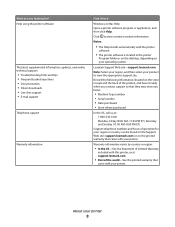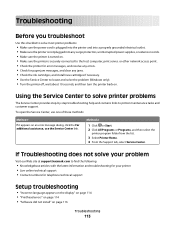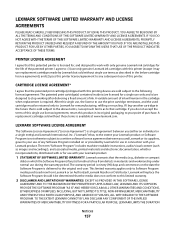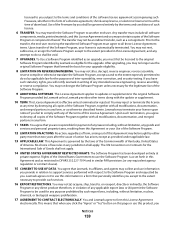Lexmark S405 Support Question
Find answers below for this question about Lexmark S405 - Interpret Color Inkjet.Need a Lexmark S405 manual? We have 2 online manuals for this item!
Question posted by troKuch0 on March 18th, 2014
Lexmark Interpret S405 Can't Download Printhead Fix
The person who posted this question about this Lexmark product did not include a detailed explanation. Please use the "Request More Information" button to the right if more details would help you to answer this question.
Current Answers
Related Lexmark S405 Manual Pages
Similar Questions
Lexmark Interpret S405 How To Fix Printhead
(Posted by rednerav 10 years ago)
How To Setup Lexmark Interpret S405 Wireless
(Posted by apaRu 10 years ago)
Lexmark Interpret S405 Wont Download Scan Applications
(Posted by thawpan 10 years ago)
How To Clean Lexmark Interpret S405 Printhead Nozzles
(Posted by chsup 10 years ago)
Lexmark Interpret S405 Cannot Get It To Print 2 Sided After It Had Done It Many
After having printed 2 sided on Interpret S405 I cannot get it to hold and print 2 sided tonight. Wh...
After having printed 2 sided on Interpret S405 I cannot get it to hold and print 2 sided tonight. Wh...
(Posted by chechepak 11 years ago)