Lexmark S405 Support Question
Find answers below for this question about Lexmark S405 - Interpret Color Inkjet.Need a Lexmark S405 manual? We have 2 online manuals for this item!
Question posted by jvaNhlanh on February 2nd, 2014
How To Setup Wifi On Lexmark S405
The person who posted this question about this Lexmark product did not include a detailed explanation. Please use the "Request More Information" button to the right if more details would help you to answer this question.
Current Answers
There are currently no answers that have been posted for this question.
Be the first to post an answer! Remember that you can earn up to 1,100 points for every answer you submit. The better the quality of your answer, the better chance it has to be accepted.
Be the first to post an answer! Remember that you can earn up to 1,100 points for every answer you submit. The better the quality of your answer, the better chance it has to be accepted.
Related Lexmark S405 Manual Pages
Quick Reference - Page 2


... use the print cartridges and their contents are available through www.lexmark.com and may contain recycled material.
Do not place or use only genuine Lexmark inkjet cartridges with , only genuine Lexmark inkjet cartridges for recycling.
Please Read Before Opening Your Inkjet Cartridge Box At Lexmark, we take our commitment to the environment seriously, and we recommend...
Quick Reference - Page 4


... of throwing it here
Initial setup instructions
• Quick Setup sheet • Hardware Setup Wizard*
Additional setup and instructions for reuse or recycling through the Lexmark Cartridge Collection Program.
This feature... cartridges.
• Clean the printhead. These modes can print up to www.lexmark.com/recycle.
By selecting certain printer settings or tasks, you may be used...
Quick Reference - Page 5


.... • Scan. Do multiple-page, standalone black and color faxing at 33.6 Kbps modem speed. Save energy and paper by activating Eco-Mode. Print and scan from virtually anywhere in your printer works for the following printer models: • Lexmark S405 • Lexmark S408 • Lexmark S415
Printer features
Your printer comes with full features...
Quick Reference - Page 10


... cartridge
100XL
100XLA
1 Licensed for a single use only. Item
Return Program
Regular cartridge2
Cartridge1
Magenta color cartridge
108
108A
High yield magenta color cartridge
108XL
108XLA
1 Licensed for a single use only. Lexmark S408 models
Item
Return Program
Regular cartridge2
Cartridge1
Black cartridge
108
108A
High yield black cartridge
108XL
108XLA
Yellow...
Quick Reference - Page 12


... cleaning page prints.
b In the Start Search or Run box, type D:\setup.exe, where D is the letter of your prints. Notes: • Cleaning...must replace the ink cartridges before you installed the printer software on this operating system is available only at http://support.lexmark.com. Using the printer control panel 1 From the printer control panel, navigate to:
> Maintenance > 2 Press the...
Quick Reference - Page 13


... a fax. • Receive a fax in three-in-one printers. • Add, edit, or delete contacts in the built-in phone book. • Access the Lexmark Fax Setup Utility in four-in-one printers.
The dialog lets you select options for the print job, such as the following table provides an overview of...
Quick Reference - Page 14


... help with these applications, depending on the features of a memory device inserted into a network printer.
• Transfer photos and PDF documents from a memory device to the computer over a network.
or
Lexmark Wireless Setup Assistant (in Mac OS X version 10.6)
(referred to as Wireless Setup Assistant)
Uninstaller
Remove the printer software from your computer. Download and...
Quick Reference - Page 15


...
1 With a document open , choose File > Page Setup. 2 From the Page Setup dialog, set the printer, paper size, and orientation. ...device, Memory Card Detected or Storage Device Detected appears on the memory device, then the printer automatically switches to set to mass storage mode. Use Visit Lexmark... and color effects of the printer that support the file types in the memory device, then...
Quick Reference - Page 19


...?" If Troubleshooting does not solve your problem
Visit our Web site at http://support.lexmark.com to find the following: • Knowledgebase articles with the latest information and ...for your printer • Live online technical support • Contact numbers for telephone technical support
Setup troubleshooting
• "Incorrect language appears on the display" on page 19 • "Printhead...
Quick Reference - Page 23


... or services, except those expressly designated by mail:
Lexmark International, Inc.
See the product online documentation for a Class B digital device, pursuant to :
Director of the FCC Rules. Notices... Road NW Lexington, KY 40550 USA © 2010 Lexmark International, Inc. Printing a network setup page
A network setup page lists the configuration settings of the printer, including the...
User Guide - Page 7


... printer
What are you looking for reuse or recycling through the Lexmark Cartridge Collection Program.
Initial setup instructions:
• Connecting the printer • Installing the printer software
Find it away. • Recycle paper from discarded print jobs. • Use recycled paper. Additional setup and instructions for and maintaining the printer • Troubleshooting and...
User Guide - Page 20


... automatically with the printer software. • You may be prompted to PDF. • Adjust settings for Office) Lexmark Fax Solutions (referred to as Fax Solutions)
Abbyy Sprint OCR Lexmark Wireless Setup Utility (referred to as Wireless Setup Utility)
Lexmark Service Center (referred to as Service Center)
To
• Launch applications or programs. • Access the...
User Guide - Page 21
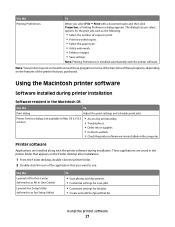
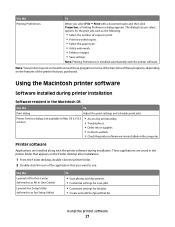
...
When you purchased.
Use the Lexmark All-In-One Center (referred to as All-In-One Center)
Lexmark Fax Setup Utility (referred to as Fax Setup Utility)
To
• Scan photos...Access the printer utility. • Troubleshoot. • Order ink or supplies. • Contact Lexmark. • Check the printer software version installed on the features of these programs, depending on ...
User Guide - Page 22


... printer program folder from the list. 3 Select Printer Home. 4 Choose your printer from a memory device to the computer
over a network.
Using the printer software
22 Lexmark Wireless Setup Assistant
Set up the printer on the features of a memory device inserted into a network printer.
• Transfer photos and PDF documents from the printer drop-down...
User Guide - Page 24


...printer software
Note: If you installed the printer software on this computer before but need to the Lexmark Web site at www.lexmark.com. 2 From the Drivers & Downloads menu, click Driver Finder. 3 Select your printer, ... software first.
b In the Start Search or Run box, type D:\setup.exe, where D is the letter of your operating system. 4 Download the driver and install the printer software.
User Guide - Page 90


...pressing the association/registration button, you are using the setup instructions provided. Interpreting the colors of the Wi-Fi indicator light
The colors of the Wi-Fi indicator light show the network ...orange means one of North America who are prompted to establish communications with another ad hoc
device.
• Blinking orange means one of the following : - The printer is not ...
User Guide - Page 96
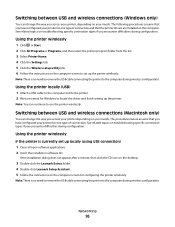
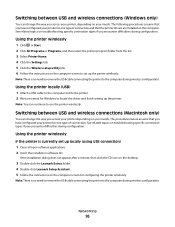
... then click the CD icon on the desktop.
3 Double-click the Lexmark Extras folder. 4 Double-click Lexmark Setup Assistant. 5 Follow the instructions on the computer screen for one type of... the list. 3 Select Printer Home. 4 Click the Settings tab. 5 Click the Wireless setup utility link. 6 Follow the instructions on troubleshooting specific connection types if you encounter difficulties during ...
User Guide - Page 161
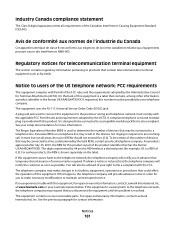
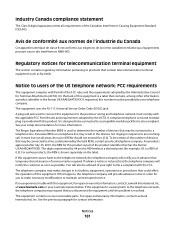
... no user serviceable parts. For repair and warranty information, contact Lexmark International, Inc. Regulatory notices for example, 03 is shown separately...devices that may result in the devices not ringing in order for more information. If this equipment to a compatible modular jack that contain telecommunication terminal equipment such as facsimile. at www.lexmark.com or your setup...
User Guide - Page 170


...33 printing photos using the proof
sheet 42 scanning to 56 forwarding faxes 85 France special wireless setup
instructions 90 FreeBox 90
G
greeting cards 27 Group Dial
setting up 75, 76
H
heavyweight ... 103 ink
conserving 6 ink cartridge access 10 ink cartridges
ordering 11 replacing 12 using genuine Lexmark 11 ink levels checking 110 inserting a memory card or flash drive 38 installation cable 102 ...
User Guide - Page 172


...33 envelopes 34 from a Bluetooth-enabled device 45 from a PictBridge-enabled camera 41 labels 34 last page first 31 multiple pages on one sheet 32 network setup page 88 on both sides of the... 84 receiving faxes
Auto Answer setting 78, 79 automatically 78 manually 79 tips 78, 79 recycling 6 Lexmark products 13 WEEE statement 155 redial attempts, fax setting 74
redial time, fax setting 74
reducing an...
Similar Questions
How To Setup Wifi For Lexmark Prevail
(Posted by vaihiagentb 9 years ago)
How To Setup Lexmark S405 Wireless Printer
(Posted by tenjttk 10 years ago)
How To Setup Lexmark S405 Printer Wirelessly On Imac
(Posted by chickhell 10 years ago)
How To Setup Lexmark S405 Wireless
(Posted by javswa 10 years ago)

