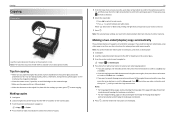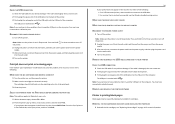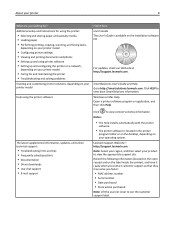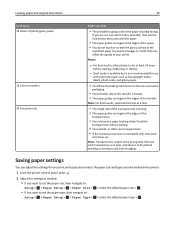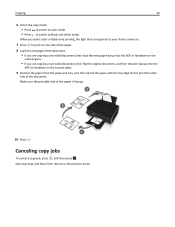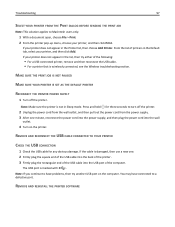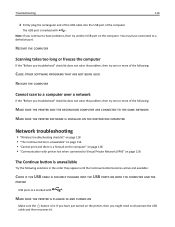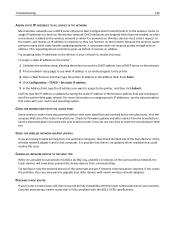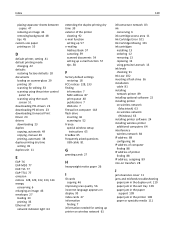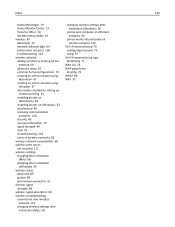Lexmark S315 Support Question
Find answers below for this question about Lexmark S315.Need a Lexmark S315 manual? We have 2 online manuals for this item!
Question posted by Raiderfan413 on January 22nd, 2014
My Lexmark Will Not Print Or Scan, I Cannot Get It To Do Anything Except Light U
When we moved, we changed from AT&T internet to time warner cable & now we cannot get our Lexmark S315 to do anything. It is not even a year old yet. Even though it is not printing, I should still be able to copy.
Current Answers
Answer #1: Posted by TheWiz on January 22nd, 2014 4:02 PM
It sounds like you probably got a new wireless router when you switched ISPs which means you have a new network name and password. You will need to go into the settings on the printer itself and change the network settings to match your new setup. This is of course assuming you are connected to the printer via Wi-Fi.
Related Lexmark S315 Manual Pages
Similar Questions
The Carriage With The Printer Cartridges Stopped Moving
Machine no longer prints
Machine no longer prints
(Posted by nanleff 11 years ago)
Blurry Printing And Copying
I just changed the printhead and my color prints and copies are blurry, What can i do?
I just changed the printhead and my color prints and copies are blurry, What can i do?
(Posted by tlawrence 12 years ago)