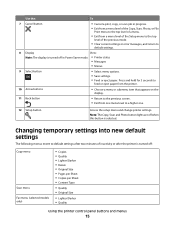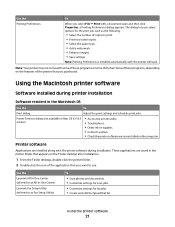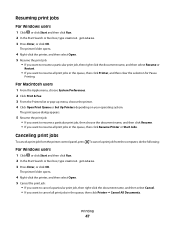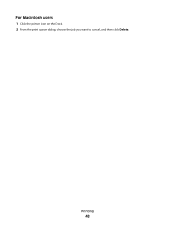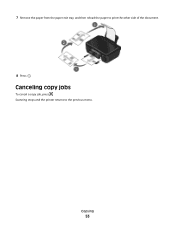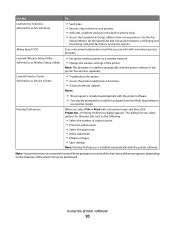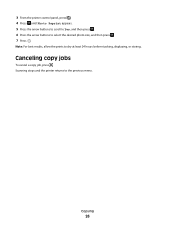Lexmark S305 Support Question
Find answers below for this question about Lexmark S305 - Impact Color Inkjet.Need a Lexmark S305 manual? We have 2 online manuals for this item!
Question posted by lorhaba on August 6th, 2014
Lexmark S305 Won't Cancel Job
The person who posted this question about this Lexmark product did not include a detailed explanation. Please use the "Request More Information" button to the right if more details would help you to answer this question.
Current Answers
Related Lexmark S305 Manual Pages
Similar Questions
Lexmark X544 Continously Printing Same Document. How To Clear Memory?
Lexmark X544 continously printing same document even when ethernet disconnected. Cancelling job from...
Lexmark X544 continously printing same document even when ethernet disconnected. Cancelling job from...
(Posted by myourshaw 10 years ago)
How Are Lexmark Impact S305 Printers Work With Ipads
(Posted by XXXXXmspris 10 years ago)
Lexmark Impact S305 Color Ink Won't Print
(Posted by Mira7pe 10 years ago)
Lexmark Impact S305 Won't Print Color
(Posted by qinMansm 10 years ago)
Scan Cancelling Jobs
The scanner cancels our jobs. The size does not seem to be a factor. It has cancelled jobs as low as...
The scanner cancels our jobs. The size does not seem to be a factor. It has cancelled jobs as low as...
(Posted by rickajzobel 11 years ago)