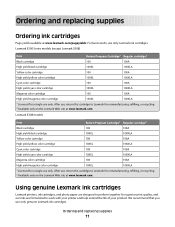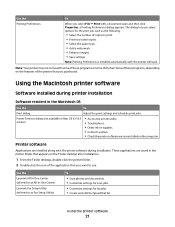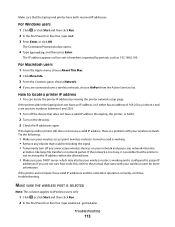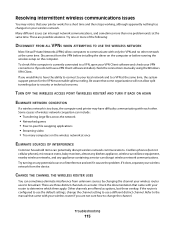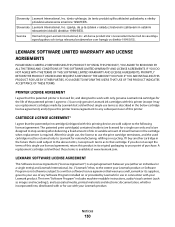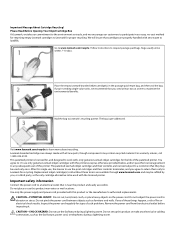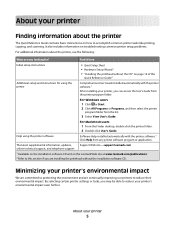Lexmark S305 Support Question
Find answers below for this question about Lexmark S305 - Impact Color Inkjet.Need a Lexmark S305 manual? We have 2 online manuals for this item!
Question posted by XXXXXmspris on April 19th, 2014
How Are Lexmark Impact S305 Printers Work With Ipads
The person who posted this question about this Lexmark product did not include a detailed explanation. Please use the "Request More Information" button to the right if more details would help you to answer this question.
Current Answers
Related Lexmark S305 Manual Pages
Similar Questions
Does Lexmark X4650 Printer Work With Ipad
(Posted by jeguepeti 9 years ago)
Lexmark Impact S305 Color Ink Won't Print
(Posted by Mira7pe 10 years ago)
Lexmark Impact S305 Won't Print Color
(Posted by qinMansm 10 years ago)
Can I Use Lexmark 150 Cartridge In My Lexmark S305 Printer
(Posted by bobbyratch 10 years ago)
Printer Worked Fine One Day. Next Day Msg Said Not
One day the printer worked fine...printed 40 pages. Next day it still worked but would not print the...
One day the printer worked fine...printed 40 pages. Next day it still worked but would not print the...
(Posted by nstone868 12 years ago)