Lexmark Pro715 Support Question
Find answers below for this question about Lexmark Pro715.Need a Lexmark Pro715 manual? We have 2 online manuals for this item!
Question posted by tigerba on December 21st, 2013
How To Connect Lexmark Pro715 To Mac
The person who posted this question about this Lexmark product did not include a detailed explanation. Please use the "Request More Information" button to the right if more details would help you to answer this question.
Current Answers
There are currently no answers that have been posted for this question.
Be the first to post an answer! Remember that you can earn up to 1,100 points for every answer you submit. The better the quality of your answer, the better chance it has to be accepted.
Be the first to post an answer! Remember that you can earn up to 1,100 points for every answer you submit. The better the quality of your answer, the better chance it has to be accepted.
Related Lexmark Pro715 Manual Pages
Quick Reference - Page 2


... a UL Listed 26 AWG or larger replacement when connecting this product to : (1) use this printer. Visit www.lexmark.com/recycle to abrasion or stress. printer except as otherwise provided below, and (2) pass this single use, the license to Lexmark for returning empty Lexmark cartridges to any electrical or cabling connections, such as the fax feature, power cord...
Quick Reference - Page 5


...can print up a fax connection, and accomplishing common printer tasks like printing, copying, scanning, and faxing. You can access the User's Guide from the printer program folder:
1 Click...your old printer instead of the paper manually or automatically (depending on the Lexmark Support Web site at http://support.lexmark.com.
5
Minimizing your printer, you to share a single printer among ...
Quick Reference - Page 6


...
• Shortcuts-Save a set of frequently used printer settings available for fast, easy access to all the printer menus.
Printer models
The installation software CD that came with your printer works for the following printer models: • Lexmark Pro715 • Lexmark Pro719
Printer features
Depending on the features of the printer that you frequently repeat by creating and customizing...
Quick Reference - Page 11


...printer 22 Open the printer.
23 Unpack the ink cartridges.
11 24 Insert each ink cartridge. V725w
1501IN,5K105C, 0O1A5MP0,AA1TI5,B01ILX5ITY0LCX, H1LA5,R01TX50LXAL, A15, 51,5155, 51A55A,C1y5a5nXL, 155XLA
Black
1501,5105, 01A50, A15, 01X50LX, 1L5, 01X50LXAL, A15, 51,5155, 51A55A
MT/MN: 4449-70E YelMloawgenta
www.lexmark.com
x MAC.... 25 Close the printer. Notes:
• Install the color ink...
Quick Reference - Page 14


... current settings or error messages, and return to default settings.
16 Network indicator Check the network connection status of your printer and access the network settings.
17 Wi‑Fi indicator Check the wireless connection of your printer Use
5 Keypad
6 Back 7 Select
To
In Copy mode or Photo mode: Enter the number of copies...
Quick Reference - Page 17


...
1501,5105, 01A50, A15, 01X50LX, 1L5, 01X50LXAL, A15, 51,5155, 51A55A
MT/MN: 4449-70E YelMloawgenta
www.lexmark.com
x MAC:
xx XX
x
x
x
x
x
x
x
x
x
x
x
XX
XX
XX
XX
XX
Note: The printhead moves to air.
3 Close the printer. Notes:
• Insert the color cartridges first, and then the black cartridge. • Insert the new ink...
Quick Reference - Page 24


... at www.lexmark.com/lexprint. Depending on the computer where the printer is now called Bonjour by Apple Inc.
LexPrint is LexPrint? It lets you print easily from your mobile device to as the printer software and LexPrint Listener are installed on your printer as long as Rendezvous in Mac OS X version 10.2 is connected.
Note...
Quick Reference - Page 47


... panel, navigate to voice mail, then make sure that converts digital signals into analog signals.
If the printer is connected to receive more incoming faxes. MAKE SURE THAT THE PRINTER IS CONNECTED TO AN ANALOG PORT
The printer is not correct, enter the correct prefix, and then press .
You can change your telephone line (through...
Quick Reference - Page 54


...finding IP address of computer 48 finding IP address of computer (Mac) 48 finding IP address of printer 48 IP addresses 48
notices 2, 52
O
ordering ink cartridges 16...country‑ or region‑specific 34 digital telephone service 33 DSL connection 32 standard telephone line connection 30 VoIP connection 32 setting up printer 6 on wireless network (Macintosh) 41 on wireless network (Windows) 41...
User's Guide - Page 19


... level of the previous mode. • Clear current settings or error messages, and return to default settings.
16 Network indicator Check the network connection status of your printer. Using the printer control panel buttons and menus
19
8 Redial 9 Pause 10 Dial tone
Display the last number dialed. Start a job, depending on which mode...
User's Guide - Page 22
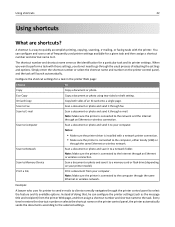
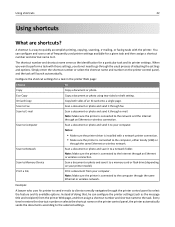
... do not need to go through the same Ethernet or wireless network.
Scan to perform a task with the printer. Notes:
• Make sure the printer driver is installed with a network printer connection. • Make sure the printer is connected to the computer, either locally (USB) or
through the usual process of doing that, he enters the...
User's Guide - Page 56


To check if your printer model supports these features, visit www.lexmark.com/lexprint.
• For other Lexmark printers, your mobile device can print directly from your printer as long as Rendezvous in Mac OS X version 10.2 is connected. Note: The application referred to as the printer software
and LexPrint Listener are installed on the same network.
•...
User's Guide - Page 101
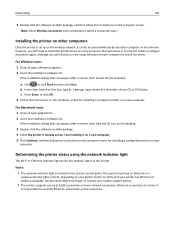
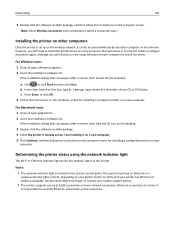
... follow the instructions on the computer screen for installing a configured printer on a new computer. Installing the printer on other computers
Once the printer is not possible to select a connection type.
Note: Select Wireless connection when prompted to use both , depending on the printer control panel. The printer may have an Ethernet or a
wireless indicator light, or both...
User's Guide - Page 104
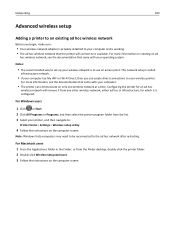
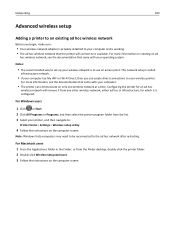
... ad
hoc wireless network, see the documentation that came with your wireless printer. For more information, see the documentation that came with your computer.
• The printer can create direct connections to your operating system.
Networking
104
Advanced wireless setup
Adding a printer to an existing ad hoc wireless network
Before you can communicate on...
User's Guide - Page 107


..., or click OK. 3 Follow the instructions on the computer screen. Performing network management tasks
Switching between USB, Ethernet, and wireless connections (Windows only)
You can change the way you access your printer, depending on your CD or DVD drive.
If the installation dialog does not appear after a minute, then click the CD...
User's Guide - Page 116


Scenario 3: Wireless network with Internet access
• All computers and printers connect to the network using a wireless access point. • The network has no connection to the Internet. Note: Most computers can connect to an ad hoc network. Scenario 4: Computer connected wirelessly to a printer without Internet access
• A computer is referred to as an ad hoc network...
User's Guide - Page 136


Close Printer
The printer is securely connected to the host computer, print server, or other network access point. • Touch OK to clear the ...paper size and paper type in the default paper tray. • Press to clear the message. Try one or more of the printer to clear the message.
Troubleshooting
136
Change [Paper Source] to [Size] [Type] Paper
Try one or more of the following :...
User's Guide - Page 163
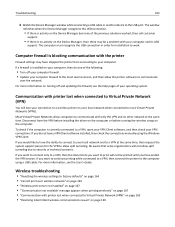
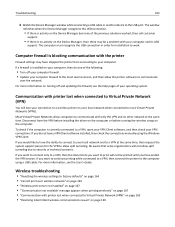
... and no activity on your computer, then do not have ended the VPN session. Communication with printer lost when connected to Virtual Private Network (VPN)
You will lose your connection to a wireless printer on your local network when connected to print will not allow split tunneling due to Virtual Private Network (VPN)" on page 163...
User's Guide - Page 192


...connection 73 VoIP 77 Fax Setup Wizard 85 fax troubleshooting cannot receive faxes 157 cannot run fax software 158 cannot send faxes 156 error messages, printer..., 177, 181 file types supported 47 finding information 8 MAC address 123 print queue 52 publications 8 Web site 8... 13 removing 14 replacing 14 using genuine Lexmark 14 ink levels checking 126 Ink Low 137 inserting...
User's Guide - Page 195


... or region‑specific 79 digital telephone service 78 DSL connection 76 standard telephone line
connection 73 VoIP connection 77 setting up printer faxing 90 on wired network
(Macintosh) 107 on wired ... using Windows 107 to wireless, using Mac OS X 109 to wireless, using Windows 107 switching from wireless to Ethernet, using Windows 107 to USB, using Mac OS X 109 to USB, using...
Similar Questions
Why Do I Get A Computer Connect Error When I Scan On My Lexmark Pro715 Printer
(Posted by mstashori 10 years ago)
I Have Re-connected Lexmark S300 Printer To My New Computer - It Will Not Scan
(Posted by resqpets08 11 years ago)

