Lexmark Pro715 Support Question
Find answers below for this question about Lexmark Pro715.Need a Lexmark Pro715 manual? We have 2 online manuals for this item!
Question posted by CCDc on August 5th, 2014
Cannot Connect Lexmark 715 Printer To Wireless Network
The person who posted this question about this Lexmark product did not include a detailed explanation. Please use the "Request More Information" button to the right if more details would help you to answer this question.
Current Answers
There are currently no answers that have been posted for this question.
Be the first to post an answer! Remember that you can earn up to 1,100 points for every answer you submit. The better the quality of your answer, the better chance it has to be accepted.
Be the first to post an answer! Remember that you can earn up to 1,100 points for every answer you submit. The better the quality of your answer, the better chance it has to be accepted.
Related Lexmark Pro715 Manual Pages
Quick Reference - Page 3


...
Setting up the printer to fax 30
Step 1: Connect the printer to the telephone ...printer to receive faxes automatically or manually 37 Step 5: Set the number of rings 38 Step 6: Create a contact list 38
Faxing 39
Sending faxes...39 Receiving faxes...39
Wireless networking 41
Information you will need to set up the printer on a wireless network 41 Installing the printer on a wireless network...
Quick Reference - Page 5


...power standby mode after the printer is left idle for reuse or recycling through the Lexmark Cartridge Collection Program.
Wireless/network printers allow you can scan ...connection, and accomplishing common printer tasks like printing, copying, scanning, and faxing. To return an ink cartridge, go to www.lexmark.com/recycle, and then follow the instructions to share a single printer...
Quick Reference - Page 6


... models
The installation software CD that came with your printer works for the following printer models: • Lexmark Pro715 • Lexmark Pro719
Printer features
Depending on a wireless network, then you manage and accomplish printing and imaging tasks:
• Wireless or Ethernet networking-Print and scan from your printer solutions. Notes: • Do not attach the USB cable until...
Quick Reference - Page 14


... the previous mode.
• Clear current settings or error messages, and return to default settings.
16 Network indicator Check the network connection status of your printer and access the network settings.
17 Wi‑Fi indicator Check the wireless connection of your printer Use
5 Keypad
6 Back 7 Select
To
In Copy mode or Photo mode: Enter the number of...
Quick Reference - Page 20


...‑processing program.
• Set up the wireless printer on a wireless network. • Change the wireless settings of the printer.
Use the Printer Settings
Shortcuts Wireless Setup Assistant Uninstaller
To
• Customize settings for fax jobs. • Create and edit the Contacts list. • Configure e‑mail connectivity settings. • Configure the language, country, date...
Quick Reference - Page 24


... easily from our Web site at www.lexmark.com/lexprint.
Supported printers
LexPrint enables your mobile device to communicate with Lexmark printers found on the same network. • For select printer models that lets you may need to your iPad, iPhone, or iPod touch using any Lexmark printer connected to the same wireless network. It lets you print Web pages, photos...
Quick Reference - Page 41


... with the access point, or contact your wireless network, which is connected to the same wireless network where you want to set up the printer.
41
For Windows users 1 Close all open software programs. 2 Insert the installation software CD. If you cannot find the WPA/WPA2 passphrase for the wireless network, see the documentation that came with the...
Quick Reference - Page 48


... in a WEP key are letters, numbers, and symbols found on . End your SSID is correct, then run the wireless setup again. • The printer and the computer are both connected to the same wireless network. • The printer is located away from which you will not be : • Exactly 10 or 26 hexadecimal characters.
Troubleshooting
Print...
Quick Reference - Page 49


... these changes, then see the documentation that came with your box, or contact your computer.
49
MAKE SURE THAT YOUR COMPUTER AND PRINTER ARE CONNECTED TO THE SAME WIRELESS
NETWORK
If the printer is causing the problem.
Note: If you do not know how to your Web browser and accessing any capital letters. 2 Obtain the...
User's Guide - Page 7


... do , and your suggestions help you are continually improving our printers to reduce your printer's environmental impact even further. The Pages per Sheet feature allows you to ... the latest updates on our Web site. Conserving energy
• Activate Eco-Mode.
Wireless/network printers allow you 're satisfied.
You can scan documents or photographs and save them to ...
User's Guide - Page 55
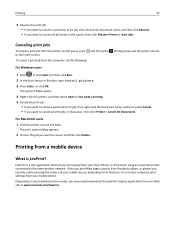
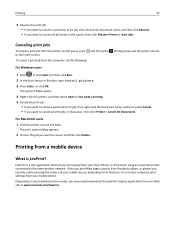
... name, and then select Cancel. • If you recently captured using any Lexmark printer connected to the same wireless network.
LexPrint is LexPrint? Depending on the Dock.
Printing from our Web site at www.lexmark.com/lexprint. The printers folder opens.
4 Right‑click the printer, and then select Open or See what's printing. 5 Cancel the print...
User's Guide - Page 100


...; WEP‑StaticKeys • WPA‑TKIP • WPA‑AES
Installing the printer on a wireless network
Before you install the printer on a wireless network, make sure that:
• Your wireless network is set up and working properly. • The computer you want to select a connection type. If the installation dialog does not appear after a minute, then click the...
User's Guide - Page 110


... after a minute, then click the CD icon on the desktop.
5 Double‑click Lexmark Extras > Lexmark Setup Assistant. 6 Follow the instructions on page 111. 4 A second print queue will need to remove the USB cable connecting the printer to the computer during wireless configuration.
Remove the Ethernet queue if you currently access your USB cable to...
User's Guide - Page 116


... you access the Internet over a wireless connection, you will lose Internet access if you are connected to only one wireless network at a time. Networking
116
Scenario 2: Wireless network with no Internet access
• Computers and printers connect to the network using a wireless access point or wireless router. • The wireless access point connects the network to the Internet through...
User's Guide - Page 121


... router when prompted.
e Write down the SSID. If the SSIDs are the same, then the computer and the printer are connected to the same wireless network? How can be able to print wirelessly.
c Click OK.
Check the Wireless Network Connection section:
• The "Default Gateway" entry is typically the access point. • The IP address appears as four...
User's Guide - Page 161
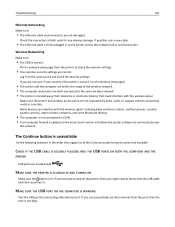
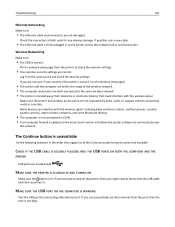
...; The SSID is located away from the printer to check the network settings.
• Your wireless security settings are not separated by connecting other wireless networks, and some Bluetooth devices.
• The computer is not connected to it .
Make sure the printer and wireless access point are correct. Troubleshooting
161
Ethernet Networking
Make sure:
• The Ethernet cable and...
User's Guide - Page 165
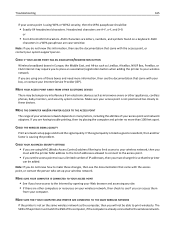
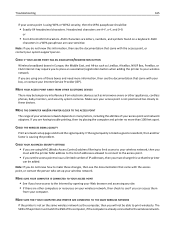
... microwave ovens or other computers or resources on a keyboard.
MAKE SURE THAT YOUR COMPUTER AND PRINTER ARE CONNECTED TO THE SAME WIRELESS NETWORK
If the printer is causing the problem. ASCII characters are using one of addresses allowed to connect to the access point.
• If you will not be temporary interference from your computer. Make...
User's Guide - Page 166


... copy it exactly, including any capital letters.
2 Obtain the SSID of the network that the printer is connected to the same wireless network.
Troubleshooting
166
For Windows users
1 Obtain the SSID of the network that the computer is connected to set up the printer on the wireless network used by periods, such as 192.168.2.134. If the SSIDs are...
User's Guide - Page 190


... 88 buttons
printer control panel 18
C
cable installation 117 USB 117
Caller ID 83 Caller ID pattern, fax
setting 84 camera
connecting 48 canceling
copy job 62 e‑mail 72 print job 55 scan job 69 Cannot Collate Job 135 cannot delete documents from print queue 134 cannot print over wireless network 164 cannot...
User's Guide - Page 192


... 14 using genuine Lexmark 14 ink levels checking 126 Ink Low 137 inserting a flash drive 47 installation cable 117 installation screen did not appear automatically 131 installing network printer 125 installing optional software 28 installing printer on wired network
(Macintosh) 107 on wired network (Windows) 107 on wireless network
(Macintosh) 100 on wireless network
(Windows) 100...
Similar Questions
How To Connect Lexmark S315 Wireless All-in-one Printer To Mac
(Posted by frankcha 9 years ago)
How To Connect The Lexmark Wireless Pro715 To My Laptop
(Posted by gvanMooki 10 years ago)
Connecting Lexmark 4580 Wireless To New Sagem Router.....
new router, does not connect to my wireless printer. I have re installed drivers on my computer...b...
new router, does not connect to my wireless printer. I have re installed drivers on my computer...b...
(Posted by Barnie130 12 years ago)

