Lexmark X6675 Support Question
Find answers below for this question about Lexmark X6675.Need a Lexmark X6675 manual? We have 3 online manuals for this item!
Question posted by lm60894 on November 10th, 2013
Can't Connect X6675 Mac
The person who posted this question about this Lexmark product did not include a detailed explanation. Please use the "Request More Information" button to the right if more details would help you to answer this question.
Current Answers
There are currently no answers that have been posted for this question.
Be the first to post an answer! Remember that you can earn up to 1,100 points for every answer you submit. The better the quality of your answer, the better chance it has to be accepted.
Be the first to post an answer! Remember that you can earn up to 1,100 points for every answer you submit. The better the quality of your answer, the better chance it has to be accepted.
Related Lexmark X6675 Manual Pages
User's Guide - Page 36
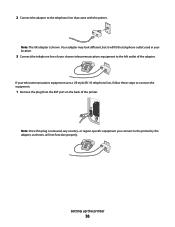
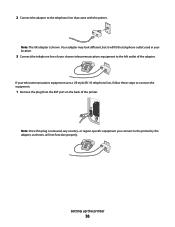
If your chosen telecommunications equipment to the telephone line that came with the printer. Note: Once this plug is shown. or region-specific equipment you connect to connect the equipment:
1 Remove the plug from the EXT port on the back of the printer.
Note: The UK adapter is removed, any country- Your adapter may look...
User's Guide - Page 37
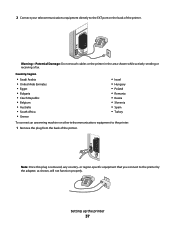
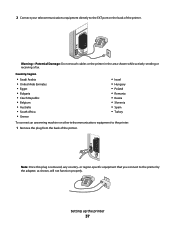
...; Australia • South Africa • Greece
• Israel • Hungary • Poland • Romania • Russia • Slovenia • Spain • Turkey
To connect an answering machine or other telecommunications equipment to the printer by the adapter, as shown, will not function properly.
Warning-Potential Damage: Do not touch cables or the...
User's Guide - Page 44
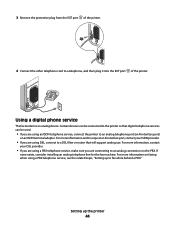
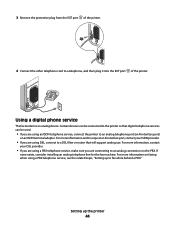
... request an R-interface port, contact your DSL provider.
• If you are using an ISDN telephone service, connect the printer to a telephone, and then plug it into the EXT port of the printer. For more information and to a DSL filter or router that digital telephone services can be used.
• If you are...
User's Guide - Page 50


... cable to a USB port on
the computer.
2 Add the printer:
In Mac OS X version 10.5 a From the menu bar, click ΠSystem Preferences.
c Click +. b Choose the printer you want to switch back to accessing
the printer over a wireless connection. c Click Add. Installing the printer on troubleshooting specific connection types if you do not want to the computer...
User's Guide - Page 58


... you access the Internet over a wireless connection, you are connect to an ad hoc network. The installation cable connects to only one wireless network at a time.
When setting up the wireless settings of the printer.
Scenario 4: Computer connected wirelessly to a printer without Internet access • A computer is directly connected to a printer without going through a wireless router...
User's Guide - Page 60


...also affect the connectivity of the signal received by range and number Restricted to the wireless access point (wireless router). The strength of the printer with the printer. Try double... using the installation CD that came with the network during configuration. Installing the printer on the printer network setup page indicates how strongly a transmitted signal is being received.
The ...
User's Guide - Page 123


... screen to install the software. 8 When the installation is properly connected to the printer and plugged into the wall outlet. 6 Press to turn the printer off. 2 Disconnect the power cord from the wall outlet. ... not print
These are possible solutions.
RECONNECT THE POWER SUPPLY
1 Press to turn the printer on , then make sure that other electrical devices have been using. CHECK POWER
If ...
User's Guide - Page 128


..., or WPA2 share the same security key.
In Windows 2000
a Click Start.
If you are not sure if your network has Internet access, try connecting to the printer, and is on the computer from obstacles or electronic devices that could interfere with the wireless signal, including baby monitors, motors, cordless phones, security...
User's Guide - Page 144


... :
CHECK MESSAGES
If an error message is reset to a VPN at the same time. If you hear a dial tone, the wall jack is properly connected to the printer and plugged into the wall jack. 2 Listen for the VPN must enable split tunneling. To verify, print a network setup page.
Troubleshooting
144
The internal...
User's Guide - Page 145
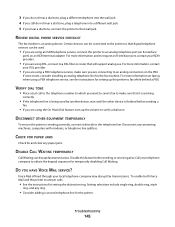
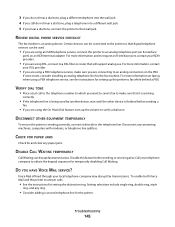
....
• If you want to send a fax to make sure you hear a dial tone, connect the printer to that digital telephone services can disrupt fax transmissions. DO YOU HAVE VOICE MAIL SERVICE? Certain devices can be connected to the printer so that wall jack. For more information on faxing when using a PBX telephone service...
User's Guide - Page 151
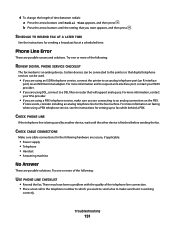
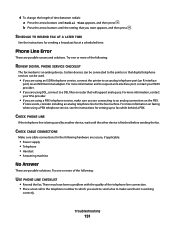
...:
USE PHONE LINE CHECKLIST
• Resend the fax.
There may have been a problem with the quality of the telephone line connection. • Place a test call to the telephone number to the printer so that it is working
correctly. 4 To change the length of time between redials: a Press the arrow buttons until the...
User's Guide - Page 170


... 55 WEP key 54 WPA key 54
M
MAC address 62 MAC address filtering 62 MAC address, finding 62 Mac printer software
using 33 Macintosh
installing printer on wireless network 45
USB 50 wireless 50 ... multiple WEP keys 64
N
N9UF Box 47 network connection
with USB 62 network printer
installing 64 network printer does not show up in printer selection list during installation (Windows) 130 network scanning ...
User's Guide - Page 172


... 47
unwanted faxes, blocking 109 USB 49, 62
cable 59 Macintosh 50 USB connection with network connection 62 USB port 20 enabling 127 using Mac printer software 33 printer menus 26 using RJ11 adapter 35
V
Virtual Private Network 144 VPN
lose connection to printer 144
W
Web page printing 74
Web site finding 10
WEP 55 ad hoc...
Fax Guide - Page 13
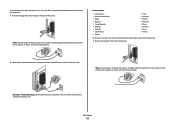
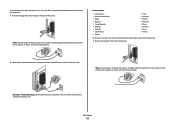
Note: Once this plug is removed, any country- or region-specific equipment that you connect to the printer by the adapter, as shown, will not function properly. or region-specific equipment you connect to the printer by the adapter, as shown, will not function properly. Country/region
• Saudi Arabia • United Arab Emirates •...
Fax Guide - Page 18
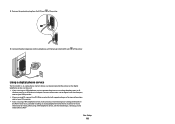
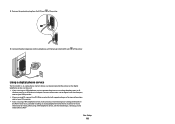
...; If you are using a PBX telephone service, see the related topic, "Setting up to a telephone, and then plug it into the EXT port of the printer.
4 Connect the other telephone cord to fax while behind a PBX." For more information, contact your ISDN provider.
• If you are using DSL...
Fax Guide - Page 29


....
VERIFY DIAL TONE
• Place a test call to the telephone number to which you want to send a fax to make sure you hear a dial tone, connect the printer to fax while behind a PBX.
Fax troubleshooting
Cannot send or receive a fax
These are secure, if applicable: • Power supply • Telephone • Handset...
Fax Guide - Page 32
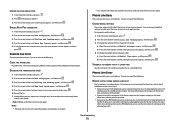
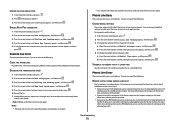
... for future faxes until the setting that you reset the transmission speed. Phone Line Error
These are connecting to an analog connection on , press the arrow buttons until the setting that you are using an ISDN telephone service, connect the printer to an analog telephone port (an Rinterface port) on faxing when using DSL...
Network Guide - Page 10


... page 10). 4 A second print queue will need a USB cable to
accessing the printer over an Ethernet connection. Remove the wireless queue if you do not want to switch back
to accessing the printer over a wireless connection.
Add the printer
In Mac OS X version 10.5 1 From the menu bar, click ΠSystem Preferences. 2 Click Print & Fax under...
Network Guide - Page 13


...is very helpful when troubleshooting the network configuration of the following :
• The power supply is connected to the printer, and is on a wireless network
13 Printing a network setup page
A network setup page lists... to the User's Guide on the front or the back of the printer, including the IP address and MAC address. All devices on the computer from which you attach the USB cable...
Network Guide - Page 20


...Check the wireless access point and, if necessary, turn it indicates that you include the MAC address of the wireless access point. Hexadecimal characters are letters, numbers, and symbols found ...may be prompted to connect the printer to the wireless access point. Green means the port is blinking orange, it on a wireless network
20 MOVE YOUR PRINTER
Move the printer closer to the ...

