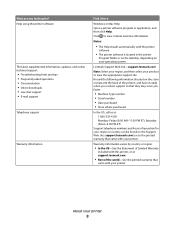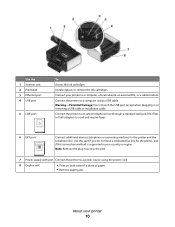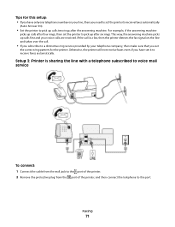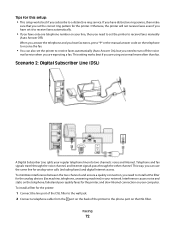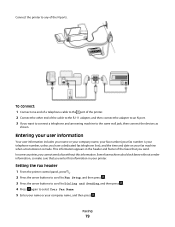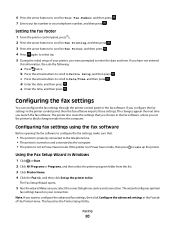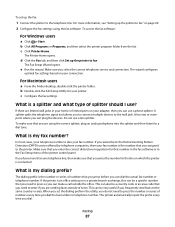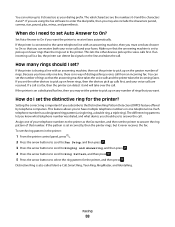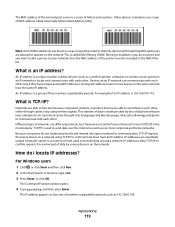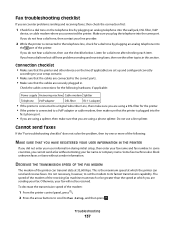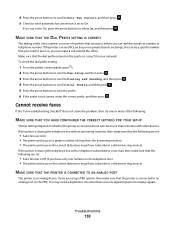Lexmark Pro705 Support Question
Find answers below for this question about Lexmark Pro705 - Prevail Color Inkjet.Need a Lexmark Pro705 manual? We have 1 online manual for this item!
Question posted by lexmarkpro705fax on May 13th, 2010
Send Same-country Fax Without Country Code
I'm trying to send a fax with the Lexmark Pro705, but the Lexmark fax app insists on including a country code in the recipient's telephone number. The recipient is in the same country I am and the country code is not needed. How can I suppress use of the country code?
Current Answers
Related Lexmark Pro705 Manual Pages
Similar Questions
How To Fax To Email Using A Lexmark Prevail Pro705 User
(Posted by waTawnyS 9 years ago)
How To Print From Prevail Pro705 Without Color Ink
(Posted by pensepepere 10 years ago)
My Lexmark Prevail Pro705 Won't Print Any Color. Help.
I have new ink cartridges in the printer but it will not print any color. My customer #1-10893414707
I have new ink cartridges in the printer but it will not print any color. My customer #1-10893414707
(Posted by ataylor131 11 years ago)
How Do I Get A Fax Report No After I Send A Fax To Someone?
(Posted by achiappetta 12 years ago)
How Do I Send A Fax To Several People
How do I send a fax tro multiple people?
How do I send a fax tro multiple people?
(Posted by melissachernybayer 12 years ago)