Lexmark X364dn Support Question
Find answers below for this question about Lexmark X364dn.Need a Lexmark X364dn manual? We have 8 online manuals for this item!
Question posted by melissachernybayer on December 16th, 2011
How Do I Send A Fax To Several People
How do I send a fax tro multiple people?
Current Answers
There are currently no answers that have been posted for this question.
Be the first to post an answer! Remember that you can earn up to 1,100 points for every answer you submit. The better the quality of your answer, the better chance it has to be accepted.
Be the first to post an answer! Remember that you can earn up to 1,100 points for every answer you submit. The better the quality of your answer, the better chance it has to be accepted.
Related Lexmark X364dn Manual Pages
Wireless Setup Guide - Page 26


... a large percentage of water, including fish tanks, large plants, stacks of paper, and crowds
of people Note: Place the access point above or in front of any obstacles. Troubleshooting wireless setup
26 The...• Configure the printer for the network.
• Try turning off a few wireless devices to send or receive information.
• Adding another access point can be so busy that the USB...
User's Guide - Page 3


......77
E-mailing 78
Getting ready to e-mail...78 Creating an e-mail shortcut using the Embedded Web Server 79 E-mailing a document...79 Canceling an e-mail...81
Faxing 82
Getting the printer ready to fax...82 Sending a fax...94 Creating shortcuts...97 Using shortcuts and the address book...98 Customizing...
User's Guide - Page 14


... is available on the printer control panel to perform specific copy jobs. • Send a fax using the printer control panel. • Send a fax to multiple fax destinations at the same time. • Scan documents and send them to your computer, an e-mail address, or a flash drive. Configured model
The following illustration shows the printer configured with an...
User's Guide - Page 67


...Select the job to cancel, and then press or .
Printing
67 From the Windows taskbar: When you send a job to print, a small printer icon appears in the printer window.
2 Select a job to cancel... OS X version 10.5 or later:
1 From the Apple menu, choose System Preferences. 2 Click Print & Fax, and then double-click the printer icon. 3 From the printer window, select the job to cancel. 3 ...
User's Guide - Page 82


...the printer control panel for an extended time, a series of the sending fax machine, business, other entity, or individual).
Faxing
ADF
Scanner glass
Use the ADF for single pages, small items (such... not have fax capability. Note: If you must be set up screens appear. Use the scanner glass for multiple-page documents.
CAUTION-SHOCK HAZARD: Do not use the fax feature during ...
User's Guide - Page 83


...a DSL filter) is an analog device that button appears.
1 When Station Name appears, enter the name to be printed on all outgoing faxes.
Choosing a fax connection
You can be successfully attached to...printer to fax properly.
• You do not need to connect it to an analog telephone line
to that corresponds with the ability of the letters assigned to send and receive faxes. a ...
User's Guide - Page 91


... telephone wall jack.
4 If you would like to use the same line for both fax and telephone communication, then connect a second telephone
line (not provided) between the answering machine... Make sure you have the following: • A telephone • A computer with a modem to send faxes from the software program. Connecting to a computer with a modem
Connect the printer to a computer with a ...
User's Guide - Page 129
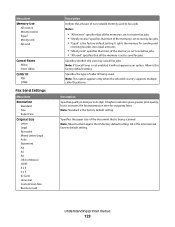
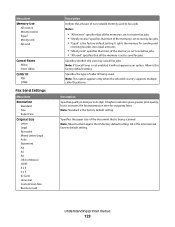
...-volatile memory used Note: This option appears only when the selected country supports multiple caller ID patterns. Specifies whether the user may cancel fax jobs Note: If Cancel Faxes is not enabled, it increases the fax transmission time for sending and
receiving fax jobs into equal amounts.
• "Mostly sent" specifies that most of the document...
User's Guide - Page 130


... redials Note: 3 minutes is a high-quality photograph or inkjet
print. Lets you send faxes by the printer Note: Yes is the factory default setting.
Understanding printer menus
130
Specifies the ...type of times the printer tries to send the fax to enter numbers Specifies the number of content that will be sent by scanning at...
User's Guide - Page 178


...following:
• Load the specified paper in the fax and try to send the fax again. the fax is made. No answer
A fax number is dialed, but the fax line is using the standard network port built into ... the current job. Power Saver
The printer is full. Memory full, cannot send faxes
The printer fax memory is saving power while it waits for the message to clear. Press to clear the ...
User's Guide - Page 195


... for temporarily disabling Call Waiting.
Call your local telephone company may want to send a fax to make sure that it is working correctly, connect it directly to the ...an analog connection on an ISDN terminal adapter.
Certain devices can be used by another device, then wait until the other device is an analog device. For more information,
contact your ISDN provider.
•...
User's Guide - Page 196
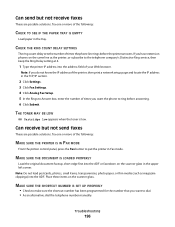
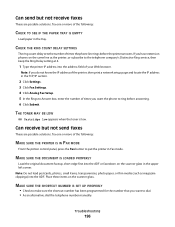
... TRAY IS EMPTY
Load paper in the TCP/IP section.
2 Click Settings. 3 Click Fax Settings. 4 Click Analog Fax Setup. 5 In the Rings to the telephone company's Distinctive Ring service, then keep the...PRINTER IS IN FAX MODE
From the printer control panel, press the Fax button to dial. • As an alternative, dial the telephone number manually.
Can send but not send faxes
These are possible ...
User's Guide - Page 229


...making a copy lighter or
darker 73 multiple pages on one sheet 75 on ...Fax failed 177 fax ports 23 fax quality, improving 103 Fax Settings menu 128 Fax Station Name not set up 177 Fax Station Number not set up 177 fax troubleshooting
blocking junk faxes 101 caller ID is not shown 194 can receive but not send
faxes 196 can send but not receive
faxes 196 cannot send or receive a fax 194 received fax...
User's Guide - Page 230


...
envelopes 50 manual feeder 50 multipurpose feeder 46 trays 42
M
Macintosh wireless network installation 29
manual feeder loading 50
Memory full, cannot send faxes 178 menu settings
loading on multiple printers 159 menu settings page
printing 25 menus
Active NIC 117 AppleTalk 121 Configure MP 112
Index
230
Copy Settings 126 Custom Scan...
User's Guide - Page 232


...Network Code 177 Line busy 178 Load with 178 Load manual feeder with
178 Memory full, cannot send
faxes 178 Network 178 Network 178 No analog phone line 178 No answer 178 No dial tone 178 Power...179
Scanner ADF Cover Open 179 Scanner Jam Access Cover
Open 179 Toner is low 179 Unsupported USB device, please
remove 179 Unsupported USB hub, please
remove 180 USB/USB 180 Waiting 180 Waiting for ...
User's Guide - Page 233


...only
diamonds 176 troubleshooting, fax
blocking junk faxes 101 caller ID is not shown 194 can receive but not send
faxes 196 can send but not receive
faxes 196 cannot send or receive a fax 194 received fax has poor print
quality... longer than
expected 187 jobs do not print 186 Large jobs do not collate 188 multiple-language PDFs do not
print 187 paper curl 202 paper frequently jams 198 tray linking ...
Technical Reference - Page 12


... PostScript paper tray support
When the printer receives one is true, the printer sends a message to load the requested size in the manual feed tray or multipurpose ...
= Supported X = Not supported
Printer models
Operator
Tray selected (corresponding image X264dn, X363dn, X364dn, X463de, X464de, X466de,
size is not supported for custom-size paper or for the back...device parameter.
Service Manual - Page 33


... Diode Light emitting diode Long edge feed Lexmark Embedded Solution (applications) Laser Scanning Unit Low Voltage Low voltage power supply Magenta Megabyte Motor Driver Control Multifunction Device Multifunction Printer Message handling Motor interface Millimeter Modified modified read Multipurpose feeder Modem ready Masked Read Only Memory Microswitch NAND (usage: NAND gate) Nonvolatile Memory...
Service Manual - Page 40
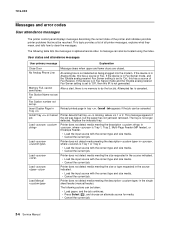
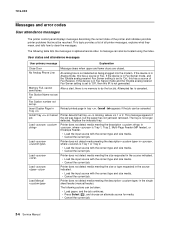
If the device is no longer
detected. Memory Full, cannot send faxes
After a start, there is in Analog mode, this has a source of all printer messages,... with the correct type and size media. • Cancel the current job.
If the device is in , where is not generated.
The tray is set up
Fax Station number not set to clear the messages. Load
, where is 1 or 2. Load...
Service Manual - Page 59


... scanner error
See "840.xx service check" on an incoming fax are stretched. Multiple pages feed into ADF
Documents wont feed into ADF
Scanner makes buzzing noise on startup or See "Flatbed home position service check" on page 2-53.
check their machine. The sending fax machine may have a dirty document glass. 3. The print cartridge...
Similar Questions
Can't Scan Or Send Fax. Says Out Of Ink
I bought this S405 because I needed a way to send faxes, and also wanted to scan. The extra features...
I bought this S405 because I needed a way to send faxes, and also wanted to scan. The extra features...
(Posted by jyetterlexmark 10 years ago)
Does It Have Scan To Main Feature?
can the model of lexmark multifunction printer x364dn scan to mail?
can the model of lexmark multifunction printer x364dn scan to mail?
(Posted by emmalinksgroup 12 years ago)
Can I Fax From My Computer Using The Lexmark X364dn Printer?
How Can It Be Done
Hi i wanted to know if i can fax from my computer, instead to print a document on the printer and t...
Hi i wanted to know if i can fax from my computer, instead to print a document on the printer and t...
(Posted by avi5664 12 years ago)

