Lexmark Pro205 Support Question
Find answers below for this question about Lexmark Pro205 - Prospect Color Inkjet.Need a Lexmark Pro205 manual? We have 1 online manual for this item!
Question posted by mrjaylaur on January 19th, 2014
How Do I Scan To A Pdf On A Lexmark Printer Pro205
The person who posted this question about this Lexmark product did not include a detailed explanation. Please use the "Request More Information" button to the right if more details would help you to answer this question.
Current Answers
There are currently no answers that have been posted for this question.
Be the first to post an answer! Remember that you can earn up to 1,100 points for every answer you submit. The better the quality of your answer, the better chance it has to be accepted.
Be the first to post an answer! Remember that you can earn up to 1,100 points for every answer you submit. The better the quality of your answer, the better chance it has to be accepted.
Related Lexmark Pro205 Manual Pages
User Guide - Page 3


... from a Bluetooth-enabled device...43 Printing on both ...Scanning 58
Tips for scanning...58 Scanning to a local or network computer...58 Scanning to a flash drive or memory card...59 Scanning photos into an editing application...59 Scanning documents into an editing application 61 Scanning directly to e-mail using the printer software 61 Scanning to a PDF...62 Scanning FAQ...63 Canceling scan...
User Guide - Page 7


... paper and specialty media • Loading paper • Performing printing, copying, scanning, and faxing tasks,
depending on your printer model
• Configuring printer settings • Viewing and printing documents and photos • Setting up and using less ink than normal and
are you to www.lexmark.com/recycle. Initial setup instructions:
• Connecting the...
User Guide - Page 12


... magenta color cartridge
100XL
100XLA
1 Licensed for remanufacturing, refilling, or recycling. 2 Available only on the Lexmark Web site at www.lexmark.com/pageyields. After use, return this cartridge to work with your printer and help extend the life of your product. We recommend that you use only Lexmark ink cartridges. Using genuine Lexmark ink cartridges
Lexmark printers, ink...
User Guide - Page 16
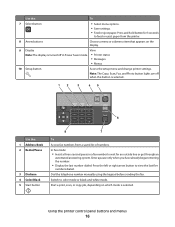
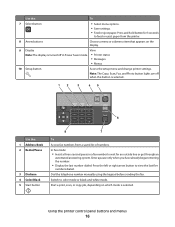
...
View:
Note: The display is selected.
Note: The Copy, Scan, Fax, and Photo button lights are off when this button is selected..
12
3
45
Eco-Mode
Cancel
6
Use the: 1 Address Book 2 Redial/Pause
3 Dialtone 4 Color/Black 5 Start button
8
7
To
Access fax numbers from the printer.
8 Arrow buttons
Choose a menu or submenu item that...
User Guide - Page 21
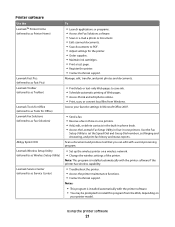
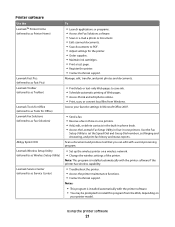
... Web pages. • Access Picnik and edit photos online. • Print, scan, or convert local files from Windows.
Scan a document and produce text that you can edit with the printer software if the printer has wireless capability.
• Troubleshoot the printer. • Access the printer maintenance functions. • Contact technical support.
Note: This program is installed...
User Guide - Page 22
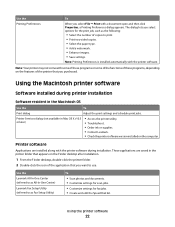
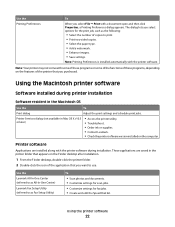
... along with a document open and then click Properties, a Printing Preferences dialog appears.
Printer Services dialog (not available in Mac OS X v10.5 or later)
• Access the printer utility. • Troubleshoot. • Order ink or supplies. • Contact Lexmark. • Check the printer software version installed on the Finder desktop after installation.
1 From the Finder...
User Guide - Page 23
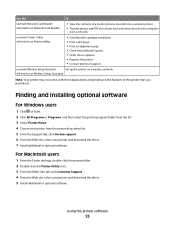
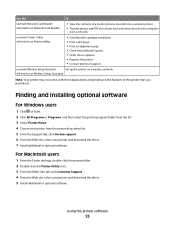
... Setup Assistant
Set up the printer on the features of a memory device inserted into a network printer.
• Transfer photos and PDF documents from the printer drop-down list. 5 From the Support tab, click On-line support. 6 From the Web site, select your printer and download the driver. 7 Install additional or optional software.
Lexmark Printer Utility (referred to as...
User Guide - Page 38
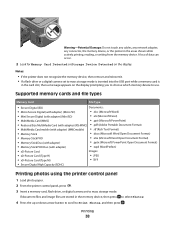
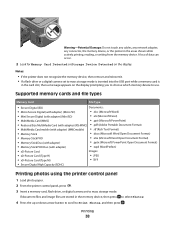
... the memory device.
WI F I PRINTING
Warning-Potential Damage: Do not touch any cables, any network adapter, any connector, the memory device, or the printer in the ...• .ppt (Microsoft PowerPoint)
• Reduced Size MultiMedia Card (with adapter) (RS-MMC) • .pdf (Adobe Portable Document Format)
• MultiMedia Card mobile (with adapter) (MMCmobile) • .rtf (Rich Text ...
User Guide - Page 53
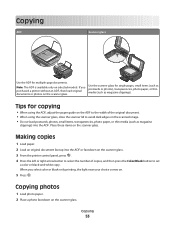
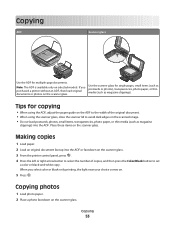
... glass, close the scanner lid to set
a color or black-and-white copy.
Place these items on the scanner glass.
Copying
53 When you purchased a printer without an ADF, then load original documents or... photos on .
5 Press . Note: The ADF is available only on the scanned image. • Do not load ...
User Guide - Page 58


... edges on the selected computer. Place these items on the scanner glass.
• Select the PDF file type if you purchased a printer without an ADF, then load original documents or photos on selected models.
Scanning
58
Wait until the printer has finished downloading a list of the network computer, and then press . Notes:
• If...
User Guide - Page 59


... save them as a new file. The scan is complete when a message appears on the printer control panel indicating that will automatically download a list of scan applications available on the scanner glass. 2 From the printer control panel, press . 3 Press the up or down arrow button to scroll to Memory Device. 4 Insert the flash drive or memory...
User Guide - Page 62


... folder. 3 Double-click the printer Center to open the All-In-One Center. 4 From the "What is created with the scanned document automatically attached. 8 Compose your e-mail message.
3 Click All Programs or Programs, and then select the printer program folder from the list. 4 Select Printer Home. 5 Choose your printer from the printer drop-down list. 6 Click PDF.
User Guide - Page 63


... printer control panel to switch from color to black and white.
Color is an application list, and how do I scan in black and white, press the Color/...scan.
Scanning
63 PINs are in the printer.
For example, if you are scanning
a photo to edit it on the main screen, choose a document type. 5 Customize the settings as needed. 6 Click Scan. 7 Save the document as a PDF. When you scan...
User Guide - Page 109
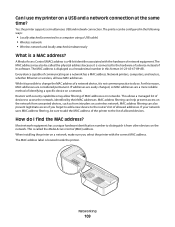
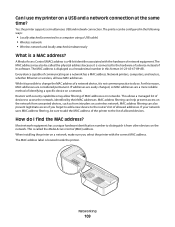
... is a 48-bit identifier associated with the hardware of network equipment.
The MAC address is connected to the hardware of a device instead of a network device, it from intruders on the network. Network printers, computers, and routers, whether Ethernet or wireless, all have MAC addresses. While it is possible to the router's list of...
User Guide - Page 133
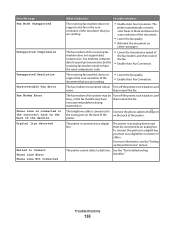
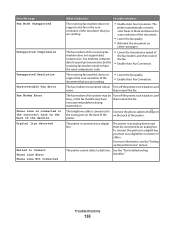
... that you must be Turn off the printer, turn it indicates:
Possible solutions:
The receiving fax machine does not support color fax or the scan resolution of
the fax modem, and then resend the fax.
• Enable Auto Fax Conversion. The telephone cable is an analog device and must use a digital line converter or...
User Guide - Page 171


... 80
buttons, printer control panel 2-sided/Eco-Mode 17 Address Book 16 Back 15 Cancel 17 Color/Black 16 Copy 15 Dialtone 16 Display 16 Fax 15 Keypad 17 Photo 15 Power 15 Scan 15 Settings 16... faxes 131 cannot run fax software 132 cannot scan to computer over a network 128 cannot send faxes 129
cartridges, ink ordering 12 using genuine Lexmark 12
changing Power Saver timeout 18 changing printing ...
User Guide - Page 172


...
Document Feeder (ADF) 30 loading on scanner glass 30 printing 31 scanning for editing 61 scanning using the printer control
panel 58 DSL filter 68 duplex
copying, automatic 56 copying, manual...error using memory card 135 Ethernet 109 EXT port 10 exterior of the printer cleaning 114 e-mailing scanned documents 61
F
factory default settings resetting internal wireless print server 137 resetting ...
User Guide - Page 173


... drive
inserting 37 printing documents from 34 printing photos using the proof
sheet 42 scanning to 59 forwarding faxes 87 France special wireless setup
instructions 92 FreeBox 92
G
...13 using genuine Lexmark 12 ink levels checking 112 inserting a memory card or flash drive 37 installation cable 104 installing network printer 111 installing optional software 23 installing printer on wireless network...
User Guide - Page 174


...PDF creating from scan 62 phone book setting up 78, 79 phone plug 71
Index
174
phone splitter 69 photo cards 28 photo/glossy paper 29 photos
adding frames 39 adjusting brightness 39 applying color effects 39 copying photos 53 cropping 39 editing using printer... scanning for editing 59 photos do not print from memory card across wireless network 136 photos from memory device printing using printer
...
User Guide - Page 175


...43 photos from memory device using
printer software 40 photos using printer control
panel 38 ... 81 manually 81 tips 81 recycling 6 Lexmark products 14 WEEE statement 158 redial attempts,...PDF from scan 62 documents for editing 61 documents for e-mailing 61 photos for editing 59 tips 58 to a computer 58 to a flash drive 59 to a memory card 59 to a network 58 using the printer control
panel 58 scanning...
Similar Questions
Paper Won't Feed On Lexmark Printer Pro205
(Posted by tazzdcay 9 years ago)
How To Scan Photo Lexmark Pro205
(Posted by kiluckie 10 years ago)
How Do I Can Scan Without Lexmark Pro205 Cd
(Posted by htmiss 10 years ago)
Scan Log Printer X544
How do you turn off the scan log when scanning to your email?
How do you turn off the scan log when scanning to your email?
(Posted by edavis43982 12 years ago)

