Lexmark Pro205 Support Question
Find answers below for this question about Lexmark Pro205 - Prospect Color Inkjet.Need a Lexmark Pro205 manual? We have 1 online manual for this item!
Question posted by hayabSweet on April 12th, 2014
Lexmark Pro205 Software Mac 10.7 Wont Print Wirelessly
The person who posted this question about this Lexmark product did not include a detailed explanation. Please use the "Request More Information" button to the right if more details would help you to answer this question.
Current Answers
There are currently no answers that have been posted for this question.
Be the first to post an answer! Remember that you can earn up to 1,100 points for every answer you submit. The better the quality of your answer, the better chance it has to be accepted.
Be the first to post an answer! Remember that you can earn up to 1,100 points for every answer you submit. The better the quality of your answer, the better chance it has to be accepted.
Related Lexmark Pro205 Manual Pages
User Guide - Page 8
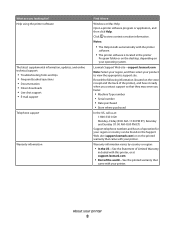
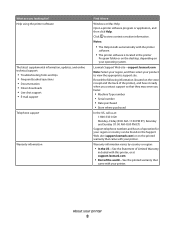
...it here
Windows or Mac Help Open a printer software program or application, and then click Help.
Click to view the appropriate support site. Lexmark Support Web site-support.lexmark.com
Note: Select ...the US, call us at support.lexmark.com.
• Rest of the world-See the printed warranty that
came with the printer
software.
• The printer software is located in the printer
Program ...
User Guide - Page 12


... together for superior print quality, and our inks are formulated to Lexmark for a single use only Lexmark ink cartridges. Ordering and replacing supplies
Ordering ink cartridges
Page yields available at www.lexmark.com. Lexmark Pro200 Series models (except Lexmark Pro208)
Item Black cartridge High yield black cartridge Yellow color cartridge High yield yellow color cartridge
Return Program...
User Guide - Page 22
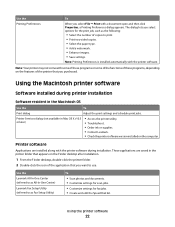
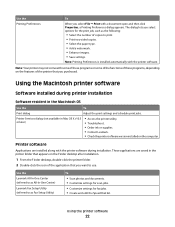
... the Macintosh OS
Use the
To
Print dialog
Adjust the print settings and schedule print jobs.
Note: Printing Preferences is installed automatically with the printer software during printer installation
Software resident in Mac OS X v10.5 or later)
• Access the printer utility. • Troubleshoot. • Order ink or supplies. • Contact Lexmark. • Check the printer...
User Guide - Page 99
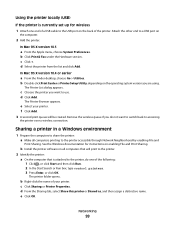
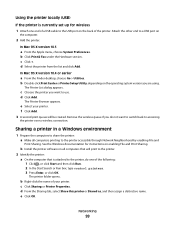
... currently set up for instructions on all computers printing to accessing
the printer over a wireless connection. e Click OK.
The printer folder opens. c Click Sharing or Printer Properties. Attach the other end to use. d Select the printer from the list and click Add. In Mac OS X version 10.4 or earlier
a From the Finder desktop, choose...
User Guide - Page 107
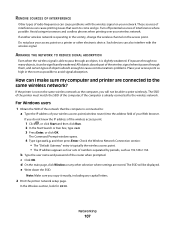
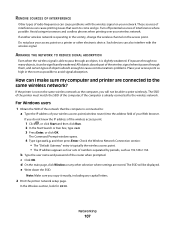
... through too many objects, it exactly, including any other electronic device. All objects absorb part of the wireless signal when it is already connected to cause communications problems. Place your wireless network. For Windows users
1 Obtain the SSID of the network that seem to print wirelessly.
Note: Make sure you do not know the IP...
User Guide - Page 109
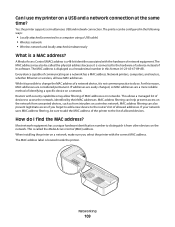
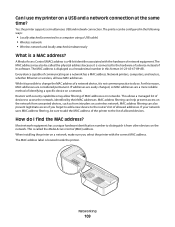
... other devices on a wireless network. When installing the printer on networks. This is connected to a computer using a USB cable) • Wireless network • Wireless network and locally attached simultaneously
What is a 48-bit identifier associated with security capabilities may also be configured in this reason, MAC addresses are a more reliable method of its software. The MAC...
User Guide - Page 115
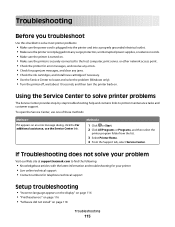
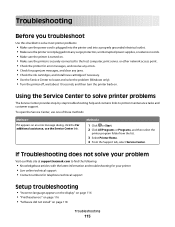
... 116 • "Printhead errors" on page 116 • "Software did not install" on page 118
Troubleshooting
115 Troubleshooting
Before you ... Make sure the printer is securely connected to the host computer, print server, or other network access point. • Check the printer ...support.lexmark.com to locate and solve the problem (Windows only). • Turn the printer off, wait about 10 seconds...
User Guide - Page 126


...TYPE THAT MATCHES THE TYPE OF PAPER YOU ARE USING
REMOVE AND REINSTALL THE PRINTER SOFTWARE
Computer slows down when printing
These are possible solutions. Try one or more of the following :
IF YOU ARE... more of the following:
SET YOUR PRINTER AS THE DEFAULT PRINTER
REMOVE AND REINSTALL THE PRINTER SOFTWARE
Scanner unit does not close " on page 126 • "Poor copy or scanned image quality...
User Guide - Page 136
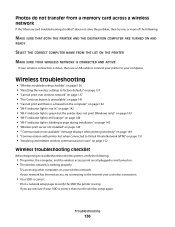
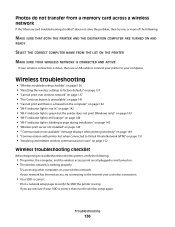
... orange" on page 144 • "Wi-Fi indicator light is blinking orange during installation" on page 145 • "Wireless print server not installed" on page 149 • ""Communication not available" message displays when printing wirelessly" on page 149 • "Communication with printer lost when connected to Virtual Private Network (VPN)" on page 151 •...
User Guide - Page 137
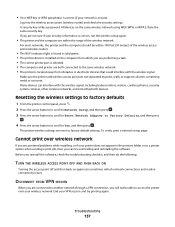
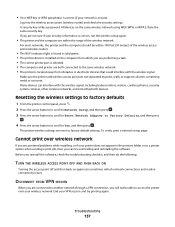
... network connections and resolve connectivity issues.
End your VPN session and try uninstalling and reinstalling the software. Troubleshooting
137 Many devices can try printing again. Before you will not be within the range of the wireless access point (wireless router).
• The Wi-Fi indicator light is lit and is solid green. • The printer...
User Guide - Page 139
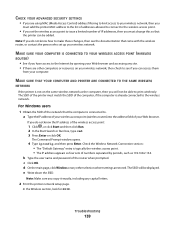
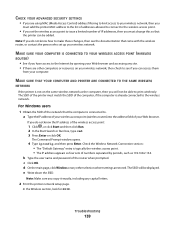
... add the printer MAC address to the list of addresses allowed to connect to make these changes, then see if you copy it exactly, including any other computers or resources on the same wireless network as four sets of the network that the computer is connected to print wirelessly. Check the Wireless Network Connection section...
User Guide - Page 141


...WIRELESS PRINTING THROUGH AIRPORT
The printer only supports wireless printing...Remove the power supply from the back of the printer software on the computer is lit. MAKE SURE THAT THE ...devices from the link at the bottom of the installation screen. If you have just turned on the printer. If you might need to the printer model on the printer, then you have any doubts, look for Mac OS X 10...
User Guide - Page 142
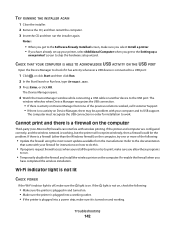
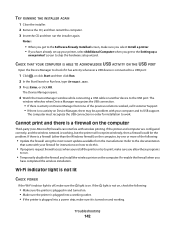
.... If the printer and computer are configured correctly, and the wireless network is plugged in order for instructions on how to print, make sure the light is no activity on Device Manager but the printer will not print wirelessly, then a firewall could be a problem with wireless printing. If the light is not on, check the following :
•...
User Guide - Page 149
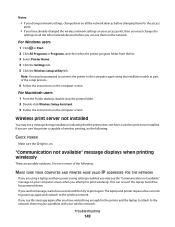
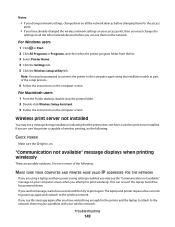
... them on all the other network devices before changing them on the network. Troubleshooting
149 Try one or more of the following :
CHECK POWER
Make sure the light is on. If you see this message, wait a few seconds to power up again and reattach to print wirelessly.
For Windows users 1 Click or Start...
User Guide - Page 154
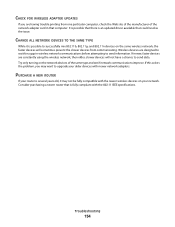
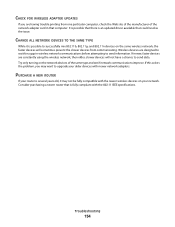
... that computer. Consider purchasing a newer router that could resolve the issue. Try only turning on the network devices of the network adapter card in wireless network communications before attempting to send data.
Wireless devices are having trouble printing from communicating.
PURCHASE A NEW ROUTER
If your router is several years old, it is fully compliant with...
User Guide - Page 162
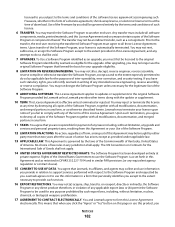
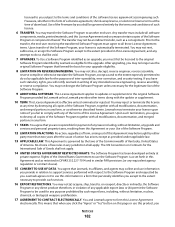
... or supplement.
10 TERM. The UN Convention on this page or use the Software Program is effective unless terminated or rejected. The transfer may not be governed entirely by you fail to another end-user. If you have such statutory rights, you agree to the Software Program and requested by Lexmark unless Lexmark provides other...
User Guide - Page 173


... 105 ink
conserving 6 ink cartridge access 10 ink cartridges
ordering 12 replacing 13 using genuine Lexmark 12 ink levels checking 112 inserting a memory card or flash drive 37 installation cable 104 installing network printer 111 installing optional software 23 installing printer on wireless network
(Macintosh) 91
Index
173
on wireless network (Windows) 91
installing printer...
User Guide - Page 175


...print wirelessly 143 printer does not respond 120 printer memory fax 88 printer printing blank pages 119 printer problems, basic solutions 115 printer software installing 25 uninstalling 24 printer, setting as default 49 printhead aligning 112 printhead access 10 printhead error 116 printhead nozzles cleaning 113 printing... 43 photos from memory device using
printer software 40 photos using printer ...
User Guide - Page 176


... 118 printer does not respond 120 printer printing blank pages 119 printhead error 116 software did not install 118 troubleshooting, wireless cannot print over wireless
network 137 changing wireless settings after
installation (Mac) 93 changing wireless settings after
installation (Windows) 93 photos do not print from memory
card across wireless network 136 resolving communication problems 152 Wi...
User Guide - Page 177


...of wireless networks 105
wireless network compatibility 89 wireless print server
not installed 149 wireless settings
changing after installation (Mac) 93
wireless setup information needed for 90
wireless signal strength 106
wireless signal absorption 106 wireless troubleshooting
cannot print over wireless network 137
changing wireless settings after installation (Mac) 93
changing wireless settings...
Similar Questions
My Lexmak Pro 205 Wont Print In Color
(Posted by Rasschr 9 years ago)
Lexmark Prospect Pro205 Won't Print Wirelessly
(Posted by baldblu 10 years ago)
Lexmark Prospect Pro205 Wont Print With Black Ink
(Posted by YadsIANIA 10 years ago)
My Lexmark X3470 Wont Print Emails
it used to print fine,now i need to print a holiday confirmation in my draft emails and it wont prin...
it used to print fine,now i need to print a holiday confirmation in my draft emails and it wont prin...
(Posted by drogers2009 11 years ago)

