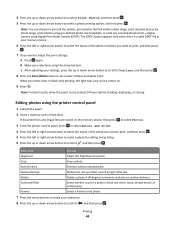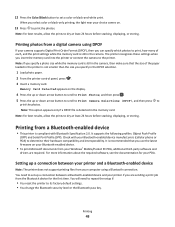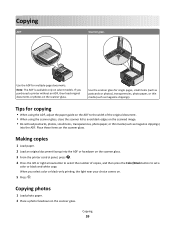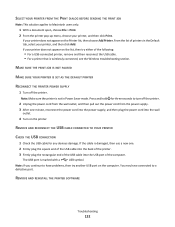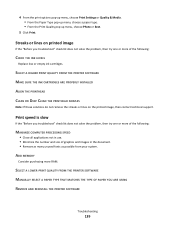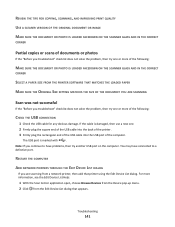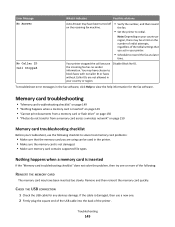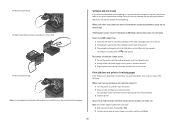Lexmark Prevail Pro705 Support Question
Find answers below for this question about Lexmark Prevail Pro705.Need a Lexmark Prevail Pro705 manual? We have 4 online manuals for this item!
Question posted by msaxonrn on May 27th, 2012
Printing Colored Squares
when i print the page is covered in 1/2" multi colored squares
i have manually cleaned the print head and deep cleaned it.
Current Answers
Answer #1: Posted by LexmarkListens on May 29th, 2012 6:46 AM
Please make sure that the firmware of your printer is updated. Please visit the link below to download and install. Connect the USB cable from the printer to the computer when updating.
If this doesn't resolve the issue please send us an email at [email protected] or contact us by chat,
Lexmark Listens
Phone:
USA: 1-800-539-6275
Canada: (877) 856-5540
UK: 0800 121 4726
South Africa: 0800 981 435
Related Lexmark Prevail Pro705 Manual Pages
Similar Questions
How To Replace Print Head Lexmark Prevail Pro705
(Posted by muscchaso 10 years ago)
Print Head
Had print head error; LexMark sent me new print head and ink cartridges. I installed print head and ...
Had print head error; LexMark sent me new print head and ink cartridges. I installed print head and ...
(Posted by pandbwilliams 11 years ago)
How Do I Clean Print Heads
How do I clean the print heads on a Platinum pro 905 printer. Color lines, boxes are printed on each...
How do I clean the print heads on a Platinum pro 905 printer. Color lines, boxes are printed on each...
(Posted by macleanthomas 12 years ago)