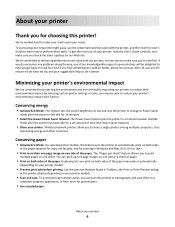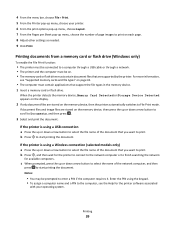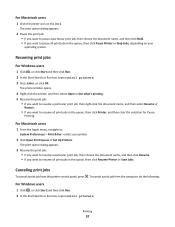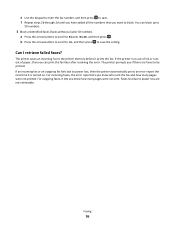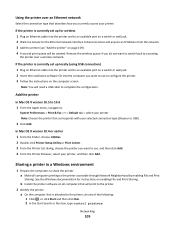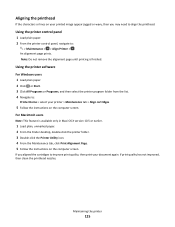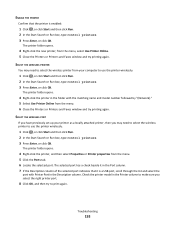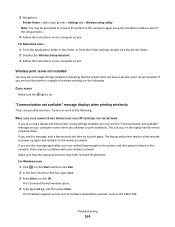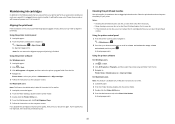Lexmark Prevail Pro705 Support Question
Find answers below for this question about Lexmark Prevail Pro705.Need a Lexmark Prevail Pro705 manual? We have 4 online manuals for this item!
Question posted by muscchaso on December 17th, 2013
How To Replace Print Head Lexmark Prevail Pro705
The person who posted this question about this Lexmark product did not include a detailed explanation. Please use the "Request More Information" button to the right if more details would help you to answer this question.
Current Answers
Related Lexmark Prevail Pro705 Manual Pages
Similar Questions
Lexmark Pro715 Print Head Fix
Where is the print head located on the PRO 715 and how do I remove it? I keep getting pale streaks i...
Where is the print head located on the PRO 715 and how do I remove it? I keep getting pale streaks i...
(Posted by hersheybar10 10 years ago)
How To Replace On Lexmark Prevail Pro705 The Printhead
(Posted by is58PFELI 10 years ago)
Print Head
Had print head error; LexMark sent me new print head and ink cartridges. I installed print head and ...
Had print head error; LexMark sent me new print head and ink cartridges. I installed print head and ...
(Posted by pandbwilliams 11 years ago)