Lexmark Prevail Pro705 Support Question
Find answers below for this question about Lexmark Prevail Pro705.Need a Lexmark Prevail Pro705 manual? We have 4 online manuals for this item!
Question posted by lubesgmcmi on December 8th, 2013
Prevail Pro705 Won't Print Wireless
The person who posted this question about this Lexmark product did not include a detailed explanation. Please use the "Request More Information" button to the right if more details would help you to answer this question.
Current Answers
There are currently no answers that have been posted for this question.
Be the first to post an answer! Remember that you can earn up to 1,100 points for every answer you submit. The better the quality of your answer, the better chance it has to be accepted.
Be the first to post an answer! Remember that you can earn up to 1,100 points for every answer you submit. The better the quality of your answer, the better chance it has to be accepted.
Related Lexmark Prevail Pro705 Manual Pages
Network Guide - Page 10


... connection. Check the connectors at both connected to the same wireless network. Print a network setup page from the printer to troubleshoot the wireless printer, verify the following:
General Networking
Make sure:
• The printer, the computer, and the wireless access point are both ends for more information on printing a network setup page.
• All switches, hubs, and other...
Network Guide - Page 13


... limit access to these devices.
For Windows users 1 Obtain the SSID of the printer must change this so that the computer is already connected to the Internet by opening your wireless network.
If you do not know how to print wirelessly.
Note: If you do not know the IP address of your Internet Service...
Network Guide - Page 14


... an AirPort base station
In Mac OS X version 10.5
1 From the Apple menu, choose System Preferences. 2 Click Network. 3 Click AirPort. d On the main page, click Wireless or any capital letters.
2 Print the printer network setup page.
b Type the user name and password of the router when prompted.
Network Guide - Page 15


... COMPATIBLE WITH WIRELESS PRINTING THROUGH AIRPORT
The printer only supports wireless printing through AirPort base stations for the printer and the laptop to attach to print again. The laptop and printer require a few seconds and then try to the network, there may see this message, wait a few seconds to power up again and reattach to print wirelessly.
If the printer and...
User's Guide - Page 20


...:
• This program is installed automatically with a word-processing program.
• Set up the wireless printer on a wireless network. • Change the wireless settings of Web pages. • Access Picnik and edit photos online. • Print, scan, or convert local files from the Web, depending on
your favorite settings in Microsoft Office 2007.
• Send...
User's Guide - Page 118
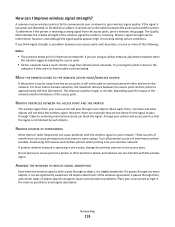
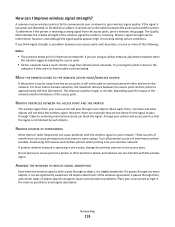
... distorted, or blocked by such objects. How can cause printing issues that seem to come and go. For most objects. Arrange your wireless network. Avoid using microwaves and cordless phones when printing over a network is receiving. A common reason wireless printers fail to communicate over your printer and access point so that are using an ad hoc...
User's Guide - Page 119
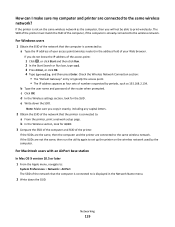
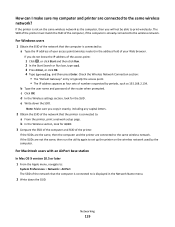
If the SSIDs are not the same, then run the utility again to set up the printer on the same wireless network as the computer, then you will not be able to print wirelessly.
For Macintosh users with an AirPort base station
In Mac OS X version 10.5 or later 1 From the Apple menu, navigate to...
User's Guide - Page 121
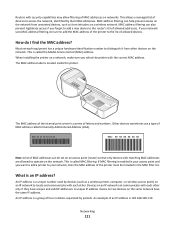
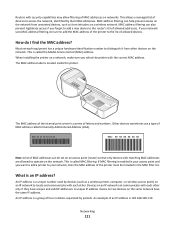
...the internal print server is enabled in the MAC filter list. If MAC filtering is a series of the printer must be included in your access point and you want to add a printer to ...devices to access the network, identified by devices (such as from unwanted devices, such as a wireless printer, computer, or wireless access point) on the network. An IP address is 192.168.100.110. This allows ...
User's Guide - Page 151


... to the printer and to troubleshoot the wireless printer, verify the following:
General Networking
Make sure:
• The printer, the computer, and the wireless access point are both ends for your network is secure).
Network troubleshooting
• "Network troubleshooting checklist" on page 151 • "The Continue button is unavailable" on page 152 • "Cannot print and...
User's Guide - Page 153
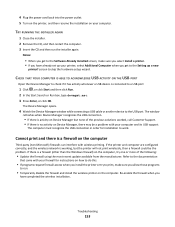
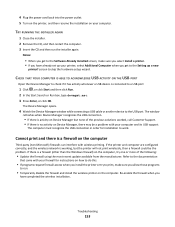
... is connected to work. The window
refreshes when Device Manager recognizes the USB connection.
• If there is activity on Device Manager but the printer will not print wirelessly, then a firewall could be a problem with your computer and its USB support.
Notes:
• When you get to the Setting up your computer. The...
User's Guide - Page 154


... page 164 • "'Communication not available' message displays when printing wirelessly" on page 164 • "Communication with only the VPN and no other network at the same time, the system support person for the printer and computer to factory default settings.
To verify, print a network setup page. Troubleshooting
154 Most VPNs allow split tunneling...
User's Guide - Page 156
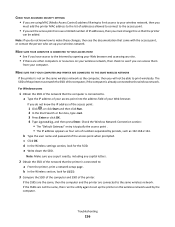
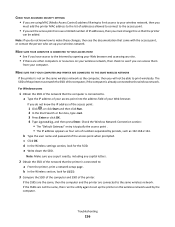
... addresses, then you do not know the IP address of the computer, if the computer is connected to: a From the printer, print a network setup page. c Click OK. If the SSIDs are connected to print wirelessly.
For Windows users
1 Obtain the SSID of the access point when prompted. b Type the user name and password of...
User's Guide - Page 158
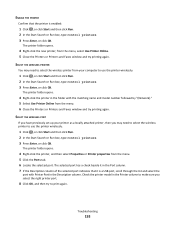
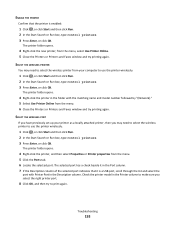
... opens.
4 Right-click the printer, and then select Properties or Printer properties from the menu, select Use Printer Online. 5 Close the Printers or Printers and Faxes window and try printing again.
The printer folder opens.
4 Right-click the printer in the Printer column to make sure you may need to select the wireless printer to use the printer wirelessly.
1 Click , or click Start...
User's Guide - Page 164
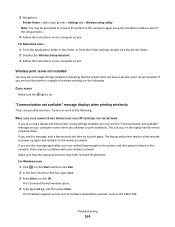
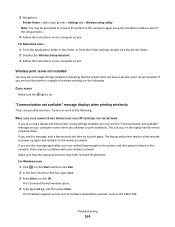
... enabled, you may see this message again after you attempt to print wirelessly. Troubleshooting
164 Wireless print server not installed
You may see this message, wait a few seconds to power up again and reattach to the wireless network. 3 Navigate to:
Printer Home > select your printer > Settings tab > Wireless setup utility Note: You may be a problem with your computer...
User's Guide - Page 184


... ordering 11 using genuine Lexmark 11 changing Power Saver timeout 16 changing printing mode 55 changing temporary settings into default 17
changing wireless settings after installation (Mac) 101 changing wireless settings after installation (Windows) 101 checking
ink levels 124 checking an unresponsive printer 128 checking the dial tone 92 checklist
before you troubleshoot 128...
User's Guide - Page 186


...) 111
on wired network (Windows) 111 on wireless network
(Macintosh) 99 on wireless network
(Windows) 99 installing printer on wired network (Macintosh) 111 installing printer on wired network (Windows) 111 installing printer software 25 installing wireless printer
additional computers 99 interference
wireless network 118 internal wireless print server
resetting to factory default settings 154
IP...
User's Guide - Page 187


... passphrase 112
M
MAC address 120 finding 121
MAC address filtering 120 Macintosh
installing printer on wired network (Ethernet) 111
installing printer on wireless network 99
USB 107 wireless 107 Macintosh printer software using 21 memory card inserting 42 printing documents from 39 printing photos using the proof
sheet 47 scanning to 66 supported types 43 memory card...
User's Guide - Page 188


...139 streaks or lines on printed
image 139 printer
sharing 109 sharing in Windows 109 printer control panel buttons 14 location 9 using 14 printer does not print wireless 153 printer does not print wirelessly 157 printer does not respond 133 printer memory fax 96 printer printing blank pages 133 printer problems, basic solutions 128 Printer Settings 84 printer software installing 25 uninstalling 24...
User's Guide - Page 189


... network
(Macintosh) 111 on wired network (Windows) 111 on wireless network
(Macintosh) 99 on wireless network
(Windows) 99 settings timeout
disabling 17 setup troubleshooting
cannot print through USB 134 incorrect language appears on
display 129 page does not print 131 printer does not respond 133 printer printing blank pages 133 printhead error 129 software did not install...
Quick Reference - Page 13


... is installed automatically with a word-processing program.
• Set up the wireless printer on the
computer.
Note: This program is installed automatically with a document open , choose File > Print to set the Speed Dial and Group Dial numbers, set Ringing and Answering, and print fax history and status reports.
Scan a document and produce text that...
Similar Questions
Mac Pro Won't Print Wireless Lexmark Prevail Pro 700
(Posted by jp11richa 10 years ago)
Lexmark Prevail Pro705 Won't Print Wirelessly
(Posted by Fran9ace 10 years ago)
How Do I Set Up My Macbook Pro To Print Wireless To My Lexmark Intuition S505
how do i set up my macbook pro to print wireless to my lexmark intuition s505
how do i set up my macbook pro to print wireless to my lexmark intuition s505
(Posted by hgoldman 11 years ago)

