Lexmark Prevail Pro705 Support Question
Find answers below for this question about Lexmark Prevail Pro705.Need a Lexmark Prevail Pro705 manual? We have 4 online manuals for this item!
Question posted by haomnook on August 18th, 2013
Lexmark Prevail Pro705 Won't Print
The person who posted this question about this Lexmark product did not include a detailed explanation. Please use the "Request More Information" button to the right if more details would help you to answer this question.
Current Answers
There are currently no answers that have been posted for this question.
Be the first to post an answer! Remember that you can earn up to 1,100 points for every answer you submit. The better the quality of your answer, the better chance it has to be accepted.
Be the first to post an answer! Remember that you can earn up to 1,100 points for every answer you submit. The better the quality of your answer, the better chance it has to be accepted.
Related Lexmark Prevail Pro705 Manual Pages
Network Guide - Page 3


...reference. If your network is connected to the wireless network where you want to install the printer. Wireless networking
3
Select No security if your network uses WPA or WPA2 security,
choose WPA...have no security information.
Information you will need to set up the printer on our Web site at www.lexmark.com/publications/. While not recommended, some wireless networks are not the ...
Fax Guide - Page 4


...printer...printer program folder:
For Windows users
1 Click or Start. ...select the printer program folder from the home screen. Navigating menus using the printer control panel...started
Finding more information about the printer
The Fax Getting Started Guide helps...printer, see the comprehensive User's Guide available in your printer program folder, on the installation software CD, or on the printer...
User's Guide - Page 7


.... • Use recycled paper.
To read the Lexmark Environmental Sustainability Report, see www.lexmark.com/environment. Conserving ink
• Use Quick Print or Draft Mode.
These features clean the printhead nozzles to print more pages with the printer and is available on the Lexmark Web site at http://support.lexmark.com.
Inks in High-Yield cartridges allow...
User's Guide - Page 8
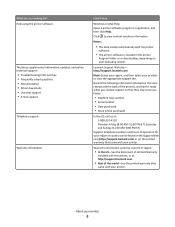
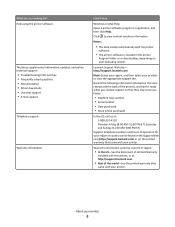
...; Store where purchased
In the US, call us at http://support.lexmark.com.
• Rest of the world-See the printed warranty that
came with your printer. Click ? Lexmark Support Web site- http://support.lexmark.com
Note: Select your region, and then select your printer. Warranty information varies by country or region:
• In the US...
User's Guide - Page 11


... paper are formulated to work with your printer and help extend the life of your product. Lexmark Pro700 Series models
Item
Return Program Cartridge1 ...100XL
100XLA
1 Licensed for superior print quality, and our inks are designed to Lexmark for remanufacturing, refilling, or recycling. 2 Available only on the Lexmark Web site at www.lexmark.com/pageyields.
Ordering and replacing...
User's Guide - Page 13
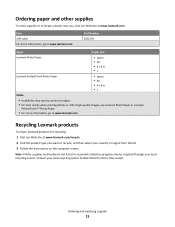
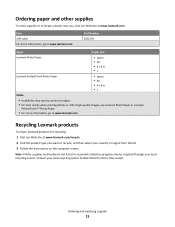
... items they accept.
Part Number 1021294
Paper
Paper size
Lexmark Photo Paper
• Letter • A4 • 4 x 6 in. •L
Lexmark PerfectFinish Photo Paper
• Letter • A4 • 4 x 6 in a Lexmark collection program may vary by country or region.
• For best results when printing photos or other supplies
To order supplies or to locate...
User's Guide - Page 20


...PDF. • Adjust settings for the printer. • Order supplies. • Maintain ink cartridges. • Print a test page. • Register the printer. • Contact technical support. Printer software
Use the LexmarkTM Printer Home (referred to as Printer Home)
Lexmark Fast Pics (referred to as Fast Pics) Lexmark Toolbar (referred to as Toolbar)
Lexmark Tools for Office (referred to as...
User's Guide - Page 21


... Mac OS X version 10.5 or earlier) (referred to access the Print dialog.
• Access the printer utility. • Troubleshoot. • Order ink or supplies. • Contact Lexmark. • Check the printer software version installed on the features of copies to use.
Using the printer software
21 The dialog lets you select options for fax jobs...
User's Guide - Page 22


... computer.
Web Links
Web Links are links to as Printer Utility)
• Get help with the printer
Lexmark Wireless Setup Assistant (in Mac OS X version 10.6)
(referred to predefined Web pages. or
Note: This application is automatically installed with cartridge installation. • Print a test page. • Print an alignment page. • Clean the printhead nozzles...
User's Guide - Page 24


... the computer screen to remove the software. 5 Once the uninstall process in the Printers folder or as a printer option when you send a print job, then try removing and reinstalling the printer. Enabling automatic software updates (Windows only)
1 With a document open, click File > Print. 2 Click Properties, Preferences, Options, or Setup. 3 Navigate to:
Advanced tab > More Options...
User's Guide - Page 108


... installation dialog does not appear after one minute, then click the CD icon on the desktop.
5 Double-click Lexmark Extras > Lexmark Setup Assistant. 6 Follow the instructions on page 109). 3 A second print queue will be created.
Make sure the printer is close to the computer you do not want to switch back to accessing
the...
User's Guide - Page 128


...site at http://support.lexmark.com to locate and solve the problem (Windows only). • Turn the printer off, wait about 10 seconds, and then turn the printer back on. Troubleshooting
...8226; Make sure the printer is turned on. • Make sure the printer is securely connected to the host computer, print server, or other network access point. • Check the printer for error messages, and...
User's Guide - Page 171
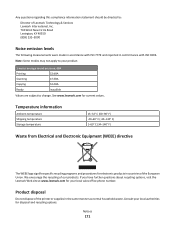
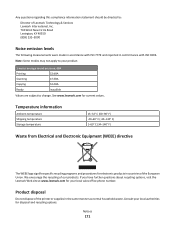
... office phone number.
If you have further questions about recycling options, visit the Lexmark Web site at www.lexmark.com for disposal and recycling options.
Notices
171 Consult your local authorities for your product.
1-meter average sound pressure, dBA
Printing
52 dBA
Scanning
47 dBA
Copying
52 dBA
Ready
inaudible
Values are subject...
User's Guide - Page 184


...scanning 70 blocking faxes 95 Bluetooth
printing 50 setting the security level 50 setting up a connection 48 broadcast fax, sending immediately 87 buttons printer control panel 14
C
cable installation...cannot send faxes 143 cartridges, ink ordering 11 using genuine Lexmark 11 changing Power Saver timeout 16 changing printing mode 55 changing temporary settings into default 17
changing wireless ...
User's Guide - Page 186


... 111 on wireless network
(Macintosh) 99 on wireless network
(Windows) 99 installing printer on wired network (Macintosh) 111 installing printer on wired network (Windows) 111 installing printer software 25 installing wireless printer
additional computers 99 interference
wireless network 118 internal wireless print server
resetting to factory default settings 154
IP address 121, 122 configuring 101...
User's Guide - Page 188


...139 streaks or lines on printed
image 139 printer
sharing 109 sharing in Windows 109 printer control panel buttons 14 location 9 using 14 printer does not print wireless 153 printer does not print wirelessly 157 printer does not respond 133 printer memory fax 96 printer printing blank pages 133 printer problems, basic solutions 128 Printer Settings 84 printer software installing 25 uninstalling 24...
Quick Reference - Page 2
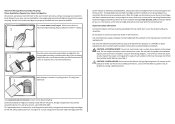
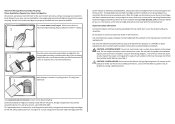
...this product near the product and easily accessible.
You agree to: (1) use the print cartridges and their contents are licensed subject to be used with this product or a ... Do not use this printer. Use only the telecommunications (RJ-11) cord provided with the licensed printer. Visit www.lexmark.com/recycle to Lexmark's recycling partner. This patented printer is near water or wet...
Quick Reference - Page 4


... you looking for? For Macintosh users In Mac OS X version 10.6
1 From the Applications folder in Toolbars, the Print or Print Preview dialog, or the printer display (depending on the Lexmark Web site at http://support.lexmark.com. You can be able to a computer program, application, or flash drive for presentation.
• Use recycled paper...
Quick Reference - Page 5


... card.
9 PictBridge and USB port
Connect a PictBridge-enabled digital camera, a USB Bluetooth adapter, or a flash drive to print using the proof sheet for the following printer models: • Lexmark Pro705 • Lexmark Pro706 • Lexmark Pro703
Printer features
Your printer comes with your home or office over a secure wireless network, as well as magazine clippings) into the ADF...
Quick Reference - Page 9


...Detected on the Lexmark Web site at www.lexmark.com/pageyields. Notes:
• If the printer does not ...recognize the memory device, then remove and reinsert it. • If a flash drive or a digital camera set to mass storage mode is inserted into the USB port while a
memory card is in the areas shown while actively printing...
Similar Questions
Printing 'printer Won't Print Busy But Will Print Test Page Mac
(Posted by Beakimxu 9 years ago)
Lexmark Prevail Pro705 Won't Print Wirelessly
(Posted by Fran9ace 10 years ago)
How To Add Network Print Que To Lexmark Prevail Pro705
(Posted by ms67toran 10 years ago)

