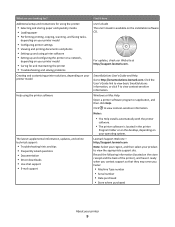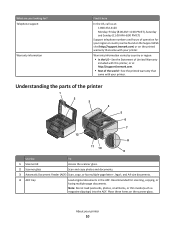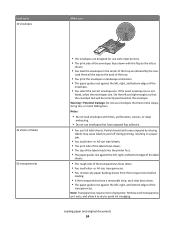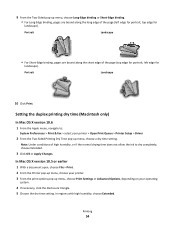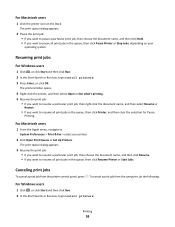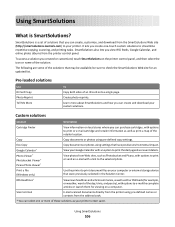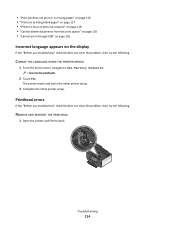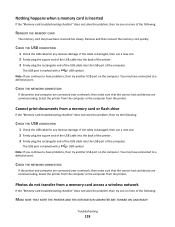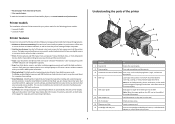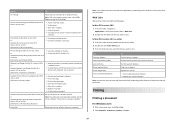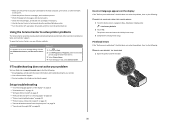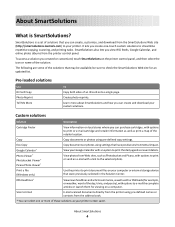Lexmark Prestige Pro805 Support Question
Find answers below for this question about Lexmark Prestige Pro805.Need a Lexmark Prestige Pro805 manual? We have 4 online manuals for this item!
Question posted by salmangeri on February 5th, 2013
Lexmark Prestige Pro805
my printer stoped printing
Requests for more information
Request from tintinb on February 6th, 2013 12:21 PM
Please provided the details of your question.
Please provided the details of your question.
Current Answers
Answer #1: Posted by LexmarkListens on February 8th, 2013 3:43 AM
Since there's not enought details for us to provide troubleshooting steps, it would be best if you can contact our technical support team so they can diagnose the cause of the problem.
Lexmark Listens
Phone:
USA: 1-800-539-6275
Canada: (877) 856-5540
UK: 0800 121 4726
South Africa: 0800 981 435
Related Lexmark Prestige Pro805 Manual Pages
Similar Questions
Printer Only Prints 1 Doc.
I send 2 docs to printer. It prints 1 then have to shut down to get other to print.
I send 2 docs to printer. It prints 1 then have to shut down to get other to print.
(Posted by terristewart8 9 years ago)
Lexmark Prestig Pro 805
Jag har köpte nya lexmark 805Lcd displayen bara visar Lexmark,och on,off knapp ej fungera och m...
Jag har köpte nya lexmark 805Lcd displayen bara visar Lexmark,och on,off knapp ej fungera och m...
(Posted by manazagros 11 years ago)
Lexmark Prestige Pro805 And Ipad
I have a new iPad 6 - is there an app to facilitate printing withmy prestige pro805?
I have a new iPad 6 - is there an app to facilitate printing withmy prestige pro805?
(Posted by Hilarybelleditor 11 years ago)
My Lexmark X9575 Printer Stopped Printing Two Sided When Documents Are Copied. I
(Posted by Peterebner 12 years ago)