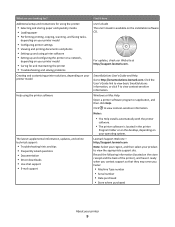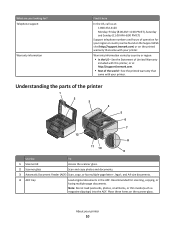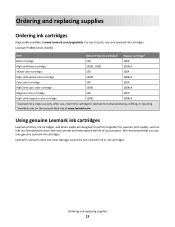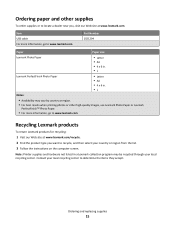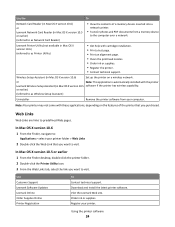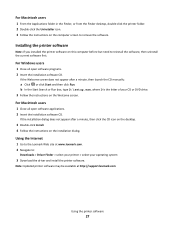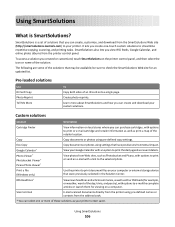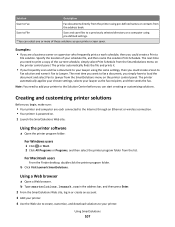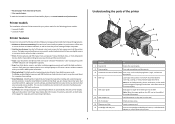Lexmark Prestige Pro805 Support Question
Find answers below for this question about Lexmark Prestige Pro805.Need a Lexmark Prestige Pro805 manual? We have 4 online manuals for this item!
Question posted by manazagros on March 18th, 2013
Lexmark Prestig Pro 805
Jag har köpte nya lexmark 805Lcd displayen bara visar Lexmark,och on,off knapp ej fungera och meny fungerar inte.
Current Answers
Related Lexmark Prestige Pro805 Manual Pages
Similar Questions
Why Is My Lexmark Pro 901 Printer Not Printing All The Letters
(Posted by saswhi 9 years ago)
Why Is My Lexmark Pro 700 Printer Not Printing Black
(Posted by jongball 9 years ago)
Paper Jams Whenever I Try To Make 2-sided Copies
I have a Prestige Pro 805, and every time I try to make 2-sided copies, the page gets jammed in the ...
I have a Prestige Pro 805, and every time I try to make 2-sided copies, the page gets jammed in the ...
(Posted by chrisbsquared 10 years ago)
Lexmark Prestige Pro805 And Ipad
I have a new iPad 6 - is there an app to facilitate printing withmy prestige pro805?
I have a new iPad 6 - is there an app to facilitate printing withmy prestige pro805?
(Posted by Hilarybelleditor 11 years ago)