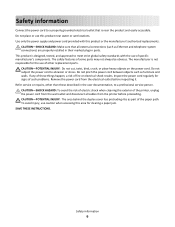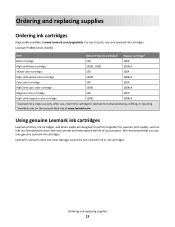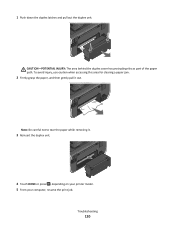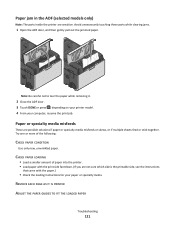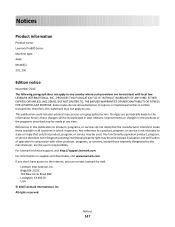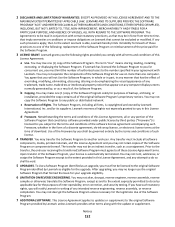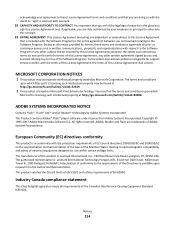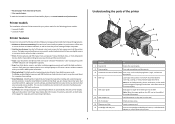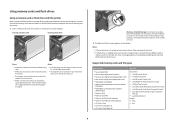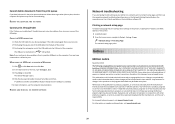Lexmark Prestige Pro805 Support Question
Find answers below for this question about Lexmark Prestige Pro805.Need a Lexmark Prestige Pro805 manual? We have 4 online manuals for this item!
Question posted by ellakrog on December 1st, 2012
The Cover Doesnt Fit Anymore
The person who posted this question about this Lexmark product did not include a detailed explanation. Please use the "Request More Information" button to the right if more details would help you to answer this question.
Current Answers
Related Lexmark Prestige Pro805 Manual Pages
Similar Questions
I'm Trying To Clear A Paper Jam On My
S415.
To relieve the paper jam, I believe I need to remove the vertical paper tray on the back, but cannot...
To relieve the paper jam, I believe I need to remove the vertical paper tray on the back, but cannot...
(Posted by dapierce 11 years ago)
Lexmark Prestige Pro805 And Ipad
I have a new iPad 6 - is there an app to facilitate printing withmy prestige pro805?
I have a new iPad 6 - is there an app to facilitate printing withmy prestige pro805?
(Posted by Hilarybelleditor 11 years ago)
I Have Had A New Modem Fitted And Need To Reset My Printer Can You Help Please
(Posted by collytay 11 years ago)