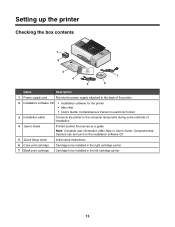Lexmark Z1520 Support Question
Find answers below for this question about Lexmark Z1520.Need a Lexmark Z1520 manual? We have 2 online manuals for this item!
Question posted by collytay on June 15th, 2012
I Have Had A New Modem Fitted And Need To Reset My Printer Can You Help Please
The person who posted this question about this Lexmark product did not include a detailed explanation. Please use the "Request More Information" button to the right if more details would help you to answer this question.
Current Answers
Related Lexmark Z1520 Manual Pages
Similar Questions
Printer Needs Replaced
I'm going to replace my Impact S305 and am concerned it may have retained security information. I wi...
I'm going to replace my Impact S305 and am concerned it may have retained security information. I wi...
(Posted by rdk31 2 years ago)
I Have A Brand New S315 I Need A Power Suply And Power Cord
(Posted by john23674 10 years ago)
New Location For Laptop And Printer
Printer is installed on my laptop and the location has WiFi. The printer is blinking orange and won'...
Printer is installed on my laptop and the location has WiFi. The printer is blinking orange and won'...
(Posted by joksully 11 years ago)
New Ink Cartridges Were Installed And Printer Is Reading No Ink....
I installed new ink cartridges and the printer is still reading them as "no ink and need to replace"...
I installed new ink cartridges and the printer is still reading them as "no ink and need to replace"...
(Posted by thc9574 12 years ago)