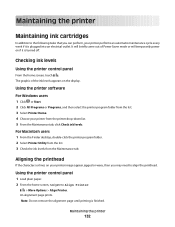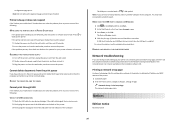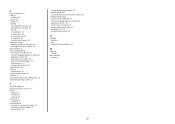Lexmark Platinum Pro905 Support Question
Find answers below for this question about Lexmark Platinum Pro905.Need a Lexmark Platinum Pro905 manual? We have 5 online manuals for this item!
Question posted by growlia on August 23rd, 2012
How Do I Align The Print Head
Current Answers
Answer #1: Posted by AmbientShark on August 23rd, 2012 2:13 PM
1 Load plain paper.
2 From the home screen, navigate to Align Printer:
> More Options > Align Printer.
An alignment page prints.
Note: Do not remove the alignment page until printing is finished.
Using the printer software for Windows users
1 Load plain paper.
2 Click or Start.
3 Click All Programs or Programs, and then select the printer program folder from the list.
4 Select Printer Home.
5 Choose your printer from the printer drop-down list.
6 From the Maintenance tab, click Align cartridges.
7 Follow the instructions on the computer screen.
Related Lexmark Platinum Pro905 Manual Pages
Similar Questions
Had print head error; LexMark sent me new print head and ink cartridges. I installed print head and ...
Printer bleeds pink ink all over despite following cleaning instuctions online. How do I get a new p...
How do I clean the print heads on a Platinum pro 905 printer. Color lines, boxes are printed on each...