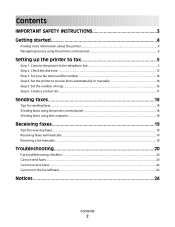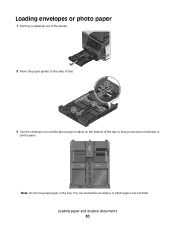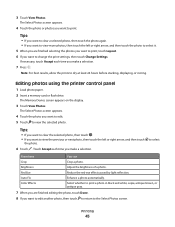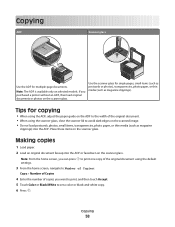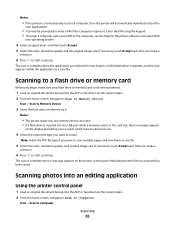Lexmark Platinum Pro905 Support Question
Find answers below for this question about Lexmark Platinum Pro905.Need a Lexmark Platinum Pro905 manual? We have 5 online manuals for this item!
Question posted by alannwmpr on January 2nd, 2014
Getting White Vertical Lines On My Photos Plz Help
getting white vertical lines on my photos Plz help
Current Answers
Answer #1: Posted by TommyKervz on January 2nd, 2014 4:24 PM
Greetings. Please do go this route four assistance on this particular issue.
Related Lexmark Platinum Pro905 Manual Pages
Similar Questions
How Do I Get The Streak Line Off My Copies Platinum Pro 905
(Posted by egrmf 9 years ago)
When I Print Anything In Black Ink, It Comes Out In Gray And With White Streaks.
white strecks in printjobs in black ink only. Deep clean done, printhead remove and cleaned, but sti...
white strecks in printjobs in black ink only. Deep clean done, printhead remove and cleaned, but sti...
(Posted by clrkwin 11 years ago)
My Lexmark S405 Prints With Vertical Lines On The Page. How Do I Fix This?
(Posted by presburym 11 years ago)
When Sending A Document Thru The Feeder, I Get A Dark Line Down Center Of Page.
How can I get rid of this?
How can I get rid of this?
(Posted by ddeimer 11 years ago)
How To Get Rid Of The Lines When Printing From The Copy Button
when I print from the Copy button(setting)I get two black vertical lines close to the edge of the pa...
when I print from the Copy button(setting)I get two black vertical lines close to the edge of the pa...
(Posted by denvill 11 years ago)