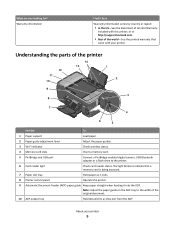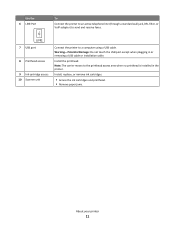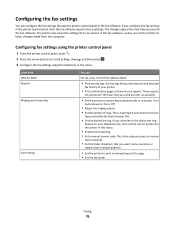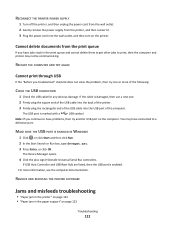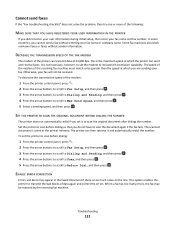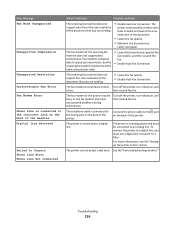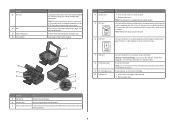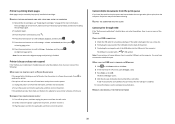Lexmark Interpret S400 Support Question
Find answers below for this question about Lexmark Interpret S400.Need a Lexmark Interpret S400 manual? We have 4 online manuals for this item!
Question posted by ddeimer on June 22nd, 2012
When Sending A Document Thru The Feeder, I Get A Dark Line Down Center Of Page.
How can I get rid of this?
Current Answers
Related Lexmark Interpret S400 Manual Pages
Similar Questions
How To Set Up Wifi For A Lexmark Printer Interpret S405
(Posted by Davidme 10 years ago)
Lexmark Interpret S400 Shows 'out Of Paper' Even Though Feeder Has Paper
Printer had a paper jam when a big chunk of paper went through the feeder. after paper jam was sorte...
Printer had a paper jam when a big chunk of paper went through the feeder. after paper jam was sorte...
(Posted by kgopoloriba 11 years ago)
When I Do A Copy I Get Some Dark Lines On The Left Side Of The Copy.
(Posted by retired790 12 years ago)