Lexmark Interpret S405 Support Question
Find answers below for this question about Lexmark Interpret S405.Need a Lexmark Interpret S405 manual? We have 4 online manuals for this item!
Question posted by Davidme on May 20th, 2014
How To Set Up Wifi For A Lexmark Printer Interpret S405
The person who posted this question about this Lexmark product did not include a detailed explanation. Please use the "Request More Information" button to the right if more details would help you to answer this question.
Current Answers
There are currently no answers that have been posted for this question.
Be the first to post an answer! Remember that you can earn up to 1,100 points for every answer you submit. The better the quality of your answer, the better chance it has to be accepted.
Be the first to post an answer! Remember that you can earn up to 1,100 points for every answer you submit. The better the quality of your answer, the better chance it has to be accepted.
Related Lexmark Interpret S405 Manual Pages
Network Guide - Page 2


...
Wireless networking 3
Finding more information about the printer...3 Information you will need to set up the printer on a wireless network 3 Installing the printer on a wireless network...4 What is Wi-Fi Protected Setup?...4 Configuring the printer wirelessly using WPS (Wi-Fi Protected Setup 5 Installing the printer on other computers...5 Interpreting the colors of the Wi-Fi indicator light...
Network Guide - Page 3


... key and WPA passphrase are not secure and have no security information.
Information you will need to set up the printer on our Web site at www.lexmark.com/publications/. Wireless networking
Finding more information about the printer, see the comprehensive User's Guide available in a safe place for WPA and WPA2 security. If your...
Network Guide - Page 4


... simple and secure configuration. Contact your system support person if you are using is connected to the same wireless network where you want to set up the printer. If the Welcome screen does not appear after a minute, then click the CD icon on the desktop.
3 Double-click Install. 4 Follow the instructions on...
Network Guide - Page 5


... or top of your access point or router. However, you want to use WPS to set up your printer, then insert the CD and follow the instructions on a secure wireless network. For Windows users... make sure you type all open software programs. 2 Insert the installation software CD. Installing the printer on other computer on your network does not support WPS, then you must support WPS. b In...
Network Guide - Page 6


...Interpreting the colors of the Wi-Fi indicator light
The colors of the Wi-Fi indicator light show the network status of the printer.
• Off means one of the wireless access point (wireless router). - The printer...Some examples of the printer may no longer be valid. • Green means that your wireless network. I am installing it is already set up . - The printer is trying to establish...
Network Guide - Page 7
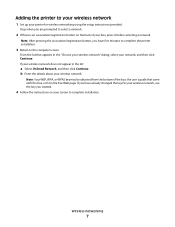
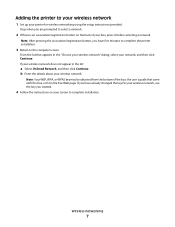
...that appears in the list:
a Select Unlisted Network, and then click Continue. b Enter the details about your printer for your wireless network, use the key you have already changed the key for wireless networking using the setup instructions... network" dialog, select your network, and then click Continue.
Adding the printer to your wireless network
1 Set up your wireless network.
Network Guide - Page 8


...Search or Run box, type D:\setup.exe, where D is the letter of the printer. • Your network is set up and working properly. • Your computer is easier for you to remember. Ethernet... networking
Information you will need to set up the printer on an Ethernet network
To configure your printer for an Ethernet network, organize the following :
a Click , or ...
Network Guide - Page 9


3 Double-click Install. 4 Follow the instructions on the computer screen to set up the printer, selecting Ethernet connection when you
are prompted to select a connection type.
Ethernet networking
9
Network Guide - Page 14


....
3 Press Enter or click OK.
Note: Make sure you do not know the IP address of the printer.
For Macintosh users with an AirPort base station
In Mac OS X version 10.5
1 From the Apple menu...computer is connected to is displayed in the Network pop-up the printer on the wireless network used by periods, such as four sets of your Web browser, and then continue
to the same wireless ...
User's Guide - Page 3


... or reducing images...54 Adjusting copy quality...54 Making a copy lighter or darker...54 Collating copies using the printer control panel 55 Repeating an image on one page...55 Copying multiple pages on one sheet...56 Making a ... into an editing application 61 Scanning directly to e-mail using the printer software 62 Scanning to a PDF...62 Scanning FAQ...63 Canceling scan jobs...64
Faxing...65...
User's Guide - Page 12


... magenta color cartridge
100XL
100XLA
1 Licensed for a single use only. Using genuine Lexmark ink cartridges
Lexmark printers, ink cartridges, and photo paper are formulated to work with your printer and help extend the life of your product. Ordering and replacing supplies
12 Lexmark S408 models
Item
Return Program Cartridge1 Regular cartridge2
Black cartridge
108
108A...
User's Guide - Page 21


... screen. If you set up to 500MB of various software programs and what they can help you do. You may have chosen to install some additional programs. The following table provides an overview of free disk space.
Using the printer software
Minimum system requirements
The printer software requires up the printer using the installation...
User's Guide - Page 22


.... • You may be prompted to PDF. • Adjust settings for Office) Lexmark Fax Solutions (referred to as Fax Solutions)
Abbyy Sprint OCR Lexmark Wireless Setup Utility (referred to as Wireless Setup Utility)
Lexmark Service Center (referred to as Tools for the printer. • Order supplies. • Maintain ink cartridges. • Print a test page. •...
User's Guide - Page 24


... that you want to visit. Use Customer Support Lexmark Software Updates Lexmark Online Order Supplies Online Printer Registration
To Contact technical support. Order ink or supplies. Lexmark Printer Utility (not available in Mac OS X version 10.6)
Set up the printer on the features of a memory device inserted into a
network printer.
• Transfer photos and PDF documents from your...
User's Guide - Page 26


... or as a printer option when you set up the printer using the installation software CD, all the necessary software was installed. For Macintosh users
In Mac OS X version 10.6
1 From the Finder, navigate to:
Applications > select your printer folder > Web Links > Lexmark Software Updates
2 From the Web site, select your printer and then download the driver...
User's Guide - Page 92


... networks list that your computer is on and connected to your wireless network
1 Set up your printer for an ad hoc connection, but the wireless access point is turned off and back ...screen. The printer has not yet been configured for installing a configured printer on a wireless network. For more information about
configuring the box to work on a new
computer.
Interpreting the colors...
User's Guide - Page 98
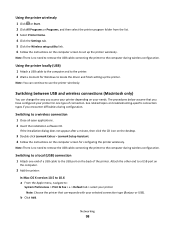
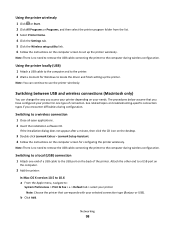
... > Lexmark Setup Assistant. 4 Follow the instructions on your printer depending on the computer screen for Windows to the computer during configuration.
Networking
98 Switching between USB and wireless connections (Macintosh only)
You can continue to set up the printer.
Note: You can change the way you access your needs.
Using the printer wirelessly
1 Click or...
Quick Reference - Page 13


... the Internet
1 Go to set the Speed Dial and Group Dial numbers, set up the wireless printer on the features of the printer. Note: This program is installed automatically with a document open and then click Properties, a Printing Preferences dialog appears. Printer software
Use the LexmarkTM Printer Home (referred to as Printer Home)
Lexmark Fast Pics (referred to as...
Quick Reference - Page 14


... documents. • Customize settings for fax jobs. • Create and edit the Contacts list.
Register your printer folder > Web Links 2 Double-click the Web Link that you want to use. Using the Macintosh printer software
Software installed during printer installation
Applications are links to predefined Web pages.
Use the
To
Lexmark Printer Utility (not available in...
Quick Reference - Page 23


... described may cause undesired
operation. Network Troubleshooting
If you are having trouble setting up your printer on a network, print a network setup page, and then see the online documentation...WARRANTIES OF MERCHANTABILITY OR FITNESS FOR A PARTICULAR PURPOSE. Evaluation and verification of Lexmark Technology & Services Lexmark International, Inc. 740 West New Circle Road Lexington, KY 40550 (859...
Similar Questions
What Power Supply Is Used On Lexmark Interpret S405 Printers
(Posted by radekwood1 10 years ago)
Setting The Printer To Grayscale
How do I set my printer to grayscale?
How do I set my printer to grayscale?
(Posted by derivan91566 11 years ago)
How Did I Set The Printer To Fax A Report After Every Single Fax
(Posted by mvanrooyen92 11 years ago)

