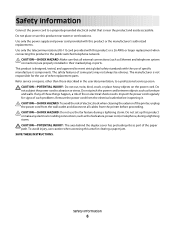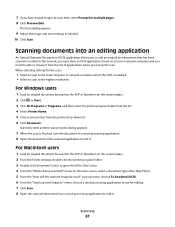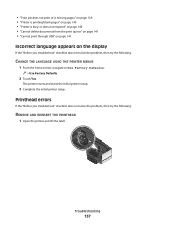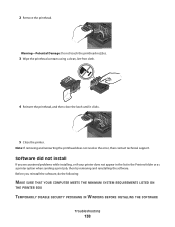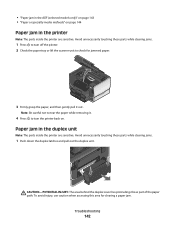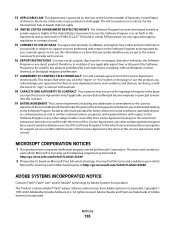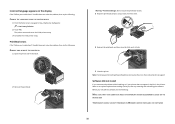Lexmark Platinum Pro905 Support Question
Find answers below for this question about Lexmark Platinum Pro905.Need a Lexmark Platinum Pro905 manual? We have 5 online manuals for this item!
Question posted by latech1114 on October 10th, 2012
Cover Latch
Top covers, both the very top one which is over the glass scan cover has a latch in the back left corner on which the covers hinge. This has come loose on the back left side. It appears a small plastic tab , that "might" have held this in place, is missing. I have no idea how this happened. The round pin lay horizontal, and holds the covers to the main part of the printer. When closed it leaves a gap on the left back and paper will not feed through, it get's hung up. This Lexmark Pro905 is brand new and has functioned perfectly. How do I get this fixed. Think it's still under warranty but I don't recall sending in any warranty card. Where and how to get it fixed? Again, it won't feed to scan/copy/fax.
Any processing must be done by lifting the cover and placing paper one at a time on the glass scan screen.
Current Answers
Related Lexmark Platinum Pro905 Manual Pages
Similar Questions
How To Clean Printhead On Lexmark Platinum Pro905 Printer
(Posted by Boojknapp 10 years ago)
Lexmark Pro 900 Cover Does Not Close Properly
(Posted by shyaDetl 10 years ago)
The Rubber Paper Feeds Have Come Off. How Do I Open Printer To Put Them Back On
(Posted by bkford1 11 years ago)