Lexmark Pinnacle Pro901 Support Question
Find answers below for this question about Lexmark Pinnacle Pro901.Need a Lexmark Pinnacle Pro901 manual? We have 5 online manuals for this item!
Question posted by brr1san on September 3rd, 2014
Lexmark Pinnacle Pro901 Wont Scan To Computer
The person who posted this question about this Lexmark product did not include a detailed explanation. Please use the "Request More Information" button to the right if more details would help you to answer this question.
Current Answers
There are currently no answers that have been posted for this question.
Be the first to post an answer! Remember that you can earn up to 1,100 points for every answer you submit. The better the quality of your answer, the better chance it has to be accepted.
Be the first to post an answer! Remember that you can earn up to 1,100 points for every answer you submit. The better the quality of your answer, the better chance it has to be accepted.
Related Lexmark Pinnacle Pro901 Manual Pages
Network Guide - Page 3


... to access the wireless access point settings, while the WEP key or WPA passphrase allows printers and computers to set up the printer on our Web site at www.lexmark.com/publications/. Wireless networking
Finding more information about the printer, see the comprehensive User's Guide available in a safe place for the wireless access point...
User's Guide - Page 2


...
Ordering and replacing supplies 13
Ordering ink cartridges...13 Using genuine Lexmark ink cartridges...13 Replacing ink cartridges...14 Ordering paper and other supplies...15 Recycling Lexmark products...15
Using the printer control panel buttons and menus 16
Using the printer control panel...16 Understanding the home screen...17 Navigating menus using the touch...
User's Guide - Page 9


..., and then click Help. Notes:
• The Help installs automatically with the printer
software.
• The printer software is available on your SmartSolutions User's Guide and Help
printer model
Go to view context-sensitive information.
Click to http://smartsolutions.lexmark.com. Record the following information (located on your operating system.
http://support...
User's Guide - Page 10


... the parts of Limited Warranty
included with your printer. Check wireless status.
Place these items on the printed warranty that
came with your printer. Hold documents as magazine clippings) into the ...be found on the Support Web site (http://support.lexmark.com) or on the scanner glass. What are you looking for scanning, copying, or faxing multiple-page documents. Note: ...
User's Guide - Page 21


... additional programs. The following table provides an overview of free disk space. Using the printer software
21 Using the Windows printer software
Software installed during initial installation, then reinsert the installation software CD, run the ... 11.0 and 11.1 (Web only)1 • Linux Fedora 10 (Web only)1
1 The printer driver for this operating system is available only at http://support...
User's Guide - Page 22


... edit photos online. • Print, scan, or convert local files from the Web, depending on a wireless network. • Change the wireless settings of the printer. Printer software
Use the LexmarkTM Printer Home (referred to as Printer Home)
Lexmark Fast Pics (referred to as Fast Pics) Lexmark Toolbar (referred to as Toolbar)
Lexmark Tools for Office (referred to as...
User's Guide - Page 23


... OS X v10.5 or later)
• Access the printer utility. • Troubleshoot. • Order ink or supplies. • Contact Lexmark. • Check the printer software version installed on the features of copies to as AIO Setup Utility)
To
• Scan photos and documents. • Customize settings for scan jobs.
• Customize settings for the print job...
User's Guide - Page 129


...computer or external storage device that may be sure to streamline repetitive copying, scanning, and printing tasks.
SmartSolutions also lets you can select one or more about... site (http://smartsolutions.lexmark.com) to your Google Calendar with options to the selected photo. Custom solutions
Solution
Description
Cartridge Finder
View information on the printer control panel, and...
User's Guide - Page 130


... to add your schedule file, and then name the solution Print Schedule. For Macintosh users
From the Finder desktop, double-click the printer program folder. b Click Visit Lexmark SmartSolutions. Scan to the Solution Center before you could create a Scan
to Fax solution and name it Fax to Lawyer from the SmartSolutions menu on the...
User's Guide - Page 179
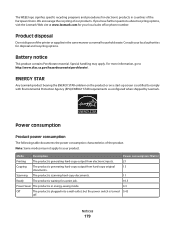
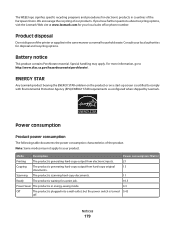
...Lexmark Web site at www.lexmark.com for your local authorities for disposal and recycling options. Product disposal
Do not dispose of the product. For more information, go to your product.
Scanning The product is scanning...the printer or supplies in the same manner as configured when shipped by Lexmark. Notices
179 Consult your local sales office phone number. ENERGY STAR
Any Lexmark product...
User's Guide - Page 192


... 171
black and white scanning 69 blocking faxes 100 Bluetooth
printing 51 setting the security level 50 setting up a connection 49 broadcast fax, sending immediately 92 buttons printer control panel 16
C
cable...run fax software 153 cannot scan to computer over a network 148 cannot send e-mail 149 cannot send faxes 150 cartridges, ink
ordering 13 using genuine Lexmark 13 changing Power Saver timeout...
User's Guide - Page 194


...home screen icons 17
I
icons home screen 17 printer control panel 16
ID Card Copy 129 ID cards
copying 59 improving scan quality 69 incorrect language appears on display 137
Index
...14 using genuine Lexmark 13 ink levels checking 132 inserting a memory card or flash drive 43 installation cable 120, 121 installing network printer 128 installing optional software 24 installing printer on wired network...
User's Guide - Page 196


...making borderless copies 60 printing using printer control
panel 44 printing using the proof sheet 48 reducing red-eye effect 45 rotating 45 scanning for editing 65 scanning to e-mail 74 photos do...receiving faxes
Auto Answer setting 93, 94 automatically 93 manually 94 tips 93, 94 recycling 7 Lexmark products 15 WEEE statement 178 redial attempts setting 89 redial time setting 89 reducing an image ...
Quick Reference - Page 4


..., updates, Support Web site-http://support.lexmark.com online technical support, and telephone support
* Available on the installation software CD and on your prints. Wireless/network printers allow you print on both sides of your printer model).
• Scan and save them to print documents using the printer software
Software HelpHelp installed automatically with fewer...
Quick Reference - Page 5


... printer. Do multiple-page, standalone black and color faxing at 33.6 Kbps modem speed. Check wireless status. The large screen also allows you frequently repeat by activating Eco-Mode. • Recycle paper from discarded print jobs. • Use recycled paper.
To read the Lexmark Environmental Sustainability Report, see www.lexmark.com/environment.
Easily scan...
Quick Reference - Page 13


... pages. • Access Picnik and edit photos online. • Print, scan, or convert local files from the Software Already Installed screen. Printer software
Use the LexmarkTM Printer Home (referred to as Printer Home)
Lexmark Fast Pics (referred to as Fast Pics) Lexmark Toolbar (referred to as Toolbar)
Lexmark Tools for Office (referred to as Tools for Office...
Quick Reference - Page 14


... (not available in Mac OS X version 10.5 or later)
• Access the printer utility. • Troubleshoot. • Order ink or supplies. • Contact Lexmark. • Check the printer software version installed on a wireless network. Scan Center (in Mac OS X version 10.6) or Lexmark All-In-One Center (in Mac OS X version 10.5 or earlier) (referred...
Quick Reference - Page 21


...or Programs, and then select the
printer program folder from the SmartSolutions Web site (http://smartsolutions.lexmark.com) to your printer.
Creating and customizing printer solutions
Before you can create, customize...solutions to streamline repetitive copying, scanning, and printing tasks. It lets you created or customized, touch SmartSolutions on the printer control panel, and then ...
SmartSolutions User's Guide - Page 4


... details. Copy
Copy documents or photos using settings that have positive environmental impact.
Scan to Email
E-mail scanned documents directly from the printer using pre-defined names or contacts from the SmartSolutions Web site (http://smartsolutions.lexmark.com) to your printer. It lets you create one or more about SmartSolutions and how you can create...
SmartSolutions User's Guide - Page 6
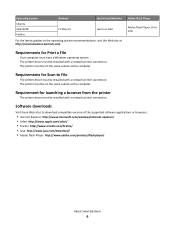
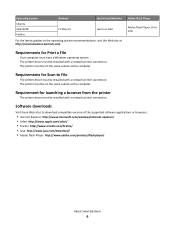
... subnet as the computer.
Requirements for Scan to File
The printer driver must be installed with a network printer connection.
Software downloads
Visit these Web sites to the operating system recommendations, visit the Web site at http://smartsolutions.lexmark.com. The printer driver must be installed with a network printer connection.
Operating System
Browser
Java Virtual...
Similar Questions
Lexmark Support Pinnacle Pro901 Wont Print Color
(Posted by sandcatros 10 years ago)
Printer Wont Scan. Says Cannot Retrieve Application List.
I have a lexmark x5470. It was scanning before.
I have a lexmark x5470. It was scanning before.
(Posted by beblessed962009 10 years ago)
Lexmark Pinnacle Pro901 Wont Print In Color Only In Black
(Posted by castemic 10 years ago)

