Lexmark Pinnacle Pro901 Support Question
Find answers below for this question about Lexmark Pinnacle Pro901.Need a Lexmark Pinnacle Pro901 manual? We have 5 online manuals for this item!
Question posted by sandcatros on November 12th, 2013
Lexmark Support Pinnacle Pro901 Wont Print Color
The person who posted this question about this Lexmark product did not include a detailed explanation. Please use the "Request More Information" button to the right if more details would help you to answer this question.
Current Answers
There are currently no answers that have been posted for this question.
Be the first to post an answer! Remember that you can earn up to 1,100 points for every answer you submit. The better the quality of your answer, the better chance it has to be accepted.
Be the first to post an answer! Remember that you can earn up to 1,100 points for every answer you submit. The better the quality of your answer, the better chance it has to be accepted.
Related Lexmark Pinnacle Pro901 Manual Pages
Network Guide - Page 14


..., and then press Enter.
d On the main page, click Wireless or any capital letters.
2 Print the printer network setup page. In the Wireless section, look for SSID.
3 Compare the SSID of the computer... of the network the computer is connected to the same wireless network. The SSID of the printer.
Troubleshooting
14
c Click OK.
For Macintosh users with a wireless access point 1 Type the...
User's Guide - Page 8


... less ink than normal and
are ideal for printing documents that are you to print more pages with the printer and is also available on the Lexmark Web site at http://support.lexmark.com.
Before replacing and recycling your printer
8 Initial setup instructions:
• Connecting the printer • Installing the printer software
Find it away. • Recycle paper from...
User's Guide - Page 9


... downloads • Live chat support • E-mail support
Lexmark Support Web site- Creating and customizing printer solutions, depending on the store receipt and the back of the printer), and have it here
Additional setup and instructions for using the printer:
• Selecting and storing paper and specialty media • Loading paper • Performing printing, copying, scanning, and...
User's Guide - Page 10


... a PictBridge-enabled digital camera, a USB Bluetooth adapter, or a flash drive to the printer. Hold documents as it here
In the US, call us at http://support.lexmark.com.
• Rest of the world-See the printed warranty that came with your printer.
Hold paper as they exit from the ADF. What are you looking for...
User's Guide - Page 13


...
100A
High yield magenta color cartridge
100XL
100XLA
1 Licensed for remanufacturing, refilling, or recycling. 2 Available only on the Lexmark Web site at www.lexmark.com/pageyields.
Using genuine Lexmark ink cartridges
Lexmark printers, ink cartridges, and photo paper are designed to perform together for superior print quality, and our inks are formulated to Lexmark for a single use...
User's Guide - Page 22


... maintenance functions. • Contact technical support.
Printer software
Use the LexmarkTM Printer Home (referred to as Printer Home)
Lexmark Fast Pics (referred to as Fast Pics) Lexmark Toolbar (referred to as Toolbar)
Lexmark Tools for Office (referred to as Tools for the printer. • Order supplies. • Maintain ink cartridges. • Print a test page. • Register the...
User's Guide - Page 23


... (not available in Mac OS X v10.5 or later)
• Access the printer utility. • Troubleshoot. • Order ink or supplies. • Contact Lexmark. • Check the printer software version installed on the features of copies to use.
Using the printer software
23
Note: Printing Preferences is installed automatically with a document open and then click Properties...
User's Guide - Page 24


... Macintosh users
1 From the Finder desktop, double-click the printer folder. 2 Double-click the Printer Utility icon. 3 From the Web Links tab, click Customer Support. 4 From the Web site, select your printer and download the driver. 7 Install additional or optional software.
Lexmark Printer Utility (referred to as Printer Utility)
• Get help with these applications, depending on...
User's Guide - Page 124


... settings are stored.
The SSID will not be displayed. If the SSIDs are the same, then the computer and the printer are not the same, then run the utility again to print wirelessly.
The SSID of the network the computer is connected to is connected to the wireless network. The Command Prompt...
User's Guide - Page 136


... site at http://support.lexmark.com to find the following:
• Knowledgebase articles with the latest information and troubleshooting for your printer • Live online technical support • Contact ...Make sure the printer is turned on. • Make sure the printer is securely connected to the host computer, print server, or other network access point. • Check the printer for error ...
User's Guide - Page 162


...network, then check to see the documentation that came with the wireless router, or contact the person who set up the printer on the wireless network used by opening your Web browser and accessing any site. • If there are other selection where... into the address field of your Web browser. d On the main page, click Wireless or any capital letters.
2 Print the printer network setup page.
User's Guide - Page 194


... notices 177, 184, 188 file types supported 44 finding information 8 MAC address 126 publications 8...on computer 159 flash drive inserting 43 printing documents from 40 printing photos using the proof
sheet 48 scanning...Lexmark 13 ink levels checking 132 inserting a memory card or flash drive 43 installation cable 120, 121 installing network printer 128 installing optional software 24 installing printer...
User's Guide - Page 196


... color effects 45 attaching to e-mail 75 copying photos 59 cropping 45 editing using touch screen 45 enhancing automatically 45 making borderless copies 60 printing using printer control
panel 44 printing using the proof sheet 48 reducing red-eye effect 45 rotating 45 scanning for editing 65 scanning to e-mail 74 photos do not print...
User's Guide - Page 197


... for
copying 58 e-mailing 74 printing 37 receiving faxes 93 scanning 64 sending faxes 92 touch screen cleaning 135 navigating 18 transmission report, fax 99 Transmit Terminal Identification (TTI) setting 87 transparencies loading 33 tray loading paper 27 troubleshooting checking an unresponsive
printer 136 contacting technical support 136 fax checklist 150 Service Center...
User's Guide - Page 198


... creating an ad hoc network using
Macintosh 106 creating an ad hoc network using
Windows 106 information needed for setting up
wireless printing 102 installing printer on
(Macintosh) 103 installing printer on
(Windows) 103 interference 123 resolving communication
problems 173 security 101 security information 118 signal strength 122 SSID 117 troubleshooting 157 types...
Quick Reference - Page 2


... for, and designed to request postage-paid return bag, and then seal the bag. This patented printer is preaddressed. Follow instructions to work with, only genuine Lexmark inkjet cartridges for recycling. If you're sending single-color tanks, we encourage our customers to any of these things happen, a risk of this product or...
Quick Reference - Page 4


... copy and fax jobs, and for ? The latest supplemental information, updates, Support Web site-http://support.lexmark.com online technical support, and telephone support
* Available on the installation software CD and on your printer model).
• Preview print jobs before printing.
Wireless/network printers allow you print on both sides of the paper manually or automatically (depending on...
Quick Reference - Page 14


...10.6 1 From the Finder, navigate to access the Print dialog. Use Customer Support Lexmark Software Updates Lexmark Online Order Supplies Online Printer Registration Visit Lexmark SmartSolutions
To Contact technical support. Printing
Printing a document
For Windows users
1 With a document open , choose File > Print to :
Applications > select your printer folder > Web Links 2 Double-click the Web...
Quick Reference - Page 26


... 12
L
language changing 22
LINE port location 6
M
Macintosh printer software using 13
memory card inserting 9 scanning to 18 supported types 10
memory card slot location 5
minimum system requirements 12 models, printer 5
N
navigating menus using touch screen 8
network setup page printing 24
notices 2, 25
P
page does not print 23 paper
conserving 4 paper exit tray
location 5 paper...
Quick Reference - Page 27
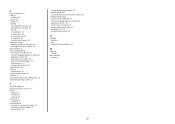
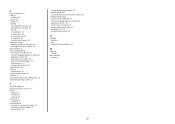
... 8 troubleshooting checking an unresponsive printer 21 contacting technical support 21 Service Center 21
solving basic printer problems 21 troubleshooting, print
cannot delete documents from print queue 24 troubleshooting, setup
cannot print through USB 24 incorrect language appears on display 22 page does not print 23 printer does not respond 24 printer printing blank pages 23 printhead error...
Similar Questions
Lexmark Printer Recognizes Color Cartridge But Wont Print Color Selected In The
document
document
(Posted by 121robn 10 years ago)
Lexmark Pinaccle Wont Print Color Even After Cleaning
(Posted by ceagnjack 10 years ago)

