Lexmark Pinnacle Pro901 Support Question
Find answers below for this question about Lexmark Pinnacle Pro901.Need a Lexmark Pinnacle Pro901 manual? We have 5 online manuals for this item!
Question posted by jsnke on February 10th, 2014
Pinnacle Pro901 Wont Turn On
The person who posted this question about this Lexmark product did not include a detailed explanation. Please use the "Request More Information" button to the right if more details would help you to answer this question.
Current Answers
There are currently no answers that have been posted for this question.
Be the first to post an answer! Remember that you can earn up to 1,100 points for every answer you submit. The better the quality of your answer, the better chance it has to be accepted.
Be the first to post an answer! Remember that you can earn up to 1,100 points for every answer you submit. The better the quality of your answer, the better chance it has to be accepted.
Related Lexmark Pinnacle Pro901 Manual Pages
Network Guide - Page 6


... box to work on and that your wireless network. For Macintosh users
1 Close all open software applications. 2 Insert the installation software CD. The printer is turned off or is turned
off .
• Solid orange means one of the following instructions apply to establish communications with another ad hoc
device.
• Blinking orange means...
Network Guide - Page 10


... (wireless router) and check the security settings. Troubleshooting
Network troubleshooting checklist
Before beginning to troubleshoot the wireless printer, verify the following:
General Networking
Make sure:
• The printer, the computer, and the wireless access point are all plugged in and turned on. • The wireless network is solid green. • The computer and...
Network Guide - Page 12


...Turning the access point off and then back on a keyboard. From the printer control panel, navigate to 63 ASCII characters. Hexadecimal characters are A-F, a-f, and 0-9.
MAKE SURE DEMO MODE IS TURNED...IF YOUR WIRELESS ACCESS POINT HAS AN ASSOCIATION/REGISTRATION BUTTON
Wireless broadband boxes in the printers folder or as LiveBox, AliceBox, N9UF Box, FreeBox, or Club Internet may require...
Network Guide - Page 15


... following :
• Make sure your wireless network.
Try one or more information on checking IP addresses, see "Locating IP addresses" on and is turned on page 11. Try the following :
MAKE SURE YOUR COMPUTER AND PRINTER HAVE VALID IP ADDRESSES FOR THE NETWORK
If you are any objects that the laptop and...
Network Guide - Page 16


...or click Start and then click Run. 2 In the Start Search or Run box, type control printers. 3 Press Enter, or click OK. MAKE SURE THE WIRELESS PORT IS SELECTED
Note: This solution...to print again. If the printer and computer have valid IP addresses and the network is possible that came with Printer Port in the Description column. • Temporarily turn off any network-intensive
activities, ...
Fax Guide - Page 8
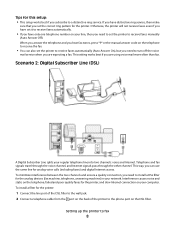
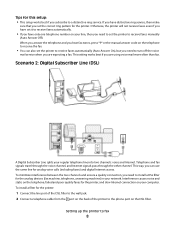
... you hear fax tones, press *9* or the manual answer code on the telephone to turn off the voice
mail service when you have only one telephone number on the back of the printer to fax
8 Otherwise, the printer will not receive faxes even if you have set it to receive faxes automatically.
•...
Fax Guide - Page 19


... Auto Answer, and then save the setting. 2 Set the number of rings before the printer picks up the handset, press on the printer or *9*
on the telephone attached to Auto Answer:
> Fax Setup > Ringing and Answering > Auto Answer
b Turn off Auto Answer, and then save the setting. Warning-Potential Damage: Do not touch...
Fax Guide - Page 21


... also automatically reduces the resolution of the fax to a resolution that error correction is enabled:
1 From the printer control panel, navigate to Auto Fax Convert:
> Fax Setup > Dialing and Sending > Auto Fax Convert
2 Turn on automatic fax conversion, and then save the setting. This is too much noise on error correction, and...
Fax Guide - Page 22


... up on the correct distinctive ring, if you can receive the fax.
1 From the printer control panel, navigate to an analog port on the display when the printer memory is full. You may have turned on whether the printer is an analog device. MAKE SURE THAT FAX FORWARDING IS DISABLED
You may need to...
User's Guide - Page 14


... new ink cartridges immediately after removing the old ones or the ink remaining in the printhead nozzles may dry out.
1 Turn on your printer. 2 Open the printer. Use two hands to air.
5 Close the printer. Note: The printhead moves to the cartridge installation position.
3 Press the release tab, and then remove the used ink...
User's Guide - Page 16


.... Press and hold for three seconds to turn off the printer.
2 Back
• Return to the previous screen. • Exit from one menu level to a higher one.
3 Touch screen display
• Navigate the printer menus.
Using the printer control panel buttons and menus
16 Note: When the printer is selected.
5 Cancel
Cancel the current job...
User's Guide - Page 17
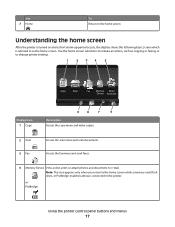
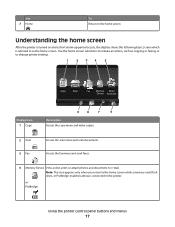
...fax menu and send faxes.
4 Memory Device View, select, print, or attach photos and documents to the printer.
Note: This icon appears only when you return to the home screen while a memory card, flash drive,... as the home screen. Understanding the home screen
After the printer is turned on and a short warm-up period occurs, the display shows the following basic screen which is connected to ...
User's Guide - Page 80
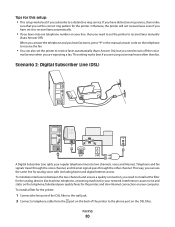
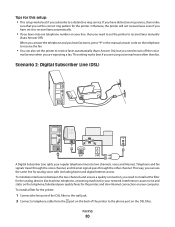
...
Faxing
80
Tips for this setup: • This setup works best if you need to turn off the voice
mail service when you can use the same line for analog voice calls ...have only one telephone number on the telephone to receive the fax.
• You can also set the printer to receive faxes automatically.
• If you have distinctive ring service, then make
sure that you are ...
User's Guide - Page 88


... computer. Setting the fax footer
1 From the home screen, navigate to the telephone line. • The printer is turned on your printer. 3 Configure the fax settings using the software. The printer also saves the settings that :
• The printer is not in the fax software, unless you select the correct telephone service and connection. This...
User's Guide - Page 89


...Turn
Auto Answer to receive faxes automatically or manually. The scanned document is busy. Faxing
89
The printer can
• Print confirmation pages or transmission reports. Block unwanted incoming faxes. If you press to scan the document again if the fax fails. Set the printer...correct pattern for the printer in the printer memory. Set the printer to
receive faxes ...
User's Guide - Page 94
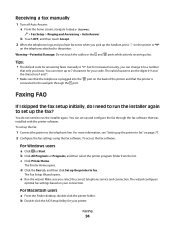
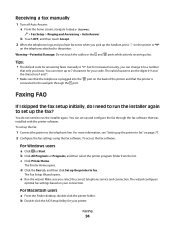
... the fax software. You can set up and configure the fax through the port.
c Click Printer Home. Faxing FAQ
If I skipped the fax setup initially, do not need to run the installer again. Receiving a fax manually
1 Turn off Auto Answer: a From the home screen, navigate to Auto Answer:
> Fax Setup > Ringing and...
User's Guide - Page 97
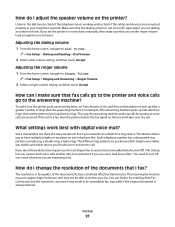
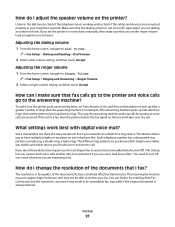
...the answering machine.
If the call . You need to turn off voice mail whenever you to check if the telephone line is a fax, then the printer detects the fax signal on one telephone line.
Each ... double ring, a triple ring). Listen to the dial tone to hear it. If you set the printer to receive faxes manually, then make sure that you set the ringer volume loud enough for you are ...
User's Guide - Page 98


... you want to send the fax, and then touch Accept. 5 Touch to save the scheduled fax. Do not turn off the printer or unplug it from the telephone line before the scheduled time. The printer sends the fax at a scheduled time?
1 From the home screen, touch Fax. 2 Enter a fax number, or touch Address...
User's Guide - Page 100
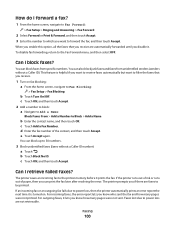
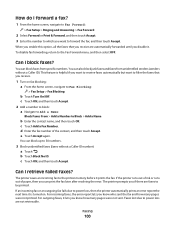
... outgoing faxes, it prints the fax. Can I retrieve failed faxes?
This feature is turned on fax blocking: a From the home screen, navigate to forward the fax, and then touch Accept. c Touch ON, and then touch Accept. The printer saves an incoming fax to be printed. Faxes lost due to power loss, then...
User's Guide - Page 104
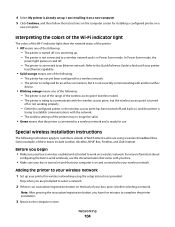
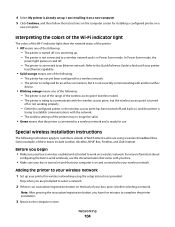
... and is out of the range of the following : - Either the configured printer or the wireless access point has been turned off .
-
Stop when you have five minutes to complete the printer installation.
3 Return to the computer screen. 4 Select My printer is on and connected to your wireless network. I am installing it is not...
Similar Questions
Lexmark Support Pinnacle Pro901 Wont Print Color
(Posted by sandcatros 10 years ago)
Lexmark Pinnacle Pro901 Wont Print In Color Only In Black
(Posted by castemic 10 years ago)

