Lexmark Pinnacle Pro901 Support Question
Find answers below for this question about Lexmark Pinnacle Pro901.Need a Lexmark Pinnacle Pro901 manual? We have 5 online manuals for this item!
Question posted by animaAndrew on November 9th, 2013
How To Clean Lexmark Pro 901 Printhead
The person who posted this question about this Lexmark product did not include a detailed explanation. Please use the "Request More Information" button to the right if more details would help you to answer this question.
Current Answers
There are currently no answers that have been posted for this question.
Be the first to post an answer! Remember that you can earn up to 1,100 points for every answer you submit. The better the quality of your answer, the better chance it has to be accepted.
Be the first to post an answer! Remember that you can earn up to 1,100 points for every answer you submit. The better the quality of your answer, the better chance it has to be accepted.
Related Lexmark Pinnacle Pro901 Manual Pages
User's Guide - Page 4


... network...115 Networking FAQ...116
Using SmartSolutions 129
What is SmartSolutions?...129 Creating and customizing printer solutions...130
Maintaining the printer 132
Maintaining ink cartridges...132 Cleaning the exterior of the printer...134 Cleaning the scanner glass...134 Cleaning the touch screen...135
Troubleshooting 136
Before you troubleshoot...136 Using the Service Center to solve...
User's Guide - Page 6
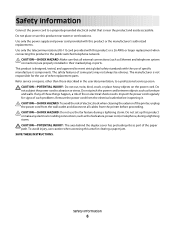
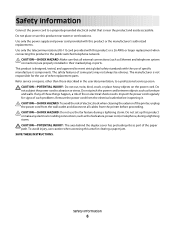
..., to a professional service person. Safety information
6 Do not place or use of the printer, unplug the power cord from the wall outlet and disconnect all external connections (such as ...cord to abrasion or stress. CAUTION-SHOCK HAZARD: To avoid the risk of electric shock when cleaning the exterior of specific manufacturer's components. To avoid injury, use the fax feature during a ...
User's Guide - Page 8


...
"Deep Clean Printhead" features. Before replacing and recycling your printer
8 To return
an ink cartridge, go to request a postage-paid bag.
• Recycle the product packaging. • Recycle your old printer instead of your prints.
To read the Lexmark Environmental Sustainability Report, see www.lexmark.com/environment.
These modes can be used to print more pages...
User's Guide - Page 24


... a memory device to the computer
over a network. Lexmark Wireless Setup Assistant
Set up the printer on a wireless network.
(referred to as Wireless Setup Assistant)
Note: Your printer may not come with cartridge installation. • Print a test page. • Print an alignment page. • Clean the printhead nozzles. • Order ink or supplies. • Register the...
User's Guide - Page 129


...can create, customize, and download from the SmartSolutions Web site (http://smartsolutions.lexmark.com) to your printer. Custom solutions
Solution
Description
Cartridge Finder
View information on a computer.
* ...previously selected in the Solution Center. Print a File (Windows only)
Use the printer to print or e-mail cartridge and retailer information as well as Photobucket and Picasa...
User's Guide - Page 133


... you can clean the printhead nozzles.
Using the printer control panel
From the home screen, navigate to clogged printhead nozzles. Cleaning the printhead nozzles
Poor print quality is sometimes due to Clean Printhead or Deep Clean Printhead: > More Options > Clean Printhead or Deep Clean Printhead
A cleaning page prints.
If print quality has not improved, then clean the printhead nozzles...
User's Guide - Page 134
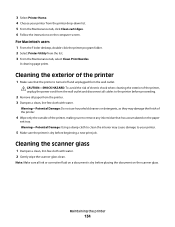
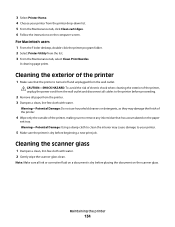
... the wall outlet and disconnect all cables to clean the interior may damage the finish of the printer.
4 Wipe only the outside of the printer, unplug the power cord from the printer. 3 Dampen a clean, lint-free cloth with water. 2 Gently wipe the scanner glass clean. Maintaining the printer
134 A cleaning page prints. Warning-Potential Damage: Using a damp cloth...
User's Guide - Page 135
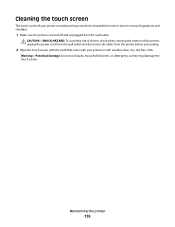
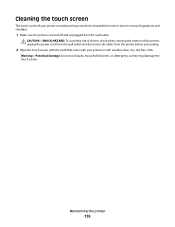
... the power cord from the wall outlet and disconnect all cables from the wall outlet. Maintaining the printer
135
CAUTION-SHOCK HAZARD: To avoid the risk of electric shock when cleaning the exterior of your printer control panel may damage the touch screen.
Warning-Potential Damage: Do not use liquids, household cleaners, or...
User's Guide - Page 136


... not solve your printer • Live online technical support • Contact numbers for telephone technical support
Setup troubleshooting
• "Incorrect language appears on the display" on page 137 • "Printhead errors" on page...our Web site at http://support.lexmark.com to printer maintenance tasks and customer support. Troubleshooting
Before you troubleshoot
Use this checklist to solve...
User's Guide - Page 138
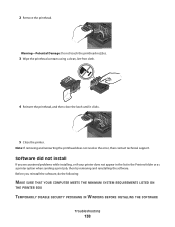
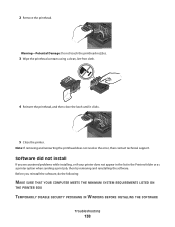
... try removing and reinstalling the software.
Warning-Potential Damage: Do not touch the printhead nozzles.
3 Wipe the printhead contacts using a clean, lint-free cloth.
4 Reinsert the printhead, and then close the latch until it clicks.
5 Close the printer.
2 Remove the printhead. Note: If removing and reinserting the printhead does not resolve the error, then contact technical support.
User's Guide - Page 140


....
3 Firmly plug the rectangular end of the printer control panel, navigate to Deep Clean Printhead:
> More Options > Deep Clean Printhead A cleaning page prints.
4 Navigate to fit, make sure the printhead is marked with a
USB symbol. Press printer.
If the cartridges do not seem to Align Printer:
> More Options > Align Printer. Note: If you troubleshoot" checklist does not solve...
User's Guide - Page 192


... send e-mail 149 cannot send faxes 150 cartridges, ink
ordering 13 using genuine Lexmark 13 changing Power Saver timeout 19 changing printing mode 55 changing wireless settings after ... memory card
troubleshooting 155 choosing a splitter, faxing 95 cleaning exterior of the printer 134 cleaning printhead nozzles 133 cleaning the printer control panel 135 Club Internet 104 coated paper
loading 32...
User's Guide - Page 196


...printer does not print wirelessly 164 printer does not respond 140 printer memory
fax 100 printer printing blank pages 140 printer problems, basic solutions 136 printer software
installing 26 uninstalling 25 printer solutions 129 printer, setting as default 54 printhead aligning 132 printhead access location 10 printhead error 137 printhead nozzles cleaning... 94 recycling 7 Lexmark products 15 WEEE ...
Quick Reference - Page 4


... User's Guide. Wireless/network printers allow you print on the Lexmark Web site at http://support.lexmark.com. To return an ink cartridge, go to share a single printer among multiple computers, thus conserving energy and other resources.
Help using the Comprehensive User's Guide installed automatically with fewer cartridges.
• Clean the printhead. For Macintosh users In...
Quick Reference - Page 10


...printhead moves to Lexmark for remanufacturing, refilling, or recycling.
2 Available only on the Lexmark Web site at www.lexmark...cartridge to Lexmark for remanufacturing, refilling, or recycling.
2 Available only on your printer. 2 Open the printer. After...8226; Memory Stick • Memory Stick PRO • Memory Stick Duo (with adapter) • Memory Stick PRO Duo (with adapter) • xD-...
Quick Reference - Page 12


... the list. 4 From the Maintenance tab, select Clean Print Nozzles.
A cleaning page prints. Using the printer software
Minimum system requirements
The printer software requires up to :
SUPPORT & DOWNLOADS > select your printer > select your CD or DVD
drive. Using the Internet
1 Go to the Lexmark Web site at www.lexmark.com. 2 Navigate to 500MB of your operating system...
Quick Reference - Page 14


... application is automatically installed with cartridge installation. • Print a test page. • Print an alignment page. • Clean the printhead nozzles. • Order ink or supplies. • Register the printer. • Contact technical support.
or
Lexmark Wireless Setup Assistant (in Mac OS X version 10.6)
(referred to access the Print dialog. In Mac OS X version...
Quick Reference - Page 21


..., and online photo albums from the SmartSolutions Web site (http://smartsolutions.lexmark.com) to your printer • Live online technical support • Contact numbers for telephone ...Printhead errors" on page 22 • "Software did not install" on page 22 • "Print job does not print or is missing pages" on page 23 • "Printer is printing blank pages" on page 23 • "Printer...
Quick Reference - Page 23


.... From the list of the printer control panel, navigate to Deep Clean Printhead:
> More Options > Deep Clean Printhead A cleaning page prints. 4 Navigate to a defective port. Note: Make sure the printer is printing blank pages
Blank pages may have connected to Align Printer:
> More Options > Align Printer.
23 REMOVE AND REINSTALL THE PRINTER SOFTWARE
Printer is not in the Default tab...
SmartSolutions User's Guide - Page 4


... printer using pre-defined names or contacts from the SmartSolutions Web site (http://smartsolutions.lexmark.com) to e-mail the complete articles or launch them for viewing on your printer...is SmartSolutions?
Photo Viewer* Photobucket Viewer* Picasa Photo Viewer*
View photos from the printer control panel.
be available;
The following are some of solutions that may be ...
Similar Questions
My Pinnacle Pro 901 Will Not Print Magenta
My pinnacle pro 901 will not print magenta. I have tried replacing the printhead. This is second tim...
My pinnacle pro 901 will not print magenta. I have tried replacing the printhead. This is second tim...
(Posted by smiffdavid 9 years ago)
Pinnacle Pro 901 Clean Printer Jets How To
(Posted by donesunloki 9 years ago)
How To Clean Printheads On Lexmark Pinnacle Pro 901
(Posted by buo1Formatop 10 years ago)
How Do You Remove A Lexmark Pinnacle Pro 901 Printhead?
(Posted by RoseKksm 10 years ago)
How Do I Set Up My Toshiba Laptop To My Lexmark Pro 901 Wireless Printer
(Posted by aimeeRo 10 years ago)

