Lexmark Pinnacle Pro901 Support Question
Find answers below for this question about Lexmark Pinnacle Pro901.Need a Lexmark Pinnacle Pro901 manual? We have 5 online manuals for this item!
Question posted by aimeeRo on March 14th, 2014
How Do I Set Up My Toshiba Laptop To My Lexmark Pro 901 Wireless Printer
The person who posted this question about this Lexmark product did not include a detailed explanation. Please use the "Request More Information" button to the right if more details would help you to answer this question.
Current Answers
There are currently no answers that have been posted for this question.
Be the first to post an answer! Remember that you can earn up to 1,100 points for every answer you submit. The better the quality of your answer, the better chance it has to be accepted.
Be the first to post an answer! Remember that you can earn up to 1,100 points for every answer you submit. The better the quality of your answer, the better chance it has to be accepted.
Related Lexmark Pinnacle Pro901 Manual Pages
Network Guide - Page 4


... know your network or if you want to complete the wireless printer configuration. b In the Start Search or Run box, type D:\setup.exe, where D is connected to the same wireless network where you do not know the settings.
Item
Description
SSID (name of your wireless network)
Security key (WEP key or WPA passphrase)
You must...
Network Guide - Page 10


... lit and is installed on the computer from which you are not sure if your wireless network.
Wireless Networking
Make sure:
• The SSID is working properly.
Print a network setup page from the printer to check the network settings. Ethernet Networking
Make sure:
• The Ethernet cable and connectors are both ends for more...
User's Guide - Page 22


... that you can edit with a word-processing program.
• Set up the wireless printer on
your favorite settings in Microsoft Office 2007.
• Send a fax. • Receive a fax in three-in-one printers. • Add, edit, or delete contacts in the built-in phone book. • Access the Lexmark Fax Setup Utility in four-in-one...
User's Guide - Page 106
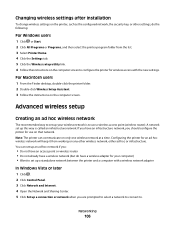
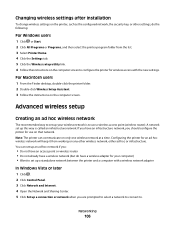
... or Programs, and then select the printer program folder from working on that network. Changing wireless settings after installation
To change wireless settings on the printer, such as the configured network, the security key, or other wireless network, either ad hoc or infrastructure.
Configuring the printer for use a wireless access point (wireless router). You can communicate on the...
User's Guide - Page 117
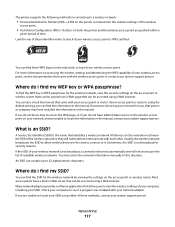
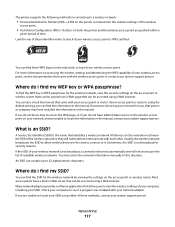
... you can be accessed using a Web browser. The printer supports the following methods in connecting to a wireless network:
• Personal Identification Number (PIN)-A PIN on the printer is the name that identifies a wireless network. What is using the default settings, you to view the wireless settings of available wireless networks.
All devices on the network must enter the...
User's Guide - Page 121


This connection allows you to configure the printer for the current network and be set to ad hoc mode. In infrastructure mode, all devices on the wireless network must have a valid IP address for a networked or locally attached installation.
1 Attach the large, rectangular connector to the square connector on -screen instructions. The ...
User's Guide - Page 127
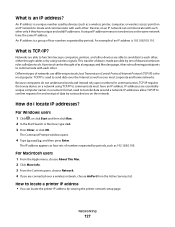
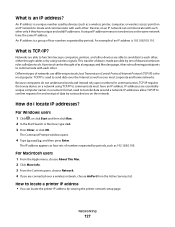
... as a language, and like a language, it has rules allowing participants to function because computers, printers, and other devices are connected over most popular. The IP address appears as four sets of numbers separated by periods, such as over a wireless network, choose AirPort from the Active Services list.
Networks are able to communicate with...
User's Guide - Page 129


... impact. Photo Viewer* Photobucket Viewer* Picasa Photo Viewer*
View photos from the printer control panel.
Using SmartSolutions
What is a set of solutions that you can create, customize, and download from the SmartSolutions Web site (http://smartsolutions.lexmark.com) to your printer. It lets you create one or more about SmartSolutions and how you can...
User's Guide - Page 157
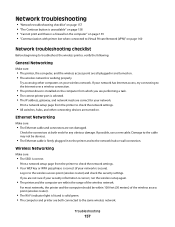
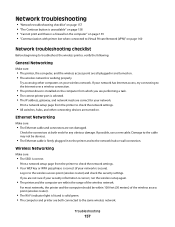
... are not damaged.
If your network has Internet access, try connecting to the Internet over a wireless connection.
• The printer driver is installed on the computer from the printer to the wireless access point (wireless router) and check the security settings. Print a network setup page from which you are turned on your security information is working...
User's Guide - Page 159


... skip the hardware setup wizard.
If there is activity on Device Manager but the printer will not print wirelessly, then a firewall could be a problem with your firewall for installation to work.
Notes:
• When you get to the Setting up your computer. The
window refreshes when Device Manager recognizes the USB connection.
•...
User's Guide - Page 160


... that some organizations will lose your connection to a wireless printer on your VPN session and try uninstalling and reinstalling the software.
Communication with printer lost when connected to Virtual Private Network (VPN)" on page 160 • "Resolving intermittent wireless communications issues" on page 173
Resetting the wireless settings to factory defaults
1 From the home screen...
User's Guide - Page 164


... Successful screen.
Troubleshooting
164 SELECT THE WIRELESS PRINTER
You may need to be correct, but the printer does not print (Windows only)
If you have completed the configuration for wireless printing and all of the settings appear to select the wireless printer from the menu, select Use Printer Online. 5 Close the Printers or Printers and Faxes window and try printing...
User's Guide - Page 165


... have previously set a network name. If you select the right printer port.
8 Click OK, and then try to your printer could be unable to make sure you are using a unique network name, consult the documentation for your printer as another wireless device • Not connected to a wireless network
The printer may need to select the wireless printer to use...
User's Guide - Page 170


...
1 Click or Start. 2 Click All Programs or Programs, and then select the printer program folder from the list. 3 Select Printer Home. 4 Click the Settings tab. 5 Click the Wireless setup utility link. If you are sure the printer is capable of your wireless settings have a wireless print server installed.
or the access point having manually changed your access point...
User's Guide - Page 192


... e-mail 149 cannot send faxes 150 cartridges, ink
ordering 13 using genuine Lexmark 13 changing Power Saver timeout 19 changing printing mode 55 changing wireless settings after installation (Mac) 106 changing wireless settings after installation (Windows) 106
Index
192
checking an unresponsive printer 136 checking ink levels 132 checking the dial tone 96 checklist
before you...
User's Guide - Page 194


... 115 information needed for setting up printer on wireless network 102 informational solutions 129 infrastructure network 121 ink
conserving 7 ink cartridge access
location 10 ink cartridges
ordering 13 replacing 14 using genuine Lexmark 13 ink levels checking 132 inserting a memory card or flash drive 43 installation cable 120, 121 installing network printer 128 installing optional...
User's Guide - Page 198


...
configurations 118 creating an ad hoc network using
Macintosh 106 creating an ad hoc network using
Windows 106 information needed for setting up
wireless printing 102 installing printer on
(Macintosh) 103 installing printer on
(Windows) 103 interference 123 resolving communication
problems 173 security 101 security information 118 signal strength 122 SSID 117 troubleshooting 157...
Quick Reference - Page 4


... print up to Power Saver mode after the printer has been idle for reuse or recycling through the Lexmark Cartridge Collection Program.
Help using the Comprehensive User's Guide installed automatically with
printer
the printer software.*
After installing your printer. This feature sets the screen brightness to low and sets the printer to change to 8 page images on one...
Quick Reference - Page 13


.... • Add a watermark. • Enhance images. • Save settings. Use the
Fax Setup Utility to PDF. • Adjust settings for the printer. • Order supplies. • Maintain ink cartridges. • Print a test page. • Register the printer. • Contact technical support. Use the Abbyy Sprint OCR Lexmark Wireless Setup Utility (referred to as Service Center)
Printing...
Quick Reference - Page 21


... problem
Visit our Web site at http://smartsolutions.lexmark.com. 2 Log in or create an account. 3 Add your printer. 4 Use the Web site to create, ...wireless connection. • Your printer is SmartSolutions? SmartSolutions also lets you begin, make sure: • Your printer and computer are each connected to the Internet through USB" on the features of the printer that you must first set...
Similar Questions
How To Connect A Lexmark Pro 200 Wireless Printer To A Laptop
(Posted by loitsada 9 years ago)
How To Print Fro My Ipad 3 To My Lexmark Prevail Pro 705 Wireless Printer?
(Posted by tefa 9 years ago)
How To Connect Lexmark Pinnacle 901 Wireless Printer To Laptop
(Posted by amfaicanadi 9 years ago)
Pinnacle Pro 901 Clean Printer Jets How To
(Posted by donesunloki 9 years ago)
How To Setup Lexmark Pro 900 Wireless Printer On A Static Ip
(Posted by 01146ride 10 years ago)

