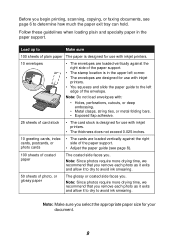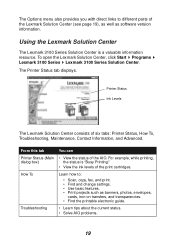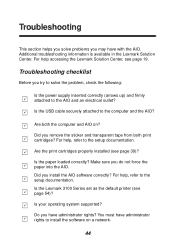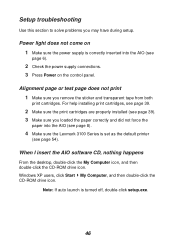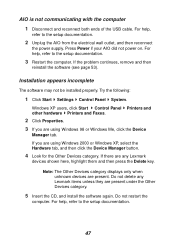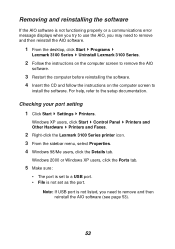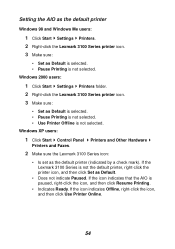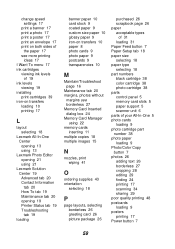Lexmark P3150 Support Question
Find answers below for this question about Lexmark P3150.Need a Lexmark P3150 manual? We have 2 online manuals for this item!
Current Answers
Answer #1: Posted by kcmjr on October 5th, 2011 9:55 AM
or
http://www.nodevice.com/driver/P3150/get32614.html
or
http://drivers.softpedia.com/get/PRINTER/LEXMARK/LEXMARK-Printer-Photo-P3150-Version-1030.shtml
Licenses & Certifications: Microsoft, Cisco, VMware, Novell, FCC RF & Amateur Radio licensed.
Related Lexmark P3150 Manual Pages
Similar Questions
Where can I purchase a replacement Lexmark P3150 printer power supply cable?
where can i access free download for lexmark z12 printer driver compatible with windows 7
we cannot seem to find Win7 drivers for Lexmark forms 4227 dot matrix printer any suggestions?
I lost the disk for the print drivers for my Lexmart Impact s300 printer. Please let me know how to ...
my p3150 will not print either black or color. It go through the motions but no ink is printed. I ju...