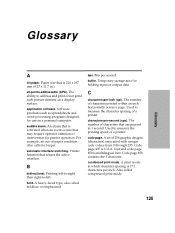Lexmark Forms Printer 4227 Support and Manuals
Get Help and Manuals for this Lexmark item

View All Support Options Below
Free Lexmark Forms Printer 4227 manuals!
Problems with Lexmark Forms Printer 4227?
Ask a Question
Free Lexmark Forms Printer 4227 manuals!
Problems with Lexmark Forms Printer 4227?
Ask a Question
Most Recent Lexmark Forms Printer 4227 Questions
Win7 Drivers For Lexmark Forms 4227 Dot Matrix Printer
we cannot seem to find Win7 drivers for Lexmark forms 4227 dot matrix printer any suggestions?
we cannot seem to find Win7 drivers for Lexmark forms 4227 dot matrix printer any suggestions?
(Posted by carmeloarena 12 years ago)
Printer Configuration To Special Continuous Form.
I have a lexmark 4227 plus printer. I want to print a continuous form (8"in with and 4"in long), but...
I have a lexmark 4227 plus printer. I want to print a continuous form (8"in with and 4"in long), but...
(Posted by rflores 12 years ago)
Popular Lexmark Forms Printer 4227 Manual Pages
Lexmark Forms Printer 4227 Reviews
We have not received any reviews for Lexmark yet.