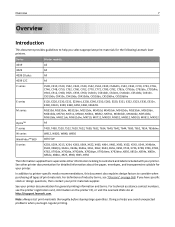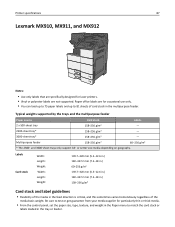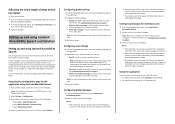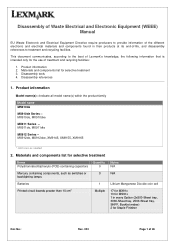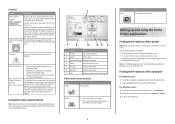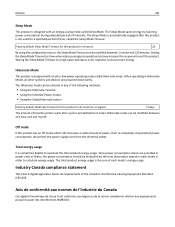Lexmark MX912 Support Question
Find answers below for this question about Lexmark MX912.Need a Lexmark MX912 manual? We have 17 online manuals for this item!
Question posted by judithmmcvey on May 11th, 2022
Where Is The On/off Button Located On The Mx912de?
Where is the on/off button located on the MX912DE?
Current Answers
Answer #1: Posted by SonuKumar on May 11th, 2022 10:36 PM
Back side of the product, it should be mentioned as on/off
Please respond to my effort to provide you with the best possible solution by using the "Acceptable Solution" and/or the "Helpful" buttons when the answer has proven to be helpful.
Regards,
Sonu
Your search handyman for all e-support needs!!
Related Lexmark MX912 Manual Pages
Similar Questions
It Is Stuck On A Screen And Says Stopping
Hi my printer is stuck and says "Stopping" Please help. Where is the power button?
Hi my printer is stuck and says "Stopping" Please help. Where is the power button?
(Posted by lydiafourmy 6 years ago)
I Have An Scanner Feilure 844.02. How To Solve This?
My lexmark X264dn show me that messege, and have no idea what to do
My lexmark X264dn show me that messege, and have no idea what to do
(Posted by haizpuruab 11 years ago)
Scan Log
how do I turn off the scan log print function so it doesn't print a page every time I do a scan to e...
how do I turn off the scan log print function so it doesn't print a page every time I do a scan to e...
(Posted by rick50428 12 years ago)