Lexmark MX710 Support Question
Find answers below for this question about Lexmark MX710.Need a Lexmark MX710 manual? We have 15 online manuals for this item!
Question posted by chimeneharris on August 21st, 2014
Fax Sound Is To Loud
How do I turn down the fax sound when sending out a fax? It sounds like a spaceship taking off.....
Current Answers
There are currently no answers that have been posted for this question.
Be the first to post an answer! Remember that you can earn up to 1,100 points for every answer you submit. The better the quality of your answer, the better chance it has to be accepted.
Be the first to post an answer! Remember that you can earn up to 1,100 points for every answer you submit. The better the quality of your answer, the better chance it has to be accepted.
Related Lexmark MX710 Manual Pages
Network Scan Drivers - Page 19


...The scan driver is installed in the /usr/lib/sane directory. • The scan driver device file exists. • The scan driver is listed in the /etc/sane.d/dll.conf file..., select Multiple Pages. 2 Click Scan. Printer not compatible
Make sure:
• Your printer is a multifunction printer. • The network scan driver supports your printer's compatibility, see the printer User's Guide. If...
Print Drivers for UNIX and LINUX Systems - Page 37


...a setup page for duplicate IP addresses.
-
Turn the printer off
and PING again to check for the printer. If it is not, make sure bpp device is connected to a network, check the print ...on page 40.
- Example: send_parallel -f /etc/hosts /dev/lp0
Replace /dev/lp0 with the appropriate device file name. Restart the lpsched or lpd process.
- If you are using a Sun Solaris -
The print...
Universal Print Driver Version 2.0 White Paper - Page 2


... Print Drivers?...3 Benefits...3 New Features...4
Before you begin 6
Operating system support...6 Device compatibility...6 Connectivity...9 Travel Print...9 Supported paper sizes and types...10
Paper sizes supported...Layout tab...15 Using the Paper/Finishing tab...16 Using the Quality tab...17 Using the Fax preferences tab...19 Using the Watermark tab...20 Using the Overlays tab...20 Using the ...
Universal Print Driver Version 2.0 White Paper - Page 8


Before you begin
8
Device X860e, X862e, X864e
PCL 5 emulation PCL XL emulation PS emulation
...8730;
√
√
√
√
√
√
√
√
√
√
√
√
√
Color Laser Multifunction Printers X543, X544, X546 X548, X548e X734de, X736de, X738de X762e X772e X782e, X782e XL X790, X792 X912 X925, XS925 X940e, X945e X950de, X952de, X954de...
Universal Print Driver Version 2.0 White Paper - Page 19


... options are available only in color laser printers. Use
To
Enable fax
Turn on the monitor.
• Contrast (for images)-Apply color matching...fax is not selected, then the recipient fax number must be verified in the Fax Settings section of cyan, magenta, yellow, and black
toner used with the fax.
Always display settings prior to faxing
Display the Send Fax dialog before the fax...
Universal Print Driver Version 2.0 White Paper - Page 27
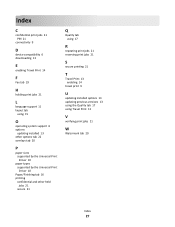
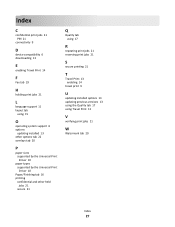
Index
C
confidential print jobs 21 PIN 21
connectivity 9
D
device compatibility 6 downloading 13
E
enabling Travel Print 14
F
Fax tab 19
H
holding print jobs 21
L
language support 11 layout tab
using 15
O
operating system support 6 options
updating installed 13 other options tab 22 overlays ...
Card Stock & Label Guide - Page 4


... MS610de 77 Lexmark MS710 and MS711...79 Lexmark MS810, MS811, and MS812...82 Lexmark MX310dn, MX410de, MX510de, MX511de, MX511dhe, MX610de, MX611de, and
MX611dhe...84 Lexmark MX710, MX711, MX810, MX811, and MX812 86 Lexmark T420...89 Lexmark T430...91 Lexmark T520, T522...93 Lexmark T620, T622...96 Lexmark T630, T632, T634...99...
Card Stock & Label Guide - Page 7


..., E462dtn
M series
OptraTM T series W series WinWriterTM 600
MS310d, MS310dn, MS410d, MS410dn, MS510dn, MS610dn, MS610de, MS710, MS711, MS810, MS811, MS812, MX310dn, MX410de, MX510de, MX610de, MX611de, MX611dhe, MX710, MX711, MX810, MX811, MX812
All
T420, T430, T520, T522, T620, T622, T630, T632, T634, T640, T642, T644, T650, T652, T654, T656dne
W812, W820, W840, W850...
Card Stock & Label Guide - Page 14


... the following :
1 Print on five sheets of paper. 2 Wait approximately five seconds. 3 Print on the leading edge of the media: MS710, MS711, MS810, MS811, MS812, MX710, MX711, MX810, MX811, and MX812.
0.12 in . Note: Failure to follow maintenance procedures for your printer could cause jams, poor print quality, feeding problems, and...
Card Stock & Label Guide - Page 23


... 25. For more pages per minute) may not produce acceptable results. The following are the rib locations for the Lexmark MS710, MS711, MS810, MS811, MS812, MX710, MX711, MX810, MX811, and MX812 printer models.
221.6 0.6 204.0 0.6 189.6 0.4 170.5 0.4 153.0 0.4 134.0 0.4 115.6 0.4 94.4 0.2 83.5 0.2 68.5 0.2 52.5 0.2 36.5 0.2
20.5 0.1 5.6 0.1
Reference Edge
Label components
Labels...
Card Stock & Label Guide - Page 86
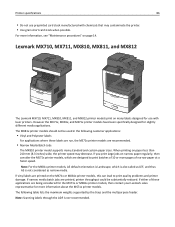
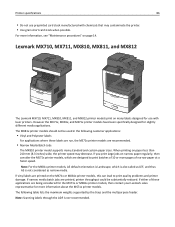
..., printer throughput could be used in the following table lists the maximum weights supported by the trays and the multipurpose feeder. Lexmark MX710, MX711, MX810, MX811, and MX812
The Lexmark MX710, MX711, MX810, MX811, and MX812 printer models print on narrow paper regularly, then consider the MS71x printer models, which is also...
Quick Reference - Page 1


...Your home screen may vary depending on which mode is turned on the message, and how to clear it. Open ...;on reset (POR) with the main power switch.
• Attach a device to the USB port on the printer.
4 Keypad
Enter numbers, letters, ...the Copy menus and make copies.
3 Fax
Access the Fax menus and send fax.
4 E-mail
Access the E-mail menus and send e‑mails.
5 FTP
Access the File...
User's Guide - Page 50


... are accessing the controller board or installing optional hardware or memory devices sometime after setting up the printer, then turn them off , and unplug the power cord from the electrical outlet... that scans, copies, and faxes, you may need additional furniture. If you purchased a multifunction printer (MFP) that scans, copies, and faxes, you may need additional furniture.
User's Guide - Page 123


... Answer On), but you need to turn off the voice
mail service when you need to the phone port on your computer. Telephone and fax signals travel through the voice channel, and Internet signals pass through the other
end to install a DSL filter for the analog devices (fax machine, telephone, answering machine) in your...
User's Guide - Page 197


...default setting. Fax files that contains mixed paper sizes into a single file.
Save fax numbers as shortcuts in the scanned image. Note: 33600 is the factory default setting. Specify the dialing sound, either ... appear on a scanned image. Specify the number of times the printer tries to send the fax to send fax jobs. Note: No is the factory default setting. Specify the maximum speed in ...
User's Guide - Page 200


Notes:
• On is the factory default setting.
A sound is issued until the
fax connection is made.
• Always On turns the speaker on Error Auto Print Logs On Off
Log Paper Source Tray [x] Manual Feeder
Logs Display Remote Station Name Dialed Number
Enable Job Log ...
User's Guide - Page 272


... the printer, and then turn it back on the printer hard disk. • Install a hard disk with higher capacity.
Remove the USB device, and then insert a supported one . An unsupported USB hub has been inserted. Remove the USB hub, and then install a supported one . Fax partition inoperative.
Disk must be formatted for use...
User's Guide - Page 325
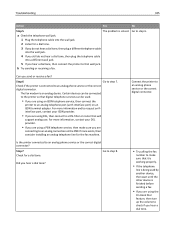
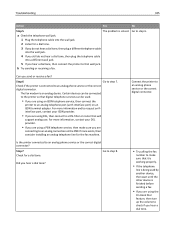
...No
Step 5
The problem is an analog device.
Certain devices can be connected to make sure you are using the
On Hook Dial feature, then turn up the volume to check if you ... to that digital telephone services can be used by another device, then wait until the other device is being used .
• If you send or receive a fax? Connect the printer to step 7. Step 6
Go to...
User's Guide - Page 329


... option, or other network device. Step 4 Check if the electrical outlet is solved.
Is the fax print quality satisfactory? Yes ... "Scanner unit does not close" on page 331 • "Scanning takes too long or freezes the computer" on page 331 • "Poor... the printer is turned on ?
Turn on the printer.
Is the electrical outlet turned off by a switch or breaker? No Turn on the switch...
User's Guide - Page 341


...Hibernate Timeout for this product in all other systems and devices are subject to a low value reduces energy consumption, ... operating mode called Sleep Mode. Hibernate Mode
This product is turned 0
off.
The Hibernate mode can be substantially higher than...product is in a high‑level energy‑saving mode.
14 (MX710); 15 (MX711)
Hibernate The product is in a low‑level ...
Similar Questions
How Do I Turn Off The Sound For The Fax Machine When Sending A Fax?
(Posted by Anonymous-149863 9 years ago)
Lexmark X364dn No Sound
Our Lexmark X364dn will not make noise anymore. We use to hear it ring and fax go through. what do i...
Our Lexmark X364dn will not make noise anymore. We use to hear it ring and fax go through. what do i...
(Posted by alicehebert 10 years ago)
I Have An Scanner Feilure 844.02. How To Solve This?
My lexmark X264dn show me that messege, and have no idea what to do
My lexmark X264dn show me that messege, and have no idea what to do
(Posted by haizpuruab 11 years ago)
How To Turn Off The Fax Option
new lexmark x656de do not have fax line red light keeps flashing
new lexmark x656de do not have fax line red light keeps flashing
(Posted by barbaramcclure 12 years ago)

