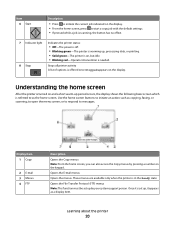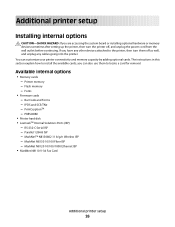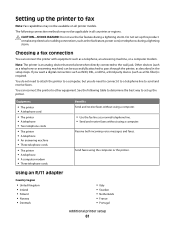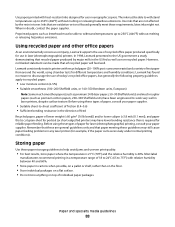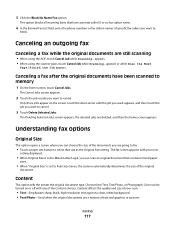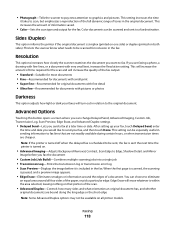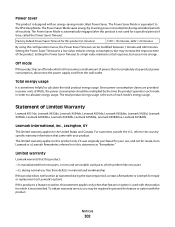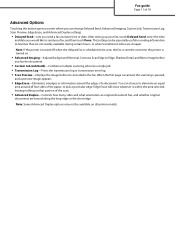Lexmark 656de Support Question
Find answers below for this question about Lexmark 656de - X B/W Laser.Need a Lexmark 656de manual? We have 8 online manuals for this item!
Question posted by barbaramcclure on February 21st, 2012
How To Turn Off The Fax Option
Current Answers
Answer #1: Posted by LexmarkListens on February 22nd, 2012 8:57 AM
You may also on the printer's web interface (EWS), type the IP address of your printer on the address bar of your browser then click on settings > Security > Security Set up > Access control and look for fax function and set it to disable.
For further assistance, please contact Lexmark Technical Support.
Lexmark Listens
Phone:
USA: 1-800-539-6275
Canada: (877) 856-5540
UK: 0800 121 4726
South Africa: 0800 981 435
Related Lexmark 656de Manual Pages
Similar Questions
how do I configure the manual feed to print envelopes