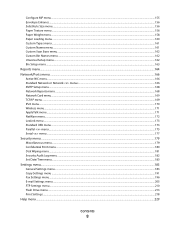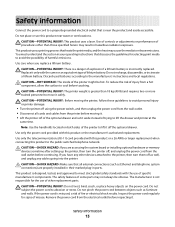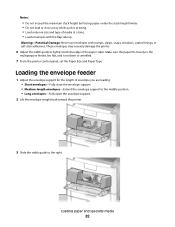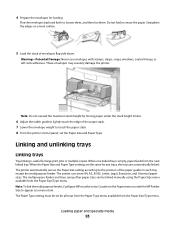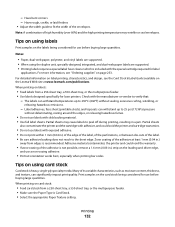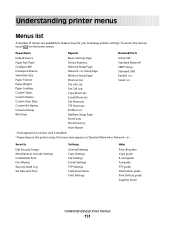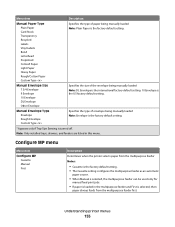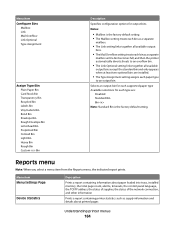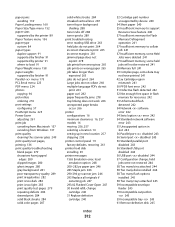Lexmark 656de Support Question
Find answers below for this question about Lexmark 656de - X B/W Laser.Need a Lexmark 656de manual? We have 8 online manuals for this item!
Question posted by sherrees on May 13th, 2011
How To Print Envelopes
Current Answers
Answer #1: Posted by LexmarkListens on July 5th, 2011 4:19 AM
For example if you are using Microsoft Word. When you click on print, click properties button and click on the Paper Tab. From the paper tab window you can modify the input options and set the Paper Type to envelope and select the correct envelope size. Click on the drop down on paper tray and select Manual Feeder.
Lexmark Listens
Phone:
USA: 1-800-539-6275
Canada: (877) 856-5540
UK: 0800 121 4726
South Africa: 0800 981 435