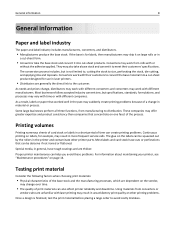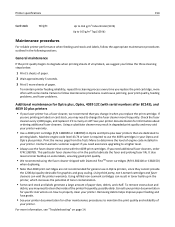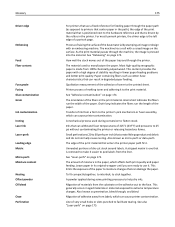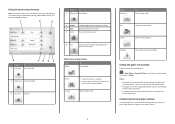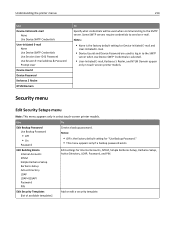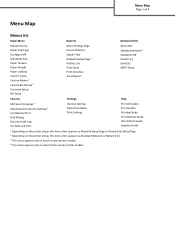Lexmark MS810de Support Question
Find answers below for this question about Lexmark MS810de.Need a Lexmark MS810de manual? We have 20 online manuals for this item!
Question posted by rtan on April 22nd, 2015
I Can't Find 'edit Security Setups'. I Need To Changed Password. Help...
Lexmark MS810de:I can't find the menu "Security-Edit Security Setups" in touch screen. I need to changed password. help...
Current Answers
Related Lexmark MS810de Manual Pages
Similar Questions
How To Factory Reset Whitout 'basic Security Setup Password...'?
How to factory-reset the laser-printer MS812de?There is a unknown password from previous owner "basi...
How to factory-reset the laser-printer MS812de?There is a unknown password from previous owner "basi...
(Posted by SwamiSalami 5 years ago)
Cannot Auto Print A Paper In Multipurpose Tray
need to select manual feed in driver setup, when print also need to push the start button on the pri...
need to select manual feed in driver setup, when print also need to push the start button on the pri...
(Posted by cmhui 10 years ago)
Connecting Lexmark Optra E310 Printer For Windows 7 O/s
Hi, I have a lexmark optra e310 laser printer and would like to connect(configure) to my computer(wi...
Hi, I have a lexmark optra e310 laser printer and would like to connect(configure) to my computer(wi...
(Posted by jayfredy 11 years ago)
Waste Toner Box Part Number
I own a Lexmark C543dn Color Laser Printer and an getting the "82 Waste Toner box nearly full." mess...
I own a Lexmark C543dn Color Laser Printer and an getting the "82 Waste Toner box nearly full." mess...
(Posted by rasilvius 12 years ago)