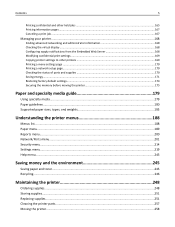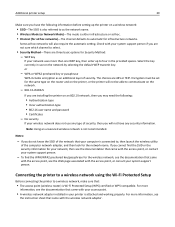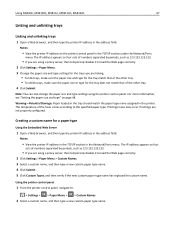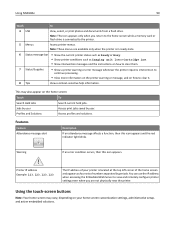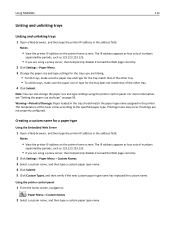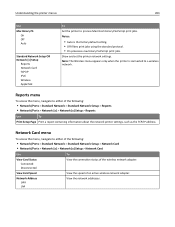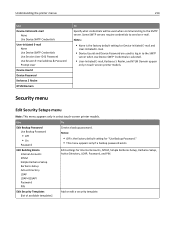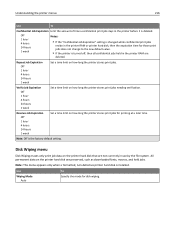Lexmark MS812de Support Question
Find answers below for this question about Lexmark MS812de.Need a Lexmark MS812de manual? We have 12 online manuals for this item!
Question posted by SwamiSalami on September 24th, 2018
How To Factory Reset Whitout 'basic Security Setup Password...'?
How to factory-reset the laser-printer MS812de?There is a unknown password from previous owner "basic security setup password building block..." . The "lock jumper" doesn't work - jumper setting change with no access.Thank you.
Current Answers
Answer #1: Posted by Odin on September 25th, 2018 6:32 AM
See Erasing non-volatile memory starting at https://www.manualslib.com/manual/663760/Lexmark-210.html?page=81#manual.
Hope this is useful. Please don't forget to click the Accept This Answer button if you do accept it. My aim is to provide reliable helpful answers, not just a lot of them. See https://www.helpowl.com/profile/Odin.
Related Lexmark MS812de Manual Pages
Similar Questions
I Can't Find 'edit Security Setups'. I Need To Changed Password. Help...
Lexmark MS810de:I can't find the menu "Security-Edit Security Setups" in touch screen. I need to cha...
Lexmark MS810de:I can't find the menu "Security-Edit Security Setups" in touch screen. I need to cha...
(Posted by rtan 9 years ago)