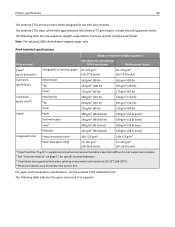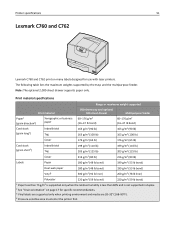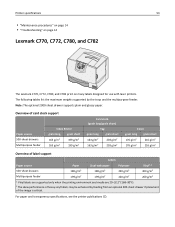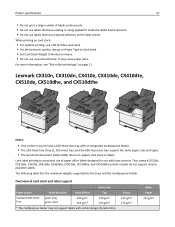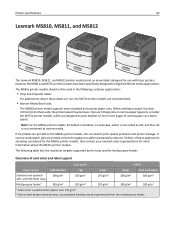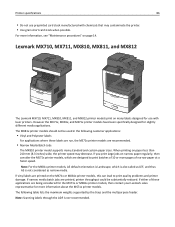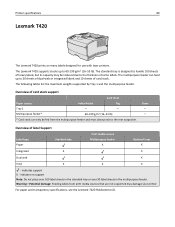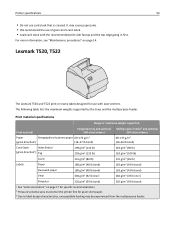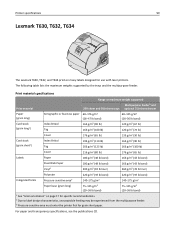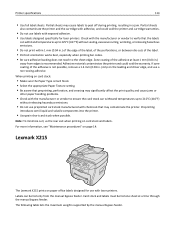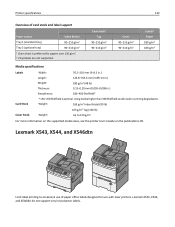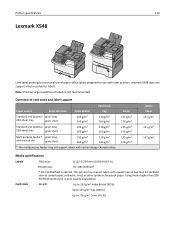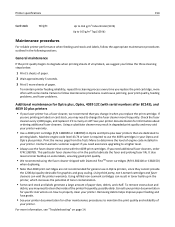Lexmark MS310 Support Question
Find answers below for this question about Lexmark MS310.Need a Lexmark MS310 manual? We have 8 online manuals for this item!
Question posted by lm88787 on January 29th, 2014
Have Lexmark Ms310dn When Try To Print Labels Machine Shows 'out Of Paper' Light
The person who posted this question about this Lexmark product did not include a detailed explanation. Please use the "Request More Information" button to the right if more details would help you to answer this question.
Current Answers
Related Lexmark MS310 Manual Pages
Similar Questions
Load Paper Light
although the tray is full of paper, when trying to print the printer will appear to run through its ...
although the tray is full of paper, when trying to print the printer will appear to run through its ...
(Posted by waynegale 8 years ago)
My Lexmark Ms310dn Is Blinking Load Paper Sign When It Has Lots Of Paper Loaded.
my lexmark ms310dn is blinking load paper sign when it has lots of paper loaded.i tryed to replace t...
my lexmark ms310dn is blinking load paper sign when it has lots of paper loaded.i tryed to replace t...
(Posted by teromul 8 years ago)
Cannot Auto Print A Paper In Multipurpose Tray
need to select manual feed in driver setup, when print also need to push the start button on the pri...
need to select manual feed in driver setup, when print also need to push the start button on the pri...
(Posted by cmhui 10 years ago)
Add Paper Light On And No Print
Tray full of paper, change paper light stays on and won't print
Tray full of paper, change paper light stays on and won't print
(Posted by jsedor 11 years ago)