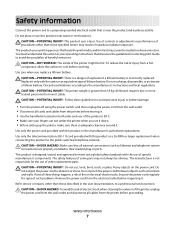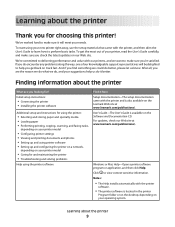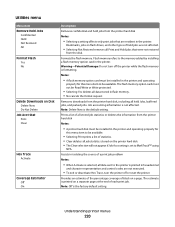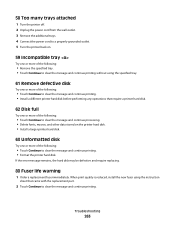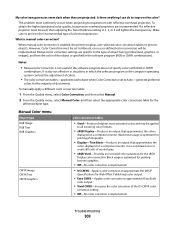Lexmark MS00321 Support Question
Find answers below for this question about Lexmark MS00321 - X 738de Color Laser.Need a Lexmark MS00321 manual? We have 12 online manuals for this item!
Question posted by krishnalatchman on September 20th, 2010
Can The Lexmark 738de Be Selected To Print Black And White Only By Choice?
Sometimes you may require a document without color and rather than utilising clour ink savings are required
Current Answers
Related Lexmark MS00321 Manual Pages
Similar Questions
Lexmark Pro705 Won't Print Black Without Color
(Posted by brunbogda 9 years ago)
Do You Have To Have Color Cartridge To Print Black And White Lexmark S405
(Posted by Sadome 10 years ago)
Lexmark 205 Will Not Print Black And White Only
(Posted by stevegfand 10 years ago)
Lexmark Pinnacle Pro 901 Won't Print Black And White
Cartridges are fairly new, cleaned printheads, returned to factory defaults. Prints black and white ...
Cartridges are fairly new, cleaned printheads, returned to factory defaults. Prints black and white ...
(Posted by S4Quattro 11 years ago)
Copy Function Missing From Home Screen
Good afternoon Our lexmark 738de is missing the copy function from the home screen. when we press t...
Good afternoon Our lexmark 738de is missing the copy function from the home screen. when we press t...
(Posted by info11805 11 years ago)