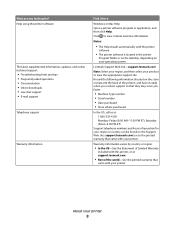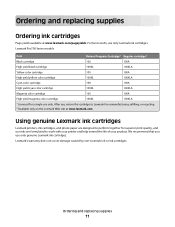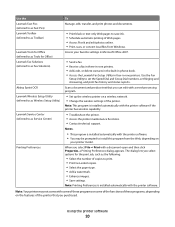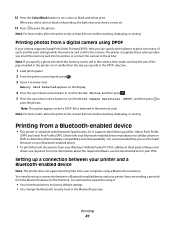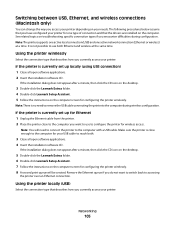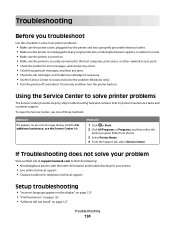Lexmark Pro705 Support Question
Find answers below for this question about Lexmark Pro705 - Prevail Color Inkjet.Need a Lexmark Pro705 manual? We have 1 online manual for this item!
Question posted by brunbogda on May 28th, 2014
Lexmark Pro705 Won't Print Black Without Color
Current Answers
Answer #1: Posted by BusterDoogen on May 28th, 2014 8:24 AM
I hope this is helpful to you!
Please respond to my effort to provide you with the best possible solution by using the "Acceptable Solution" and/or the "Helpful" buttons when the answer has proven to be helpful. Please feel free to submit further info for your question, if a solution was not provided. I appreciate the opportunity to serve you!
Related Lexmark Pro705 Manual Pages
Similar Questions
My Pro705 has stopped printing in color. I replaced the cartridges and I only receive my copies in b...
Installed color ink packs but printer will not print in color. Cycled power to printer and made sure...
I have new ink cartridges in the printer but it will not print any color. My customer #1-10893414707
the button to choose black/color printing is on color and it only prints documents that have color i...