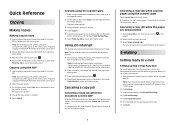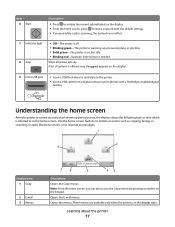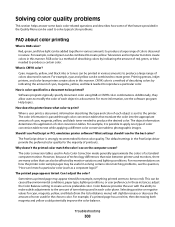Lexmark MS00321 Support Question
Find answers below for this question about Lexmark MS00321 - X 738de Color Laser.Need a Lexmark MS00321 manual? We have 12 online manuals for this item!
Question posted by info11805 on May 29th, 2012
Copy Function Missing From Home Screen
Good afternoon
Our lexmark 738de is missing the copy function from the home screen. when we press the copy button it says "copy turned off by system administrator". How can we change this back to the original settings?
Current Answers
Related Lexmark MS00321 Manual Pages
Similar Questions
How To Edit Icons On The Home Screen
how do you delete and add icons on the home screen of printer
how do you delete and add icons on the home screen of printer
(Posted by ravdavis 2 years ago)
Copy Turned Off By System Administrator
there was a message copy turned off by system administrator when 1 want to copy paper in lexmark mx3...
there was a message copy turned off by system administrator when 1 want to copy paper in lexmark mx3...
(Posted by faisalhasman 9 years ago)
Lexmark X544 Color Laser Printer How To Adjust The Black Settings
(Posted by bebectank3 9 years ago)
How To Changed The Setting To Print In Color On A Lexmark S405
(Posted by jmckriss 9 years ago)
Can The Lexmark 738de Be Selected To Print Black And White Only By Choice?
Sometimes you may require a document without color and rather than utilising clour ink savings are r...
Sometimes you may require a document without color and rather than utilising clour ink savings are r...
(Posted by krishnalatchman 13 years ago)