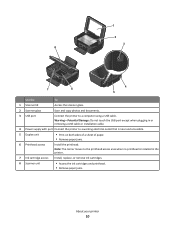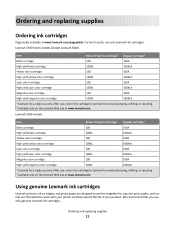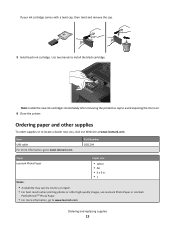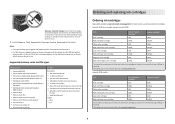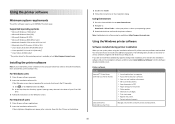Lexmark Intuition S500 Support Question
Find answers below for this question about Lexmark Intuition S500.Need a Lexmark Intuition S500 manual? We have 3 online manuals for this item!
Question posted by gspanganiban on January 31st, 2012
Ink Cartridge
Current Answers
Answer #1: Posted by LexmarkListens on January 31st, 2012 7:26 PM
For the S500 the compatible cartridges are #100 and the #100XL (high-yeild).
For more information you can visit our official website at www.lexmark.com
Hope this helps.
Lexmark Listens
Phone:
USA: 1-800-539-6275
Canada: (877) 856-5540
UK: 0800 121 4726
South Africa: 0800 981 435
Related Lexmark Intuition S500 Manual Pages
Similar Questions
How do I change the ink cartridge on my Lexmark S515 printer?
I have replaced all four ink cartridges on a model 4444-101 printer and am told on the screen that I...
Lexmark Pinnacle Pro901 error message: "Printer will not print until the cyan ink cartridge is repla...
I installed new ink cartridges and the printer is still reading them as "no ink and need to replace"...
Im having trouble getting the ink cartridge holster into pleace. How hard am I suposed to push, I fe...