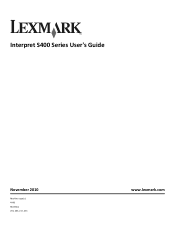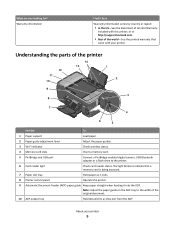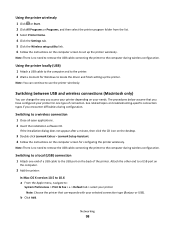Lexmark Interpret S402 Support Question
Find answers below for this question about Lexmark Interpret S402.Need a Lexmark Interpret S402 manual? We have 4 online manuals for this item!
Current Answers
Answer #1: Posted by prateekk007 on September 11th, 2013 1:44 PM
Please click on the link below to download the drivers. Ensure to select correct operating system before you start installation:
Please reply if you have further queries.Thanks & Regards
Prateek K
Related Lexmark Interpret S402 Manual Pages
Similar Questions
by mistake I have installed the firmware of X4500 and the printer x5470 doesn't restartany more, NOW...
Can't find drivers for a Lexmark Platinum Pro900 Series printer for Windows 8. We have had the print...