Lexmark Interpret S400 Support Question
Find answers below for this question about Lexmark Interpret S400.Need a Lexmark Interpret S400 manual? We have 4 online manuals for this item!
Question posted by quadirshafi on May 10th, 2011
I Need Laxmark Interpret S400 Driver Downlode
The person who posted this question about this Lexmark product did not include a detailed explanation. Please use the "Request More Information" button to the right if more details would help you to answer this question.
Current Answers
There are currently no answers that have been posted for this question.
Be the first to post an answer! Remember that you can earn up to 1,100 points for every answer you submit. The better the quality of your answer, the better chance it has to be accepted.
Be the first to post an answer! Remember that you can earn up to 1,100 points for every answer you submit. The better the quality of your answer, the better chance it has to be accepted.
Related Lexmark Interpret S400 Manual Pages
Network Guide - Page 2


...
Wireless networking 3
Finding more information about the printer...3 Information you will need to set up the printer on a wireless network 3 Installing the printer on a wireless network...4 What is Wi-Fi Protected Setup?...4 Configuring the printer wirelessly using WPS (Wi-Fi Protected Setup 5 Installing the printer on other computers...5 Interpreting the colors of the Wi-Fi indicator light...
Network Guide - Page 3


... (wireless router). Wireless networking
3 Note: The network WEP key and WPA passphrase are not secure and have no security information.
Information you will need to set up the printer on our Web site at www.lexmark.com/publications/. If your network uses WPA or WPA2 security,
choose WPA Personal during installation.
Wireless...
Network Guide - Page 5


... PIN.
If you are using the PIN method to add your printer using WPS. However, you will need to run the setup software on each computer to install the printer driver on every computer that will need to install the driver.
Wireless networking
5 The printer supports WPS and can be accessed wirelessly by any other computers
Once...
Network Guide - Page 6


... click the CD icon on a
new computer. The printer has not yet been configured for installing a configured printer on the desktop.
3 Double-click Install. 4 Select My printer is trying to work wirelessly, see the documentation that came with the network.
- The printer is already set up . -
Interpreting the colors of the Wi-Fi indicator light...
Network Guide - Page 8


... Ethernet network, organize the following :
a Click , or click Start and then click Run. Ethernet networking
8 You will need an Ethernet cable to connect the printer to the network and an available port where the printer can choose to use on the network • The network gateway • The network mask • A nickname for...
Network Guide - Page 10


...network.
Log in to the Internet over a wireless connection.
• The printer driver is installed on the computer from the printer to the network hub or wall connection. Print a network setup page from which... The Wi-Fi indicator light is lit and is solid green. • The computer and printer are both ends for more information on printing a network setup page.
• Your WEP key...
Network Guide - Page 13


...signal quality. CHECK YOUR ADVANCED SECURITY SETTINGS
• If you are using one of these boxes and need more than 100 feet apart. For Windows users 1 Obtain the SSID of the computer, if the...: If you do not know how to make these changes, then see the documentation that
the printer can access them
from electronic devices such as microwave ovens or other computers or resources on many ...
Network Guide - Page 18


...address
ipconfig MAC (Media Access Control) address MAC filtering
network hub network name ping printer nickname router security key SSID (Service Set Identifier)
static IP address
A setting for ... to each other .
Each device on the device.
When you connect a printer to a wireless network, the printer needs to communicate with each device on a network.
A language used to your ...
User's Guide - Page 1
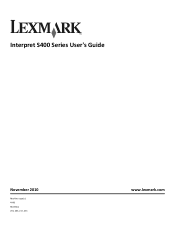
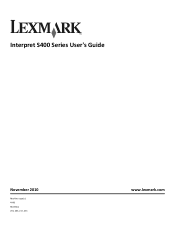
Interpret S400 Series User's Guide
November 2010
Machine type(s): 4443 Model(s): 201, 20E, 21n, 2En
www.lexmark.com
User's Guide - Page 6
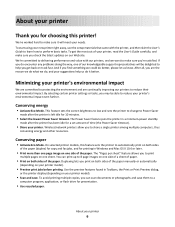
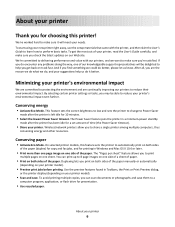
...energy
• Activate Eco-Mode. You can scan documents or photographs and save . By selecting certain printer settings or tasks, you check the latest updates on track fast. To get back on our Web...what we want to make sure you for choosing this feature sets the printer to reduce their environmental impact. To start using your needs. We've worked hard to 8 page images on one side of ...
User's Guide - Page 8


... technical support:
• Troubleshooting hints and tips • Frequently asked questions • Documentation • Driver downloads • Live chat support • E-mail support
Telephone support
Find it here User's Guide The User's Guide is located in the printer
Program folder or on the desktop, depending on your operating system. Lexmark Support Web...
User's Guide - Page 12


... return this cartridge to work with your printer and help extend the life of your product. After use only Lexmark ink cartridges.
Lexmark S400 Series models (except Lexmark S408)
Item
Return...only on the Lexmark Web site at www.lexmark.com. Using genuine Lexmark ink cartridges
Lexmark printers, ink cartridges, and photo paper are designed to perform together for superior print quality, and ...
User's Guide - Page 21


... openSUSE 11.1 and 11.0 (Web only)* • Linux Fedora 10 (Web only)*
* The printer driver for this operating system is available only at http://support.lexmark.com. Using the printer software
Minimum system requirements
The printer software requires up the printer using the installation software CD, all the necessary software was installed. You may have...
User's Guide - Page 27


... where D is the letter of your operating system
3 Download the driver and install the printer software. Using the printer software
27
Using the Internet
1 Go to the Lexmark Web site at... the installation software CD. Installing the printer software
Note: If you installed the printer software on this computer before but need to reinstall the software, then uninstall the current software ...
User's Guide - Page 46


...PC PDA, additional third-party software and
drivers are using a Bluetooth connection. Setting up a connection between a Bluetooth-enabled device and your printer if you are using is automatically deleted... required software, see the documentation for your computer using requires users to the printer. You will need to repeat the setup of each Bluetooth device that have previously set up ...
User's Guide - Page 91
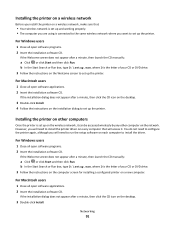
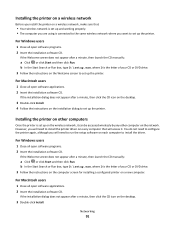
... appear after a minute, then launch the CD manually:
a Click , or click Start and then click Run.
You do not need to install the printer driver on the installation dialog to set up the printer. b In the Start Search or Run box, type D:\setup.exe, where D is connected to the same wireless network where you...
User's Guide - Page 92


... another ad hoc
device.
• Blinking orange means one of the following : - Networking
92 Interpreting the colors of the Wi-Fi indicator light
The colors of the Wi-Fi indicator light show the network status of the printer.
• Off means one of the following instructions apply to customers outside of the...
User's Guide - Page 97
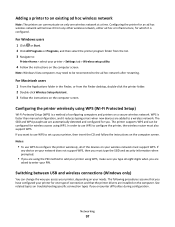
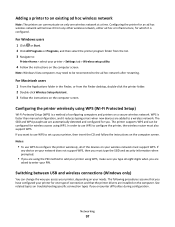
...one wireless network at a time. The following procedures assume that the printer drivers are installed on the computer.
The printer supports WPS and can change the way you have configured your PIN. ...only)
You can be reconnected to add your printer, depending on the computer screen. Networking
97 Note: Windows Vista computers may need to be configured for an ad hoc wireless ...
User's Guide - Page 98
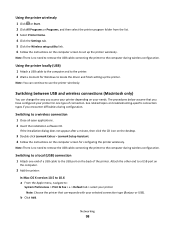
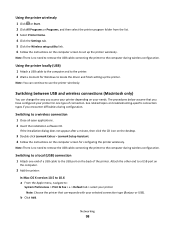
... or USB). Switching to locate the driver and finish setting up the printer wirelessly. Switching between USB and wireless ...printer. Note: There is no need to remove the USB cable connecting the printer to :
System Preferences > Print & Fax > + > Default tab > select your printer Note: Choose the printer that you have configured your printer for one end of connection. Using the printer...
Quick Reference - Page 12


... (Web only)* • Linux Fedora 10 (Web only)* * The printer driver for this computer before but need to reinstall the software, then uninstall the current software first. If the installation... earlier. 1 Load plain paper. 2 From the Finder desktop, double-click the printer folder. 3 Double-click the Printer Utility icon. 4 From the Maintenance tab, select Clean Print Nozzles. Supported operating...
Similar Questions
Lexmark Interpret S400 Wireless Printer Wont Stop Downloading Applications
(Posted by eisi 9 years ago)
What Is The Driver For The Lexmark Interpret S400 Printer
(Posted by dineedma 10 years ago)
I Need The Driver For Printer Lexmark Z82 Driver For Win7
(Posted by newgoldenheart 11 years ago)
Dear Mr/mrs,
I Need Printer Driver For Printer Lexmark 2400.
(Posted by izainy 11 years ago)
Need To Install Software For Printer Lemark Interpret S400
(Posted by reestransport 12 years ago)

