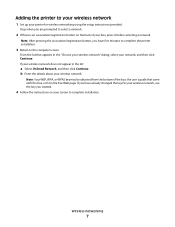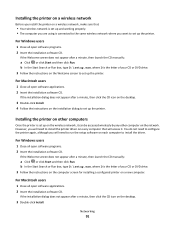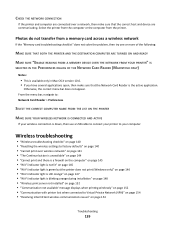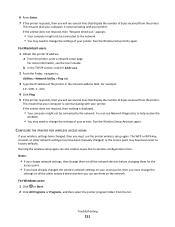Lexmark Interpret S400 Support Question
Find answers below for this question about Lexmark Interpret S400.Need a Lexmark Interpret S400 manual? We have 4 online manuals for this item!
Question posted by ccartagenacancel on August 17th, 2011
The Cd For Wireless Conection Is Our Of Services. Is A Online Program Available
The person who posted this question about this Lexmark product did not include a detailed explanation. Please use the "Request More Information" button to the right if more details would help you to answer this question.
Current Answers
Related Lexmark Interpret S400 Manual Pages
Similar Questions
How To Set Up Wifi For A Lexmark Printer Interpret S405
(Posted by Davidme 9 years ago)
How Do I Install The Program For A Lexmark S400 Printer
(Posted by TimBdadou 10 years ago)
Blinking Orange Light On S400 Need Help!
i cannot get orange blinking light to stop. I am uable to print> When you call Lexmark, they tel...
i cannot get orange blinking light to stop. I am uable to print> When you call Lexmark, they tel...
(Posted by ilove2travel 11 years ago)
I Have No Installation Cd And Have No Printer Program Via Start Windows So I Can
(Posted by samanthahardie 11 years ago)