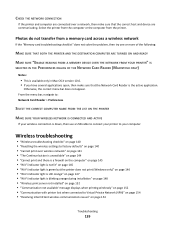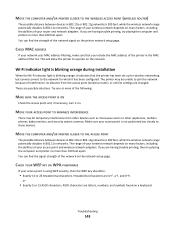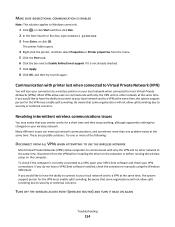Lexmark Interpret S400 Support Question
Find answers below for this question about Lexmark Interpret S400.Need a Lexmark Interpret S400 manual? We have 4 online manuals for this item!
Question posted by ilove2travel on February 20th, 2013
Blinking Orange Light On S400 Need Help!
Current Answers
Answer #1: Posted by LexmarkListens on February 20th, 2013 1:31 PM
You can access the wireless setup utility using our Lexmark Printer Home software. To access that, on your computer, click on Start > All Programs > Lexmark > Lexmark Printer Home > Settings tab > Wireless Setup Utility > Follow the prompts.
Once your printer is reconnected to your network, try printing. If you'll get a communication not available, reinstall the driver for your printer.
Lexmark Listens
Phone:
USA: 1-800-539-6275
Canada: (877) 856-5540
UK: 0800 121 4726
South Africa: 0800 981 435
Related Lexmark Interpret S400 Manual Pages
Similar Questions
my printer suddenly stopped recognizing/printing color objects/texts. Is that a configuration proble...
Lexmark S400 Series black ink doesn't print properly. I just replace the black ink cartridge and wen...
I have just connected my new imac to my new s400 via wifi, but when I print it will not complete the...